Elden Ring players have, unfortunately, had to face quite a few online errors such as Frame Rate Unsuitable for Online Play, Network Status Check Failed, and more. Another section of players who have purchased the game now regret buying it due to the incredible level of difficulty it has. Bandai Namco has mentioned in its article on Currently Known Issues that they are investigating the online issues on the Xbox platform. But if you would like to Refund Elden Ring on Xbox, here’s what you need to know.
How to Refund Elden Ring on Xbox?
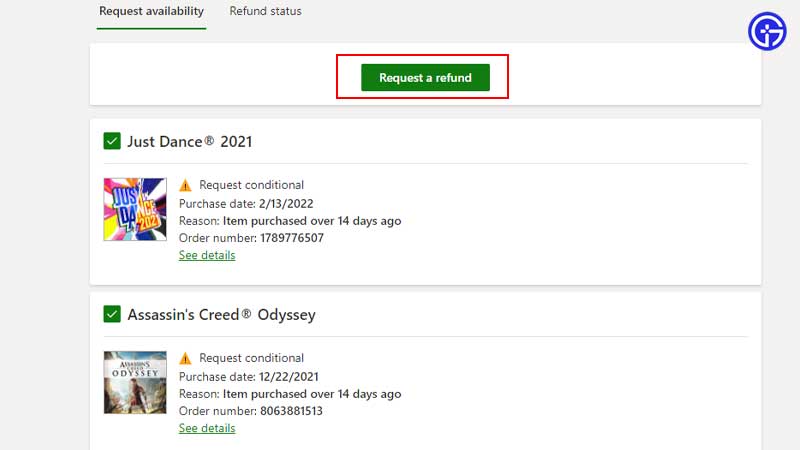
Xbox One and Series X/S players can follow these steps to request a refund for Elden Ring.
- Head to the Request a refund for digital games Xbox page.
- Sign in to your Xbox account.
- Go to your Order History > select Request a Return for Elden Ring.
- If you see the “Request Conditional” message, this means that you do not meet the Refund Conditions.
- Now click on the “Request a refund” button.
- Now you need to add a reason why you are requesting a refund.
- Hit “Submit”.
Refund Conditions:
- Make sure that you have purchased the game within 14 days of requesting the refund.
- You cannot get a refund if you have played the game for more than 2 hours across all accounts.
- Also, note that submitting a request will not guarantee a refund. But if it gets approved, it will show up as being processed on your Microsoft account. During this, you cannot access the digital game.
- Wait for a few business days and the refund should appear in your account.
If you have Elden Ring on Steam, here’s the process to refund it. And if you decide to change your mind and wait until the developers fix the online issues, head over to our guides section to know more about some hidden locations and tips.

