Call Of Duty Vanguard is an action-packed and fun game. But for some players, the game has fallen short. In such cases, the players would want to refund COD Vanguard. So, I will show you how to get a Refund for Call Of Duty Vanguard in today’s guide.
How to Get a Refund for Call Of Duty Vanguard
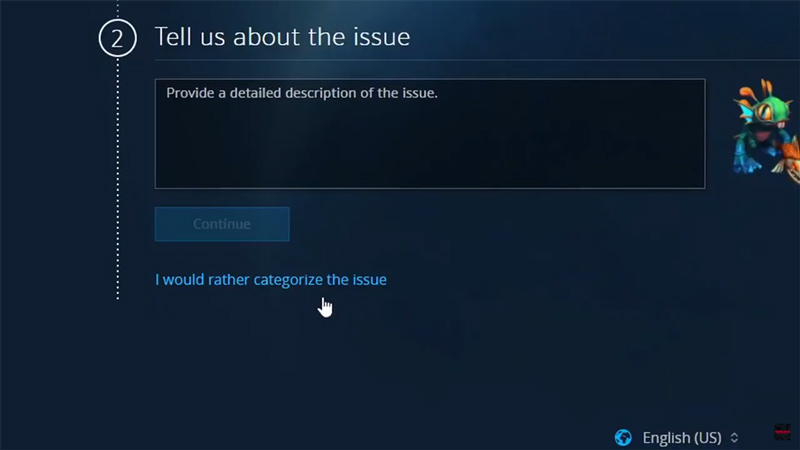
Depending on what platform you have used to get Call Of Duty Vanguard, the process of refunding the game will be different. Here are the steps that you must follow to refund the game.
Battle.net method to refund Call Of Duty Vanguard
- Firstly, go to Blizzard’s official website and log in with your credentials.
- Next to your Account name, there should be a Support button.
- Now click on Contact Support which is at the top-right area.
- From here, there should be an option of I would rather categorize the issue, click on that.
- After which there should be a Payments option, select it.
- Now click on Blizzard Shop-Digital, under which the Refund option will be visible.
- After clicking Refund, click on Continue and then the site will ask which game you want to refund.
- Now Select Call Of Duty Vanguard and confirm it by clicking the Select Order.
- It is going to ask for the reason for the refund, select your reason for refund.
- Finally, select the Request Refund button.
After following these steps, the game should get refunded soon.
Playstation method
- Go to the PlayStation support page & log in with your credentials.
- Now you will have to select the Choose Order and call the return box.
- From here you will have to select the New Refund request.
- Now you will be answering a lot of questions and maybe give your system access to the agent. He talks you down the whole process of refunding Call Of Duty Vanguard.
Xbox method
- On your Xbox, go to Microsoft’s official website and log in with your credentials.
- From there, click on your Profile and then My Microsoft Account.
- In your Microsoft Account, select Payment & Billing.
- Now you can only refund Call Of Duty Vanguard within 14 days of purchase. Within the 14 days mark, the option of Refund information will be visible.
- Click on it and once the page opens up, it will show the items that are eligible for a refund.
- COD vanguard will be on that list, check the tick and click on the Request a Refund button.
- This will open up a box asking questions about why you are requesting a refund. Answer all of that and then click Next and then Submit.
And that’s how you get a refund for Call Of Duty Vanguard on these gaming systems. Hopefully, this guide was helpful for you. You can also check out guides on Using Blueprints and Buying COD Points in Call Of Duty: Vanguard.

