Similar to the most popular and major game releases, Hogwarts Legacy supports Twitch drops. For those that don’t know, these drops can help you get exclusive in-game items by watching different Twitch Streams. Once you have unlocked and claimed them, you can add them to your wizard wardrobe collection. But there are some prerequisites you have to complete to get them. So, check out our guide on how to redeem and claim Twitch drops in Hogwarts Legacy to find out.
How to Redeem & Claim Hogwarts Legacy Twitch Drops
As mentioned earlier, you can get these Twitch Drops by watching the Hogwarts Legacy streams of your favorite streamers. You can redeem these drops from February 7th, 2023 to February 24th, 2023. But before that, you cannot claim the rewards until you have linked your WB Games and Twitch accounts. So, here’s how to do so:
- Firstly, head over to the official Hogwarts Legacy Twitch drops page.
- You have to create or sign into a free Warner Bros. Games account.
- Then, hit the Connect button to link your Twitch account to your WB Games Account.
- Once you are prompted to a new window, hit the Authorize button to link both accounts.
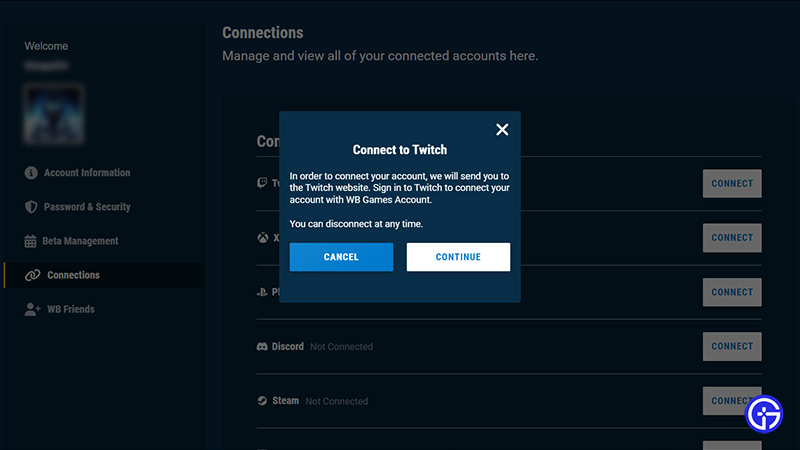
- You can double-check if you have linked the accounts by heading to the following:
- Twitch Account > Settings > Connections > Navigate to the Other Connections and check if WB Games is connected.
Now, you simply have to watch the streams of your favorite or any Twitch streamer playing Hogwarts Legacy. But make sure that these streams have the Drops feature enabled. All you need to do is complete the time required to unlock the Twitch drop.
Every reward or drop can be unlocked by watching 30 minutes of any streamer. Since there are four drops as of now, you can watch two hours of streams to unlock all. But what are these exclusive Twitch rewards? Scroll till the end to find out.
All Twitch Drops or Rewards
Here are the following Twitch drops and the time required to unlock them:
- Dragon-Eyed spectacles: 30 Minutes
- Urchin Hat: Additional 30 Minutes (1 Hour)
- Carmine Lightning Scarf: Additional 30 minutes (1 Hour 30 Minutes)
- Lilac Ensemble: Additional 30 Minutes (2 Hours)
You can watch them continuously or whenever you would like to. Regardless, once you complete the required time you can claim the rewards. You can head over to the Inventory section to check out the progress of Drops and rewards. After you complete the time, simply hit the Claim Now button to get that reward.
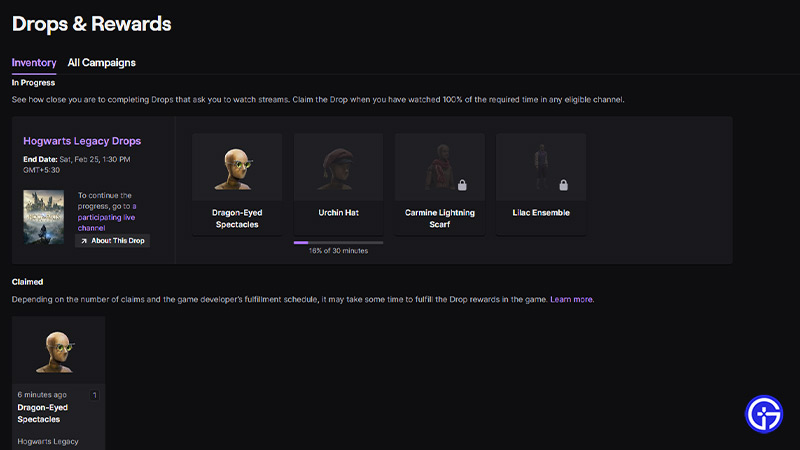
In addition to that, you can also get the Merlin’s Cloak as a bonus exclusive Twitch drop. But the way to acquire this reward is slightly different. So, check out our guide on how to get Merlin’s Cloak to find out.
That’s everything covered about how to redeem and claim Twitch Drops in Hogwarts Legacy. If you liked this guide, check out our guides on who is Sirona Ryan, what is the Setting and time period, how to create Ron Weasley, and more Hogwarts Legacy Guides on our dedicated section right here on Gamer Tweak.

