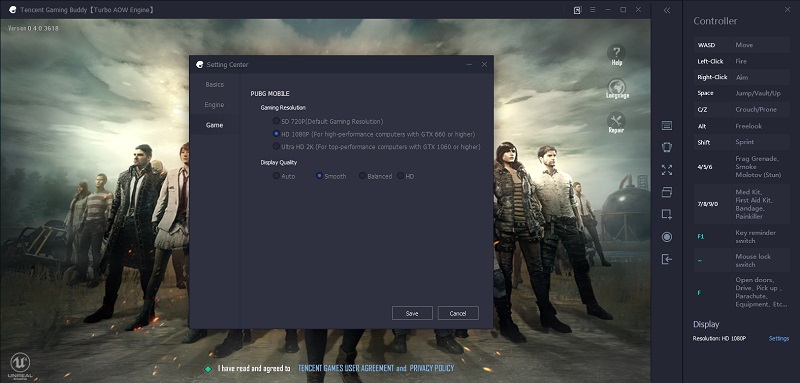Tencent Emulator helps you play PUBG mobile, the mobile version of the popular battle royale game on PC. All you need to is follow the step-by-step guide and setup the Tencent Emulator on PC and update your PUBG. So without any further ado, let’s begin with the Setup.
How to update PUBG in your Tencent Emulator
First, you need to Download Tencent Emulator onto your PC. Now that you have the Emulator Installed, there are two ways to Setup this Emulator with your PUBG PC version. Try only Part of the following as both the installation ways are tested and working.
Install PUBG Tencent Emulator (Part 1)
- Step 1: Open up the Tencent Emulator on your PC
- Step 2: Uninstall PUBG from the Tencent Emulator
- Step 3: Reinstall PUBG in the Tencent Emulator
- Step 4: The emulator will now Install the Most up-to-date Version
- Step 5: Start the game and Enjoy.
Read More: PUBG Player Numbers Shoots above One Million(Again)
Install PUBG Tencent Emulator (Part 2)
- Step 1: Open up the Tencent Emulator on your PC
- Step 2: Open up PUBG
- Step 3: Select the Update option, instead of clicking the Play button
- Step 4: The emulator will notify you once the Update is complete
- Step 5: After it updates, start the game and enjoy.
This is how you can setup the Tencent Emulator for PUBG PC. If you still have doubts then do let us know in the comments below. Also, check our other PUBG Hacks, Mods, Tips, and Tricks.