GTA Online is an extra delight served by Rockstar to those who enjoyed doing Heists in Story Mode. It’s been almost a decade since the release of GTA 5/Online but the hype is as fresh as new. There’s a variety of Jobs & Contracts you can undertake in this mode to earn in-game cash. Further, you can use it to purchase some valuable items. However, if you have a Prime Gaming Account, then you just got an opportunity to earn some free rewards in GTA Online. Wondering how? Check out this guide that features the steps to claim those rewards.
How to Claim GTA Online Prime Gaming Rewards
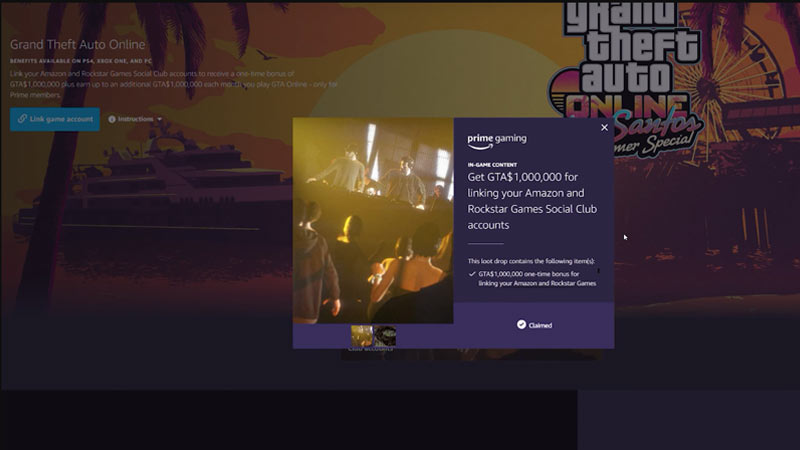
In order to claim the rewards, you should have your Rockstar Games Social Club and Prime Gaming Account linked. Here’s how to link both accounts.
- Head over to the Rockstar Social Club and Prime Gaming Account linking page.
- First, you need to sign in to your Social Club account.
- After that, you need to log in to your Amazon Prime account on the same page.
- Once done, link your gaming account to the platform on which you play GTA Online.
- Now, you can click on the Claim button to receive the Prime Gaming rewards in GTA Online.
It might take up to 48 hours or 7-8 days maximum for you to receive the rewards in-game. Also, keep a note that if you are a Prime Gaming member and have logged into the game before December 7, then you will receive $5,00,000. Moreover, if you are a GTA+ subscriber along with the Prime membership, then you will receive an additional $5,00,000 cash. This makes it a cumulative 1 Million Dollar cash prize in GTA Online via Prime Gaming.
Also, if you have logged into GTA Online every week until December 7, then you will receive $1,25,000 for each week’s log-in. The Prime Gaming rewards get refreshed with every month’s update so make sure to claim them time-to-time in GTA Online.
That’s everything covered on how to get the Prime Gaming Rewards in GTA Online. Meanwhile, you are here, make sure to check out our other GTA Online guides on Gamer Tweak.

