After the huge success of Modern Warfare 2, Infinity Ward is all set to launch Call of Duty Warzone 2.0 on November 16th. The game will be free-to-play for players across all the major platforms. With a handful of time left for the game’s official release, the excitement levels are at their peak. Being a player, you may want to jump right into the action as soon as the countdown hits the endgame. The game is pretty huge in size and may require an hour or two for you to download. This will destroy a player’s excitement to level zero. Well, what if I say that you can download all the prerequisites before even the game releases? It is possible to preload Warzone 2.0 on PC, PlayStation, and Xbox so that you can start playing as soon as the game goes live. Wondering how? Here’s a guide that features the steps to preload COD Warzone 2 on your PC, PlayStation, or Xbox.
How to Preload Warzone 2 on PlayStation, Xbox & PC

Make sure you have a decent amount of storage and a stable internet connection before you preload the game Check out the steps below to preload the game on your respective device.
How to Preload Warzone 2 on PC
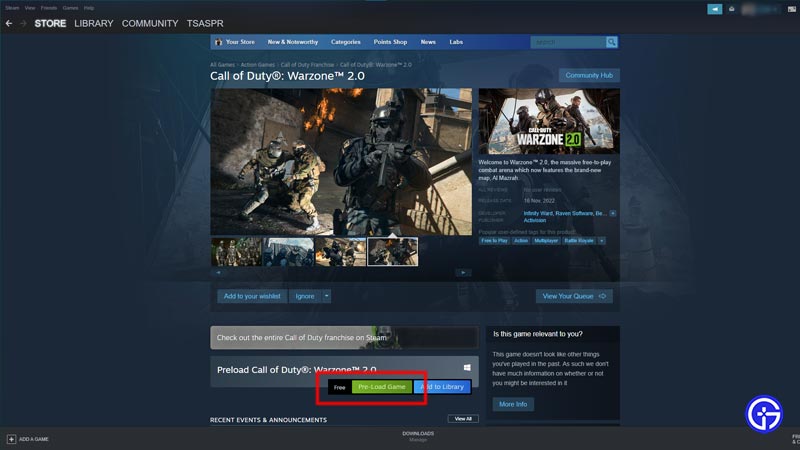
- Download either Steam or Battle.net launcher on your PC.
- Further, go to the Store and search for Call of Duty Warzone 2.0
- Those who are using Steam should click on the Preload Game under the screenshots.
- Whereas, those who are using Battle.net should search for the game and click on Pre-Install WZ2.0.
How to Preload Warzone 2 on PlayStation
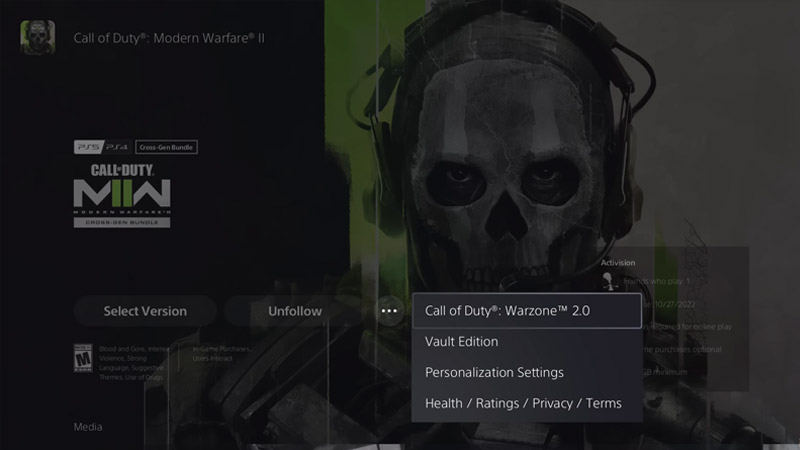
- Head over to the PlayStation store and select your version (PS4 or PS5) of COD Warzone 2.
- Click on the Download button to start preloading the game.
- Please keep a note that if you are unable to find Warzone 2 in the store, then search for Modern Warfare 2.
- After that, click on the three dots and select Call of Duty Warzone 2.0 to start preloading.
How to Preload Warzone 2 on Xbox Series X/S or Xbox One
- Head over to the Store on your respective Xbox Console.
- Later, search for Warzone 2 in the search bar.
- Click on Download to start preloading it on the device.
When the preload is completed, you will be able to enter the game without having to wait any longer.
That’s all you have to do in order to Preload COD Warzone 2 on PlayStation, Xbox, and PC. Make sure to check out our other gaming guides on Gamer Tweak.

