Wondering how to play Unturned with your friends? If yes, then don’t worry we have got you covered. In this free-to-play indie game, players will have to survive in a zombie-infested society while collecting resources in need. Things can get even more interesting while playing the sandbox game with your friends. However, joining a server or making one can turn out to be a tricky task. So check out this guide further as we explain all about how you can enjoy the game with others.
How to Play with Friends in Unturned

Players will have to host a server themselves to play Unturned with their friends. You can host an internet server with sites like Apex Hosting, however, it will cost you some amount of money to do so. It is worth mentioning that these servers stay online all the time and you can access it easily. As for players looking for a more free-of-cost option, LAN servers are your best bet. Although the process is quite tricky and we recommend you follow each step carefully:
- Download the Unturned Dedicated Server Tool from Steam
- Once done, launch the tool and it will run a CMD prompt
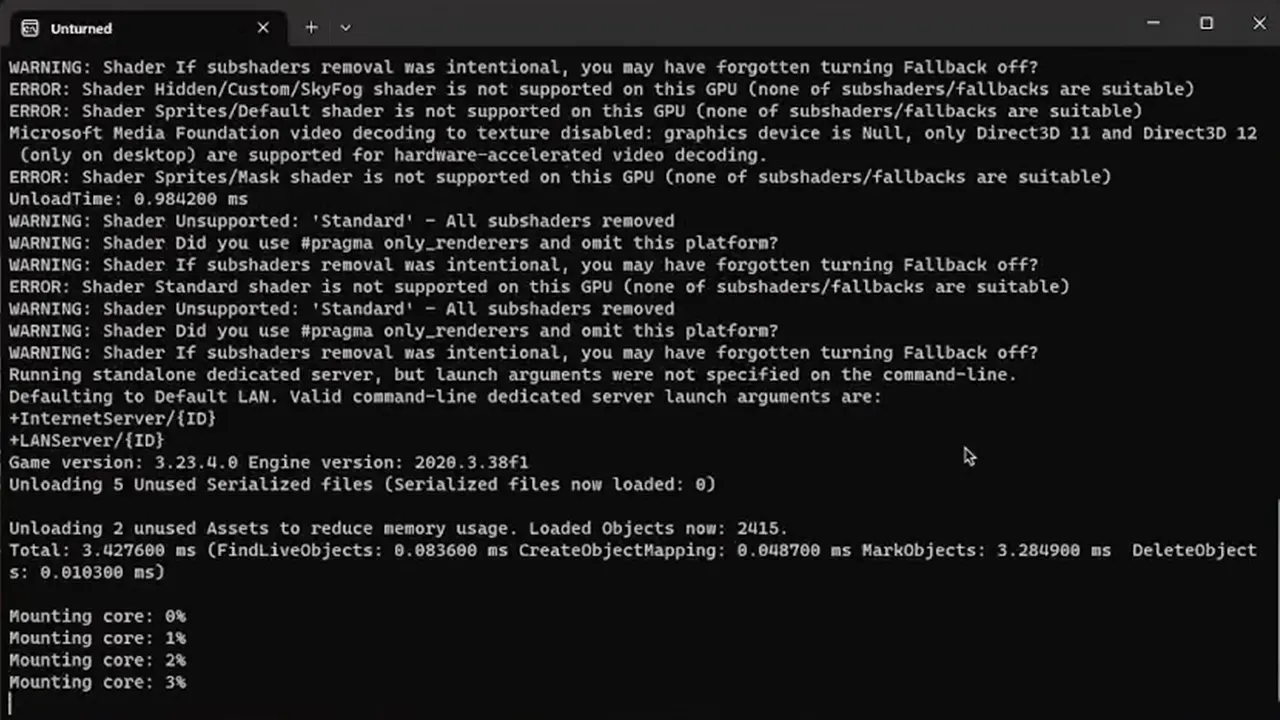
- It will set up your server while installing all the requirements
- After its completed, type shutdown to close the prompt
- From the library, right-click on the Unturned Dedicated Server and select browse local files
- This will take you to the directory where it is installed
- Click on Servers and select Default
- Here head toward Server and right-click on the Commands.dat file
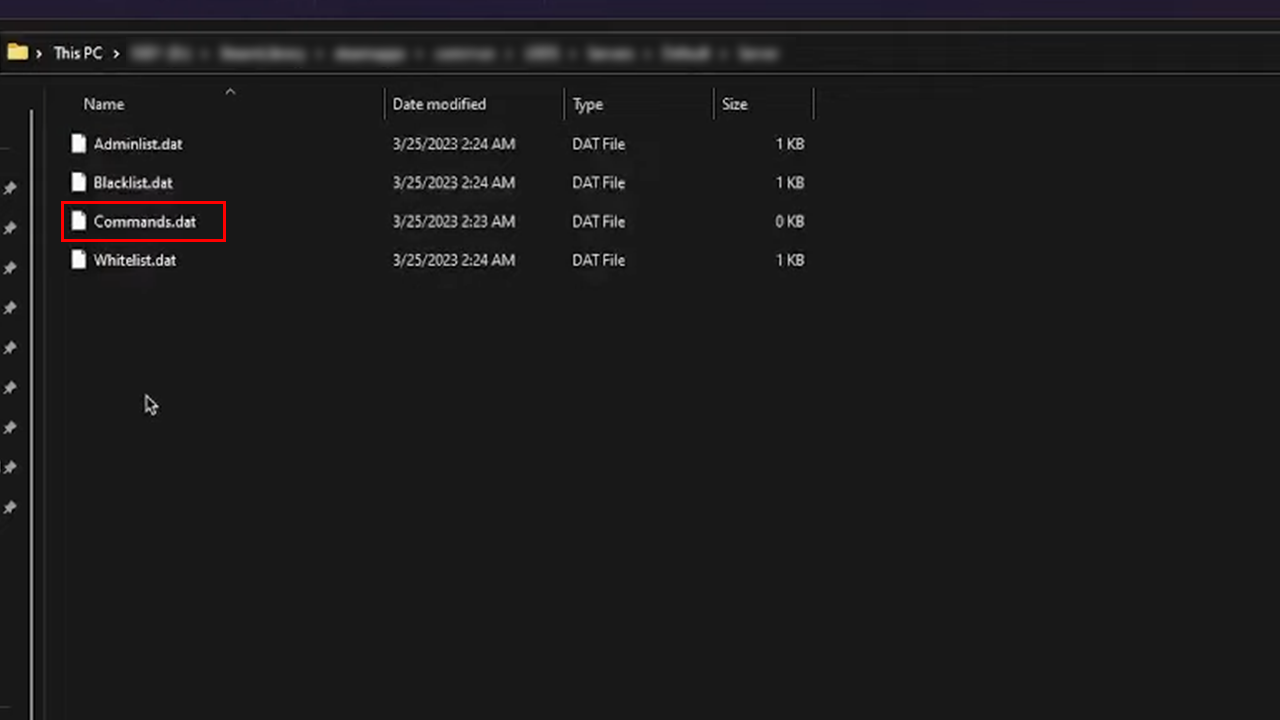
- Open the file with Notepad and copy and paste the following commands
- name – Enter Server Name
- map – Enter Map Name
- port – 27015(Default)
- password – Enter Server Password
- maxplayers – Enter Max Players’ value
- perspective – Enter Both/first person/vehicle
- mode – Enter easy, normal, or hard
- pvp/pve – Enter one
- owner – Enter your steam id
- Once done save the file & restart the game
- As it is a LAN server everyone should be connected to the same network
- Download and install a VPN service and connect
- Copy the IP Address and send it to your friends
- With it, players will able to join the LAN server in the game
Once done, launch the game and in the main menu select the Servers option. Here you will see your server online and others can join by pasting the IP address, Port, and Password in Unturned.
That’s everything covered on how you can play with friends in unturned. Check out our guides on how to build base & how to spawn vehicles in the game, right here on Gamer Tweak.


