Many players are facing an issue where playing with buddy is not working in Pokemon GO. While this error has occurred for trainers before, the root cause this time seems to be different. This is a recurring bug but in its most recent encounter, players are getting an error message that says “buddy_phone_not_ar_compatible”, you may get it if your phone doesn’t have Gyro. But worry not, here is everything you can do to get rid of it.
How to Fix Pokemon GO Can’t Play With Buddy Error
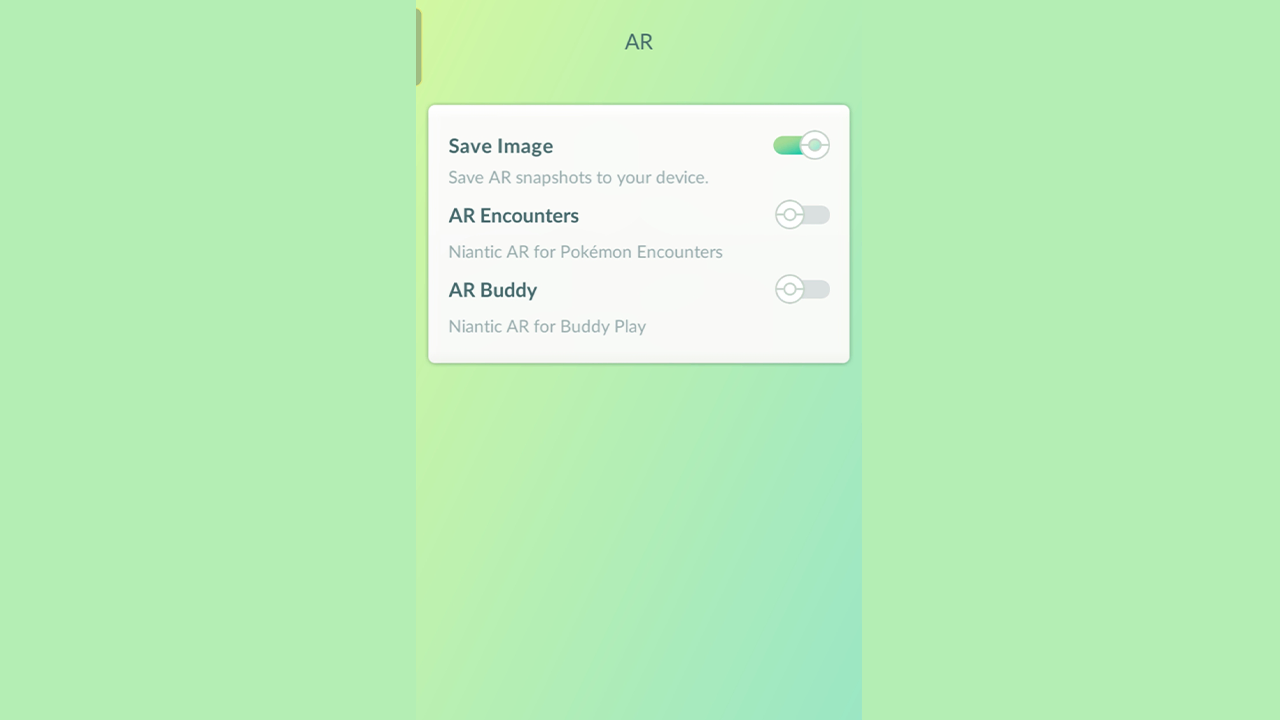
- Disable AR Buddy: When you use AR, it lets Pokemon GO place Pokemon on your screen while adjusting to your surroundings. But this feature doesn’t work properly on phones that don’t have a Gyroscope. So turning this option off can do the trick for you.
- Launch Pokemon GO on your phone.
- Tap the Pokeball icon at the bottom center of the screen.
- Next, tap on the Settings button on the top right side.
- Here, scroll down until and tap on AR.
- Now, toggle off the “AR Buddy” option.
- Restart your app and try playing Pokemon GO and you should be able to play with your buddy.
- Make sure you are swiping at your Buddy: This isn’t a fix rather a simple mistake you may be doing unknowingly. You have to swipe it and not just tap it. Do this a few times and you should be able to play with it and get your Hearts.
- Reinstall the game: Since Pokemon GO makes you update your app it should already be on the latest version. This bug was solved some time ago, but if you still get it then reinstalling your game should help fix it.
Aside from the above solutions you can also try some of these other fixes.
- Restart Pokemon GO.
- Restart your phone.
- Spam swipe your Pokemon until it works.
- Clear Pokemon GO cache.
That is all for how you can fix playing with buddy not working in Pokemon GO. If you are facing other similar issues you might find our guide helpful on GPS signal not found fix, and how to fix stuck on the party challenge screen.

