Wordle enthusiasts, rejoice! There is now a way to play previous Wordle puzzles online. Since the original Wordle game follows a strict one-puzzle-a-day format, this is how you can practice your word-guessing skills and master them for the upcoming daily puzzles.
How to Play Previous Days Old Wordle Games via Archive?
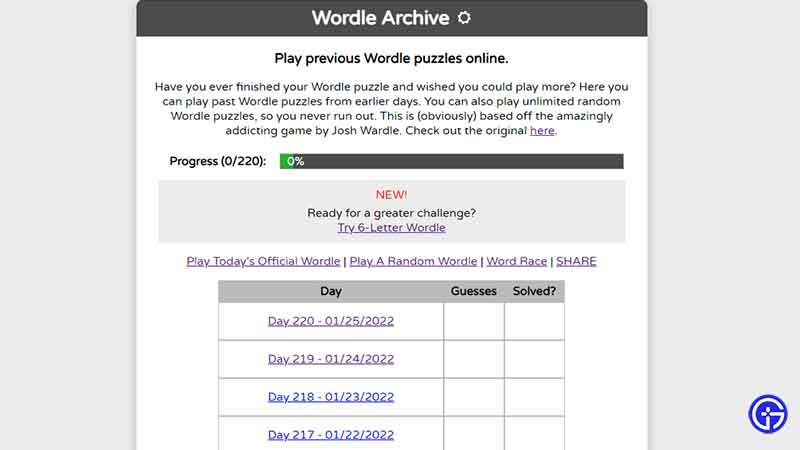
- UPDATE: Due to a Request by New York Times, this Wordle Archive site has been taken down. And this Archive by Devangthakkar.com also had to bite the dust.
- But, here’s a Wordle Time Machine where you need to pick a date to play the Wordle puzzle for that day.
Apart from this, there’s one more method to play past Wordles, and that requires you to change the date and time of your device:
- Change the Time and Date of your PC to play Older Puzzles on the Official Wordle website.
Windows PC
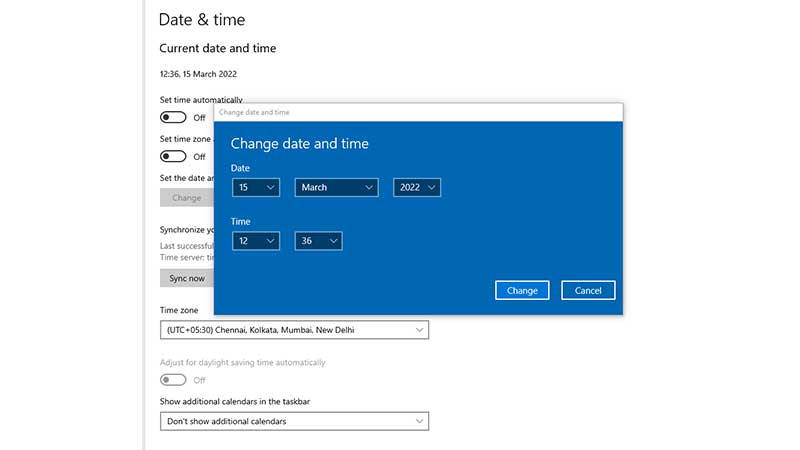
- On your Windows PC, head to Settings (search “Settings” on the Start Menu).
- Click on Time & Language.
- Turn off the option to Set Time Automatically and Set Time Zone Automatically.
- Click on the Change button under ‘Set the Date and Time Manually.’
- Switch the Date and Time as you wish and click on the Change button.
- Then open up your browser and head to the official Wordle website.
- Based on the date you have set, you can play the Wordle puzzle for that day.
Mac
- Click on the Apple icon and select System Preferences.
- Click on Date & Time.
- Now, click the lock to make changes.
- Enter your admin password and click on Unlock.
- Untick the “Set date and time automatically” option and manually set a date and time.
- Click on Save and open the browser. Head to the official Wordle Website and complete the puzzle.
Android
- Click on the Settings icon.
- Go to System > Date & Time.
- You can also search for “Date” or “Time” in the search bar within Settings.
- Toggle off the option to Set Time Automatically and Set Time Zone Automatically.
- Manually select the date and time and then open the browser to play Wordle.
iOS
- Go to Settings > General and select Date & Time.
- Toggle off the option to Set Automatically and enter the date and time you wish to use.
- Next, load up the browser, visit the website, and play.
This way of accessing the archive is limited and a hassle. You might not be able to play much older puzzles because of the “Your Clock is Behind” message on Chrome, and for every puzzle, you must keep changing the dates.
Make sure to read | Wordle Answers List (Spoiler Alert!)
That’s all for this one. If you are obsessed with this game, there are a few Wordle game alternatives for iPhone that you can download, where you can play more than a one-word game puzzle daily. Here are some more similar games for PC and Android users too.

