Players can now play Payday 2 on VR and immerse themselves in the heists. Using a VR device to play the game will surely give you an upper hand and also improve your gameplay experience. It might take a while to get used to the game mechanics but once you do, then there’s no stopping. As the VR DLC is free you can simply load it up and get started. But it seems some of the players are having trouble with the installation process. And in this case below is a step-by-step setup guide so you can dive straight into the heists and robberies.
How to Install & Play Payday 2 in VR (2023)
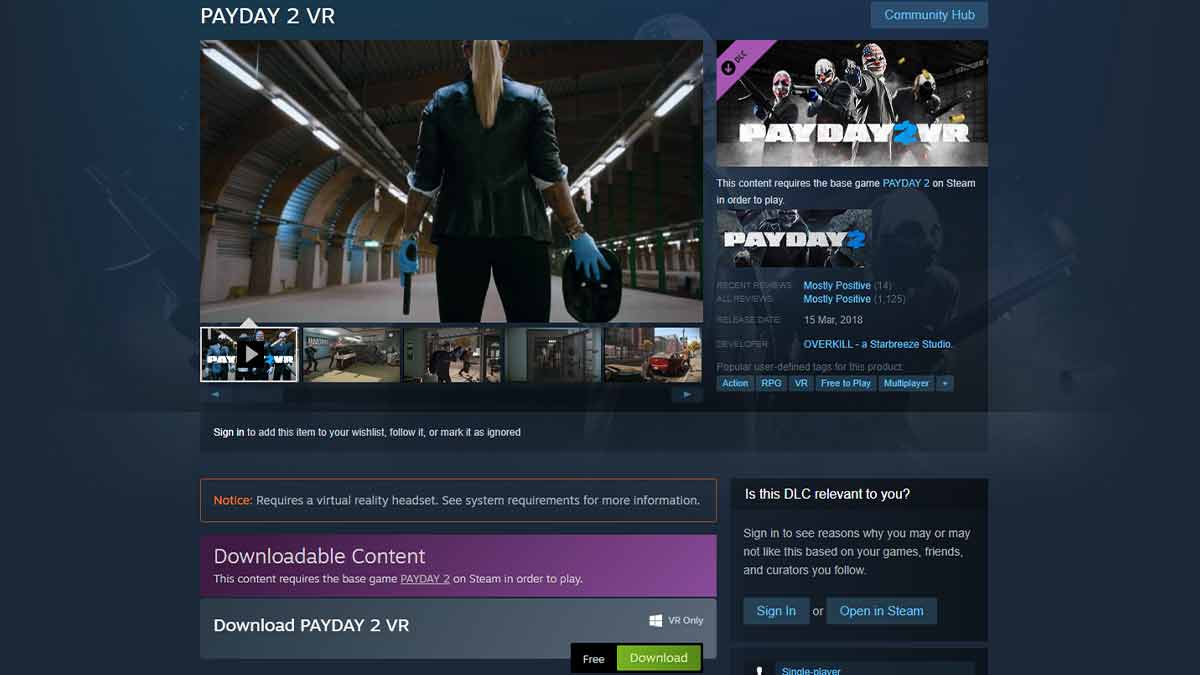
Here are all the steps you need to follow to install & play Payday 2 in VR.
- First, go to Steam Store and search for PayDay 2.
- Once you’re on the game buy page scroll down until you see Content for this Game section.
- Next, click on See All and select Payday 2 VR available for free.
- After that, simply hit the Download button to get the DLC for free.
- And after the downloading is completed head to your Library.
- There, right-click on the Payday 2 base game and select the Properties option.
- Then, go to the DLC tab and check the VR check box.
- Once done, launch the game via Steam.
- And you’ll see a Launch PayDay 2 VR in Steam VR mode option.
Now you can simply wear your headsets and get started with your crime spree. If you’re still having trouble, then reach out to the Steam Support Team for further assistance.
That’s all from us on how you can install and play Payday 2 in VR easily. If you want to make the game even more fun, then check out the best Mods available for the game. Also, take a look at the ways to farm Continental Coins easily.

