While Wordle is for word game enthusiasts, Nerdle is for those who like math challenges related to equations. And just like Wordle, a new puzzle appears on the official website daily. If you’ve just discovered it and missed out on the previous daily puzzles, don’t worry. Here’s how to play old Nerdle games easily.
How to Play Past Nerdle Games

The best way to play old Nerdle Games is by visiting the archive website. All you have to do is head to nerdlegame.com/replay and choose the date of the puzzle as well as the game mode. Once done, click on PLAY and you will get the Nerdle to solve!
Change the URL
While the option to change the date is good, constantly going back to the dropdown menu to change it can be tedious. Don’t worry, there’s a neat little trick that can save time and that’s by simply changing the date in the URL.
- Once you have selected a date via nerdlegame.com/replay, you will see that date show up in the URL. For example: The Nerdle game from 4th September 2022 will show up as nerdlegame.com/20220904.
- Now, to directly see the game from 3rd September 2022, change the URL extension to nerdlegame.com/20220903 and that’s it! Keep changing the dates in the URL to solve your preferred puzzle.
Nerdle Rules (Official Description)
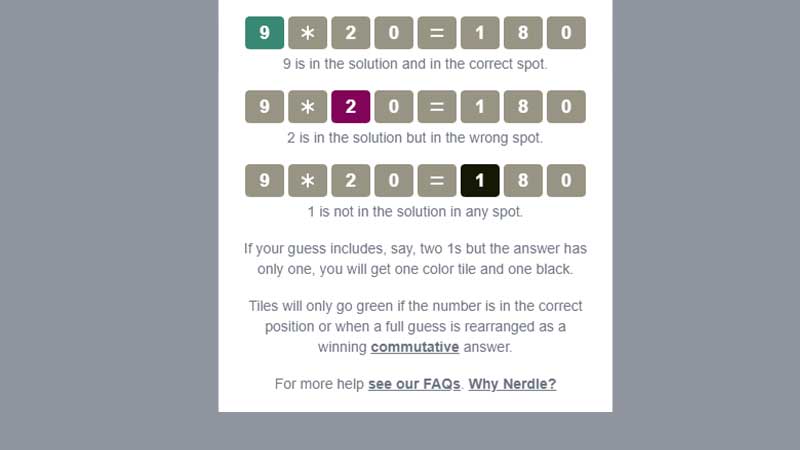
- Each guess is a calculation.
- You can use 0 1 2 3 4 5 6 7 8 9 + – * / or =.
- It must contain one “=”.
- It must only have a number to the right of the “=”, not another calculation.
- Standard order of operations applies, so calculate * and / before + and – eg. 3+2*5=13 not 25!
- If the answer we’re looking for is 10+20=30, then we will accept 20+10=30 too (unless you turn off ‘commutative answers’ in settings).
That’s all about past Nerdle games from the archive. Don’t forget to also check the best starting equations and the answers if you need extra help.

