Players have been more than excited to finally start playing the long-awaited Lego Fortnite mode. Since we have learned how you can get and view Lego Skins, Fortnite users have been looking forward to the day they can finally access this game mode and start using these miniature characters. However, understanding how to play and create a world in this mode can be quite confusing. If you need help building your perfect world, follow the steps mentioned in this guide.
How to Start Playing Lego Fortnite
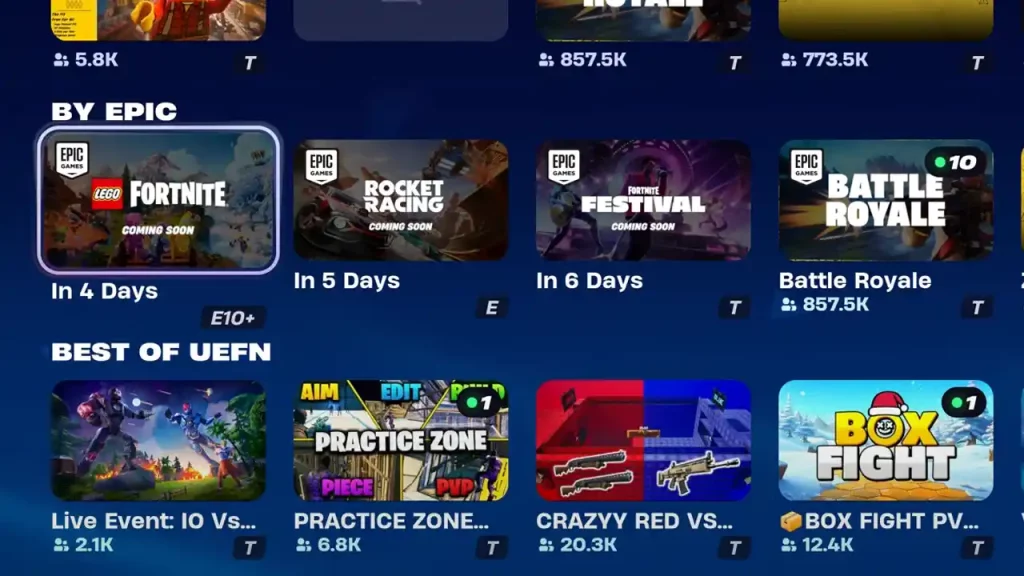
Since Lego Fortnite has its own game mode, you will have to access it by going to your Lobby. Once you start scrolling, you will come across all the other game modes and you will be able to spot the Lego Fortnite game under the ‘By Epic’ category. Click on it and it will redirect you to the Lego Fortnite game Lobby. Here, you will notice that your character has been transformed into its Lego version.
How to Start Creating a World in Lego Fortnite
Once you are in this game’s Lobby, towards the left-hand side you will see the ‘Select World’ option. Now, you will see two options, ‘My Worlds’ and ‘Shared Worlds’. ‘My Worlds’ will have all the worlds you have created and ‘Shared Worlds’ will have all the worlds you have been given access to by someone else.
If you want to start building your own unique world, click on ‘My World’, you will then see the ‘Create New World’ option. Once you click on it, you will see 8 ‘New World Slots’ available. Start by using one of the Slots, and once you tap on it, you will get a list of various settings.
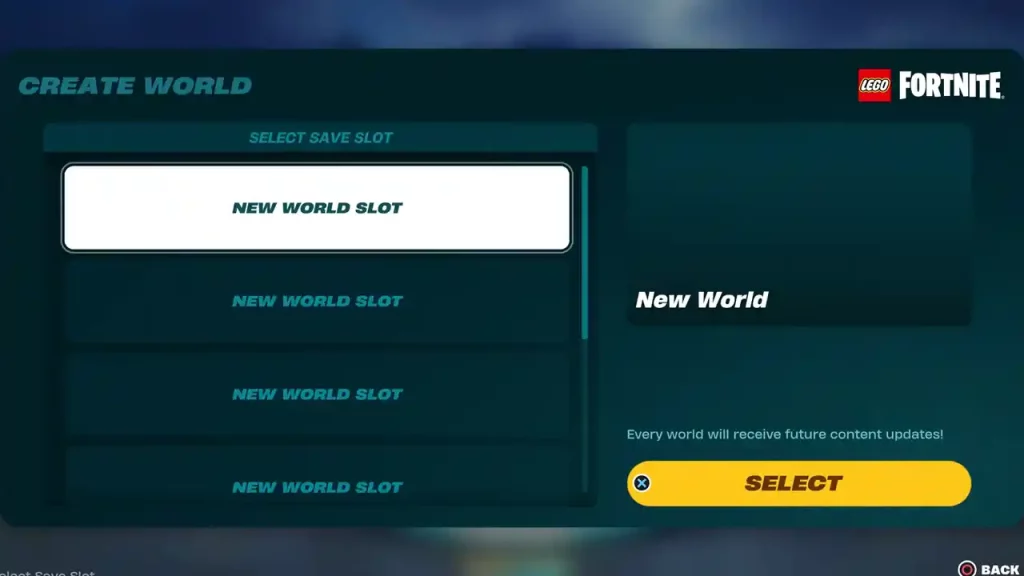
Here, the first option will be the ‘Game Mode’. You can either choose ‘Survival’ or ‘Sandbox’. If you choose the ‘Sandbox’ mode you will be able to play the game freely without any risk of being eliminated or attacked by any creature.
However, if you select the ‘Survival Mode’ you will get the following settings you can use for customization: Cover Image, Override World Seed, Enemies, Hunger Temperature, Stamina, Elimination, Drop Inventory Upon Elimination, Friendly Creatures, and Villagers. It is necessary to understand that you will not be able to change any settings once a world is created, so choose all your changes precisely.
Once you have changed these settings according to your preference, you can click on the ‘Start’ button to save the world that you have newly created. You will then be redirected to the menu and you can select the world that you have just built and start playing Fortnite Lego.
We have covered everything you need to know about how you can Play and Create your own World in Lego Fortnite. If you liked this guide, make sure to check out our other Fortnite guides, right here on Gamer Tweak.

