To celebrate Discord’s 7th birthday, users are getting a special and limited time Party Mode. It reached all users on May 13th 2022 and it will stay active till May 16th 5pm PST. Here’s how to get all the locked and hidden achievements for Discord Party Mode. If you don’t want to get spoiled and wish to figure it out for yourself, now is the time to turn back! But if you are sure you want to know what you must do to get them all, keep reading.
All Locked & Secret Achievements in Discord Party Mode
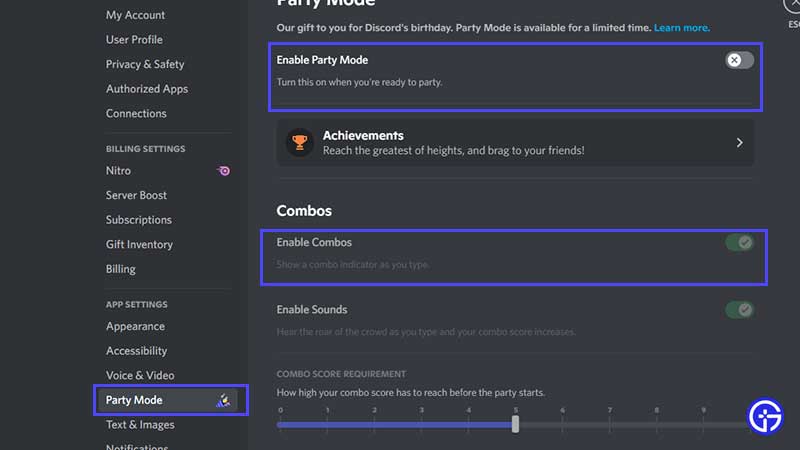
- If you haven’t already, you can enable Party mode by going to your User Settings. Click on the gear icon near your username at the bottom left of the screen on PC.
- Now find Party Mode and enable it from there. Doing this will give you the first achievement! Make sure to keep the “Enable Combos” option ON.
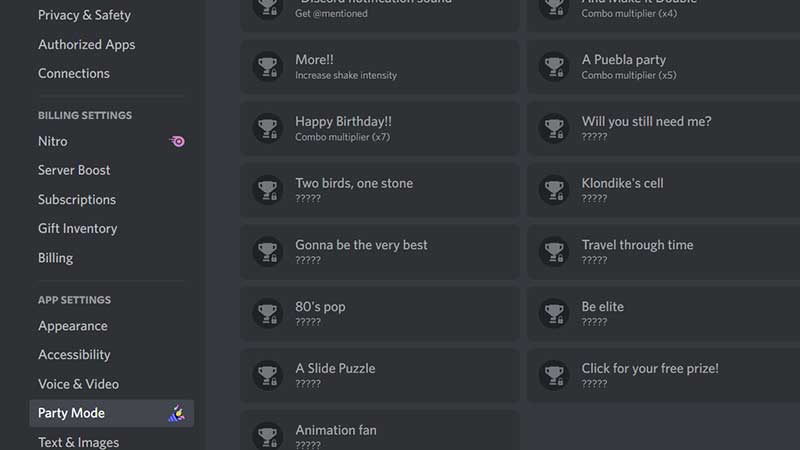
Let’s take a look at how to unlock all of the locked ones and get bragging rights.
| Achievement Name | What To Do |
| Is this thing on? | Enable Party Mode |
| Prepare for trouble | Get a 2x combo multiplier |
| And make it double | Get a 4x combo multiplier |
| A Puebla party | Get a 5x combo multiplier |
| Happy Birthday!! | Get a 7x combo multiplier |
| Is it me you’re looking for | @ mention someone |
| *Discord notification sound* | Get @ mentioned |
| More!! | Increase shake in party mode |
| Stuck in character creation | Customize Confetti |
| Click for your free prize! | Visit the Party Mode settings tab 100 times |
| The IT solution | Disable party mode |
| 80’s pop | Combo score of 99 |
| Will you still need me? | Combo score of 64 |
| Travel through time | Combo score of 88 |
| Two birds, one stone | Combo score of 430 |
| Be elite | Combo score of 1337 |
| Animation fan | Combo score of 113 |
| Klondike’s cell | Combo score of 555 |
| Gonna be the very best | Combo score of 898 |
| A slide pizzle | Combo score of 2048 |
Big thanks to u/doug_diadem for helping out fellow Discord users with this information.
In case you were wondering, a Combo is basically the “score” you get as you type a message in Discord. By default, confetti will appear as you keep typing and you can check your combo counter on the right side.
Party Mode Not Working Fix
In case you have turned on the Reduced Motion setting, this will interfere with Party Mode features. Head to User Settings > Accessibility > Enable Reduced Motion to see if that’s the case. If you prefer it to be ON, then Confetti and Screenshake will be disabled in Party Mode.
For more related to Discord including some hidden Easter Eggs, be sure to explore Gamer Tweak.

