Origin is a platform by EA with millions of subscribers and many prefer it over Steam. But once in a blue moon, while loading up the client, you might see a blank white screen (and get stuck there). If you are facing this error on Mac, here are a couple of things that have a high chance of fixing the problem.
How to Fix Origin Blank White Screen on Mac?
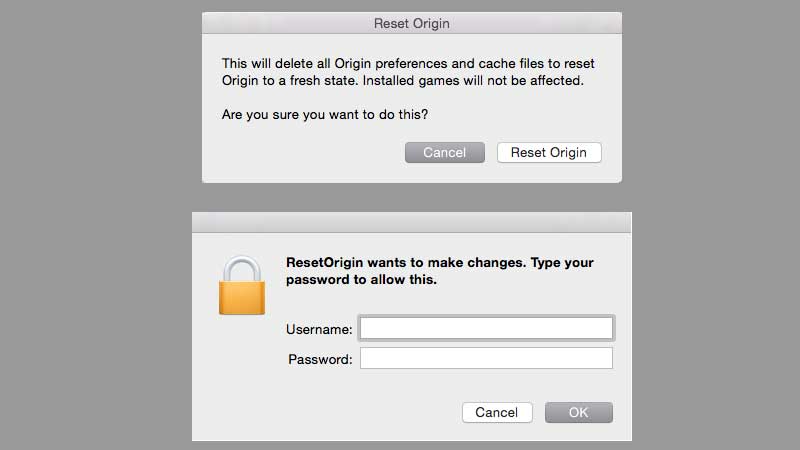
First and foremost, check whether your drivers are up to date. But if you reach the point of the log in screen and still get a blank white screen on Mac, do this next:
- Download the official Origin Reset Tool for Mac. Click here to download it directly.
- When it asks “Do you want to allow downloads on help.ea.com” – click on Allow.
- Now go to the Finder > Downloads.
- Under downloads, right click on ResetOrigin and click on Open.
- Now you should see a pop-up with Reset Origin on it.
- Click on it and then enter your username and password.
- Click on OK and Origin will reset after that.
- Now close the tool, launch Origin on Mac and check if the blank white screen or any other crashing at startup issues are solved.
Note that this will delete your Origin Preferences and Cache files to reset Origin to a fresh state but installed games will not be affected. If this doesn’t work, uninstall Origin and download the latest version for Mac from here.
Lastly, if nothing else ends up working, contact EA support and tell them about the error you are facing. They will help you out.
While you are here, be sure to check out how to redeem Origin codes.

