You can get some cash cards, EA Play Membership, or in-game content when you redeem your Origin codes. While most codes automatically get added to your EA account sometimes you need to redeem them manually. So in this guide let us take a look at how to redeem origin codes and where you can find them.
How to Redeem Origin codes
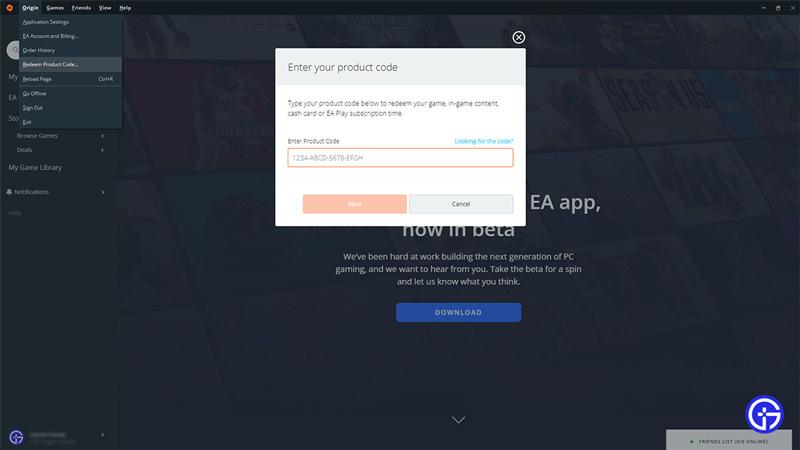
Below are the steps to redeem codes in both the desktop client and from the website.
Redeeming codes in the Desktop client
- Install the Origin Desktop app from the official Origin site.
- After the client is installed launch it.
- Log in to your Origin account. If you don’t have an account you can make one.
- In the client, you can see 5 options on top of the screen Origin, Games, Friends, View, and Help.
- Click on Origin.
- From the dropdown click on the Redeem Product Code option.
- You will get an Enter your product code popup, enter your product code in the text field.
- In case you wonder where your codes are then you can find them on your email receipt or you can check the box or the manual inside the box for the Product code.
Redeeming codes through the website
- Go to the Origin Redeem code page.
- Here click on Redeem A Code.
- Log in to your Origin account.
- Once you log in you will get a popup to enter your product code.
- Now follow steps 7 and 8 from the above redeeming process of the Origin desktop client.
If you follow the above steps you should have no problem claiming your Origin codes.
That sums up this guide on how to redeem Origin codes and where you can find them. You can check out our Guides section for other helpful guides. Also, don’t forget to check Gamer Tweak for more things gaming.


