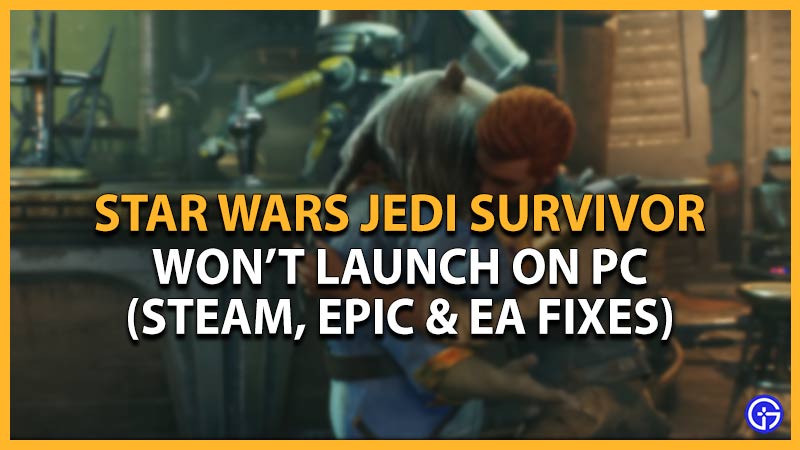The Star Wars Jedi Survivor is finally out and has been positively acclaimed for its epic storytelling. But as for some PC players, Jedi Survivor is not launching on Steam, EA, or Epic Games. Aside from the constant crashes and freezes, the game won’t launch on PC at all. While Respawn is committed to resolving the not launching issues, it can take some time to patch. Don’t worry, in this guide, we have compiled some workarounds or solutions to fix the Jedi Survivor not launching on PC issues. So, check out our guide on how to resolve the won’t launch on PC issues.
Star Wars Jedi Survivor Not Launching on PC (Steam Fix)

For the PC players launching Jedi Survivor on Steam, you can try out Verifying the integrity of game files. This process will re-download any missing or corrupt game files. While it can be a bit time-consuming, it can help you resolve the not launching issues.
So, here’s how to verify your game files on Steam:
- Launch the Steam and head to your Games Library.
- Right–click on the Star Wars Jedi Survivor on the left pane.
- From the drop-down menu, select Properties and head to the Local Files tab.
- Lastly, press the Verify Integrity of Game Files option.
Instead of reinstalling the entire game, this process replaces the required game files that might have been corrupted or missing on your PC. If you are facing the not launching issues via EA or Epic Games, we suggest scanning and verifying your game files. Similar to the above workaround, you can repair and re-download the game files on EA and Epic Games.
Scroll till the end to find out the workarounds for both clients.
Jedi Survivor Not Loading on PC Issue (Epic Games Fix)
Here’s how you can verify game files on Epic Games:
- Launch the Epic Games launcher and head to the Library.
- Click on the three horizontal dots next to the Star Wars Jedi Survivor.
- Then, select the Manage option from the drop-down menu.
- Lastly, select the Verify option.
Similar to Steam, this workaround will re-download all missing or corrupt files. So, this process can take a bit of time to replace your files.
Not Starting on PC Issue (EA Fix)
Follow the below steps:
- Firstly, launch the EA Play Origin app.
- Select the My Collections tab under the Browse tab.
- Then, click on the three horizontal dots next to the game.
- From the drop-down menu, select the Repair option.
- Similar to the above workarounds, it can take some time to download the missing files.
Once you have verified your game files on Steam, EA, or Epic, launch the Jedi Survivor. If you are still unable to load the game, wait for the devs to patch this game. Until then, you can check out the Jedi Survivor DLSS 3 mod that doubles the FPS. If you are facing performance issues in Jedi Survivor, check out our guide on how to fix the freezing, stuttering, and crashing issues.
That’s everything covered about the Star Wars Jedi Survivor won’t launch on PC. If you liked this guide, check out our guides on how to recruit Jawas, how to beat Greez in Holotactics, and more helpful Star Wars Jedi Survivor Guides in our dedicated section right here on Gamer Tweak.