Wondering how to fix Mystic Messenger Service Unavailable Error? In this guide, we will explain the solutions that will help you out. Many errors can crop up in this game on iOS and Android but the Service Unavailable issue is one of the most annoying ones. So, here’s how to solve the Error 503 Back-end Server is at capacity problem.
Mystic Messenger Service Unavailable Error Fix
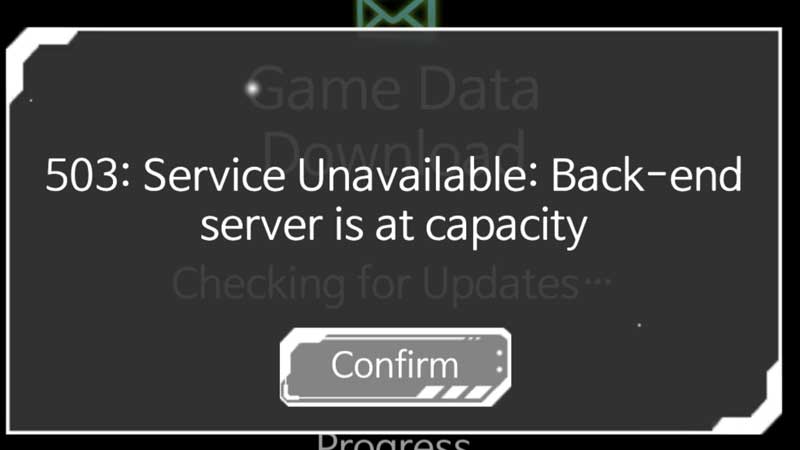
If you get the Mystic Messenger Service Unavailable Error “503: Service Unavailable: Back-end server is at capacity”, here’s what you need to do:
- Check the Mystic Messenger server status for any outage
- Turn off your device and turn it on
- Close the game and open it up again
Many a times, the service unavailable error occurs due to the server being down for scheduled or unscheduled maintenance. Or there could be a server outage for some other reason. What you can do is check social media or forums to see if other players are talking about the same. If many players are complaining about this error at that time, then it’s a server related thing. The only thing you can do in this case is wait until the problem is solved, which should happen after some time.
Turning off your iOS or Android device and rebooting it should be the other fix you can try. Although not guaranteed to work, it is worth an attempt.
Lastly, close the game app and restart it by tapping on the icon on the device screen. If there were any issues with the app, this should solve it. If it doesn’t then waiting is the only option available.
This is how to fix Mystic Messenger Service Unavailable Error 503 (Back-end server is at capacity) in case it happens while you are preparing to play it. Don’t worry if it occurs because it should be back to normal in some time. Meanwhile, check out our article on Mystic Messenger Email | All Correct Answers To Every Email From Guest.

