Tiny Tina’s Wonderlands is an Action Role-Playing First-Person Shooter Video Game. As such, Multiplayer & Co-op are very important aspects of the game. But as of late, the game has been facing a lot of issues regarding its Multiplayer. This has proved to be detrimental to the player base. In this guide, I will show you how to Fix the Multiplayer not Working issue in Tiny Tina’s Wonderlands.
How to Fix the Multiplayer not Working issue in Tiny Tina’s Wonderlands
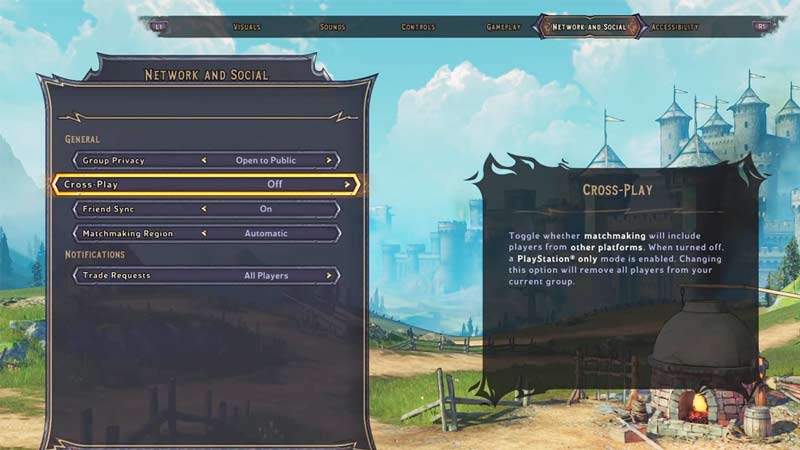
As of late, Tiny Tina’s Wonderlands has been facing the Multiplayer not Working issue. In response to the issue at hand, the Devs will be fixing it as quickly as possible. You will have to wait till the patch comes. Till that patch arrives, you can do certain things that will fix the issue. The main source of the problem comes from the Crossplay option being active. As such we will have to turn it off. To do this, head to your Options. Under that, select the Network & Social tab. Now in this tab, you will Group Privacy & Cross-play. Set Group Privacy to Open to Public & Cross-play to Off.
With this fix, the Multiplayer not Working issue in the game should be resolved. If It didn’t work then try restarting the game & your Gaming system a few times. It should work after that. There are other fixes like checking your Internet Connection, using a Wired Connection, playing at odd hours of the day, etc. These also help but the prior fix should solve the problem. You can also check if there are any Updates by checking SHiFT Status. If nothing works & Multiplayer is working for others then you can submit a Ticket to Gearbox’s Software Support.
This was all about how to fix the Multiplayer not Working issue in Tiny Tina’s Wonderlands. Hopefully, this guide has helped you. You can also check our other guides like How To Get & Use Liquid Cooling in Tiny Tina’s Wonderlands.

