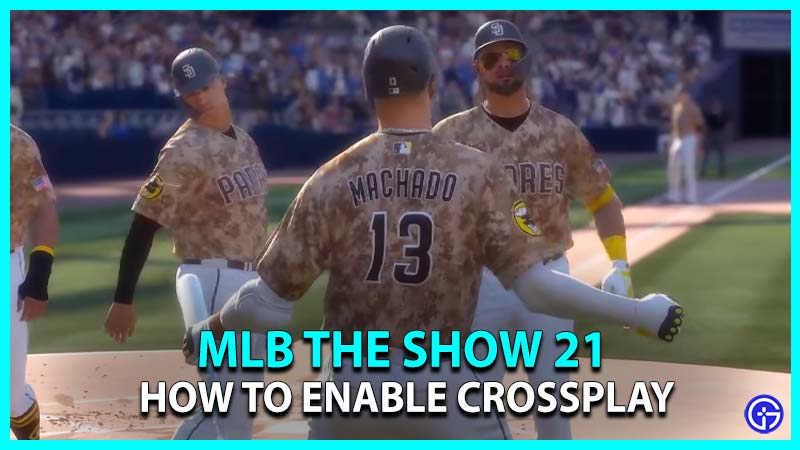Major League Baseball (MLB) For the first time, The Show 21 has been released on Xbox systems, taking the premier baseball simulator to many more consoles. With the series’ multiplatform release, there would be a slew of crossplay questions for those who want to play with their friends. Though this function is totally new to this series, setting up crossplay is fairly simple. So here’s how to play MLB The Show 21 with friends in crossplay.
Does MLB The Show 21 Have Crossplay?
Yes MLB The Show 21 has crossplay support, allowing you to play with friends from both Xbox and PlayStation platforms. Crossplay is supported for all platforms including PlayStation 4, PlayStation 5, Xbox One, and Xbox Series X/S.
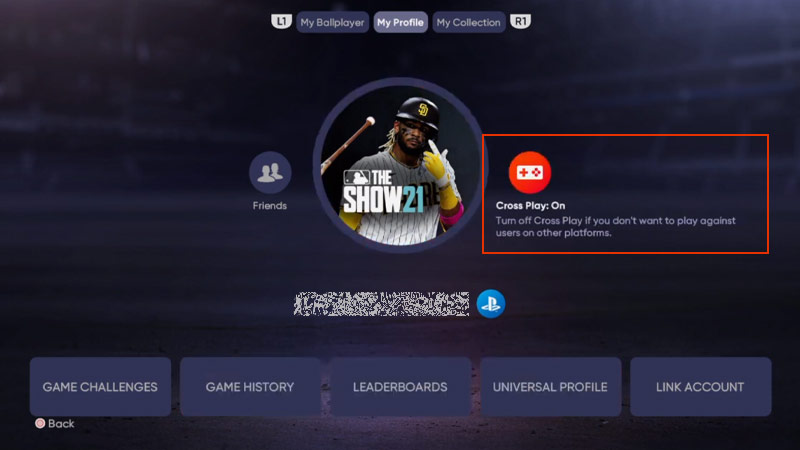
How to Enable Crossplay in Major League Baseball?
Here’s how to enable crossplay in MLB The Show 21 :
- Go to the main menu.
- In the top left corner of the page, click on your profile image.
- The My Ballplayer tab will appear as a result of this action.
- Use R1/RB to go to the My Profile tab.
- The option to enable crossplay on or off can be found on the right side of your player icon.
- To turn this on, you’ll need an internet connection.
- You can also get to this by going to Settings and selecting Mode-Specific from there.
How to Turn Off Crossplay?
To disable crossplay in MLB The Show 21, you need to follow the same steps as above and turn off crossplay on the right side of your player icon.
Your friends’ list is located on the left side of the player image. That’s where you can add mates from other systems so you can ask them to play games with you. When crossplay is enabled there are no restrictions to play matches against players on either Xbox or PlayStation.
That’s everything you need to know about how to enable crossplay in MLB The Show 21. While you are here, check out some more MLB The Show 21 tips and tricks we’ve covered. Check them out below:
- How To Customize Character & Add To Team
- Guide on How To Link Cross-Platform Accounts
- How To Update Rosters
- Tips To Get Drafted In Road To The Show
- How To Easily Exchange Team Stadium In Franchise Mode