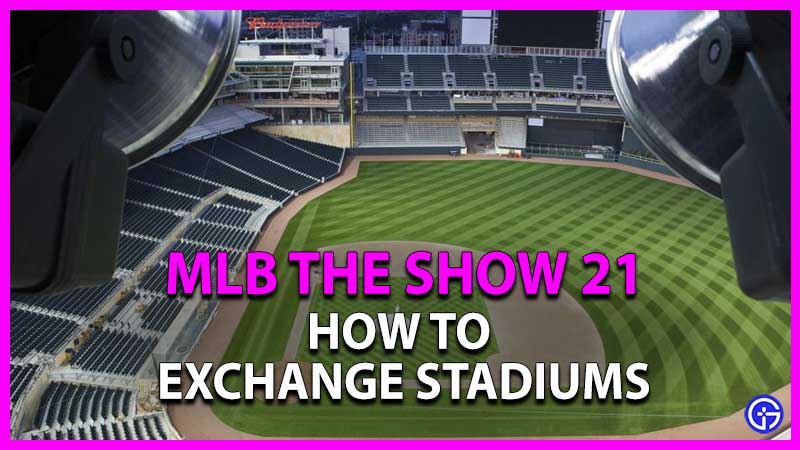Do you wish to know how to exchange team stadiums in either RTTS or Franchise modes in MLB The Show 21, there is a ton of customizability this time around in the game, and having the choice to select any stadium in the game seems like an opportunity you cannot miss, so if you’d like to know how to exchange team stadiums in RTTS or Franchise mode in MLB The Show 21, read the rest of this guide.
How To Exchange Team Stadium In Franchise Mode In MLB The Show 21
To Exchange Team Stadiums In Franchise Mode In MLB The Show 21, by going to the League Menu in the ClubHouse Hub world, and from there you will have to look for the “Stadium Assignment” menu. You can choose from a selection of 30 different major league ballparks and 23 fictional minor league parks.

The only hitch here is the fact that you can only exchange team stadiums on the PlayStation 5 and the Xbox Series X, previous consoles won’t have the exchange feature, which seems to be have been a deliberate choice to leave out.
Also Read: How To Change Camera Angles In MLB The Show 21
Having the choice of your own stadium in the game will give each play a chance to be a fan once again and play where they dreamt of since childhood. Playing in the Wrigley Field has always been a personal choice as it overlooks the open sky and makes you feel as you’re at the top of your game.
This is all there is to know about how to exchange team stadiums in Franchise mode in MLB The Show 21, while you’re here make sure to check out how to steal bases in MLB 21 right here on Gamer Tweak.