The way Midjourney works is that you have to use the /imagine command which will bring up the prompt UI where you can add your keywords. But due to the popularity of the AI Discord bot, there are chances that the Midjourney imagine prompt is not working when you are trying it out. It can be especially frustrating if you have subscribed to the service. Here’s why it could be happening and what you can do from your end to fix it.
Discord Midjourney ‘Imagine’ Prompt Not Loading or Working Fix?
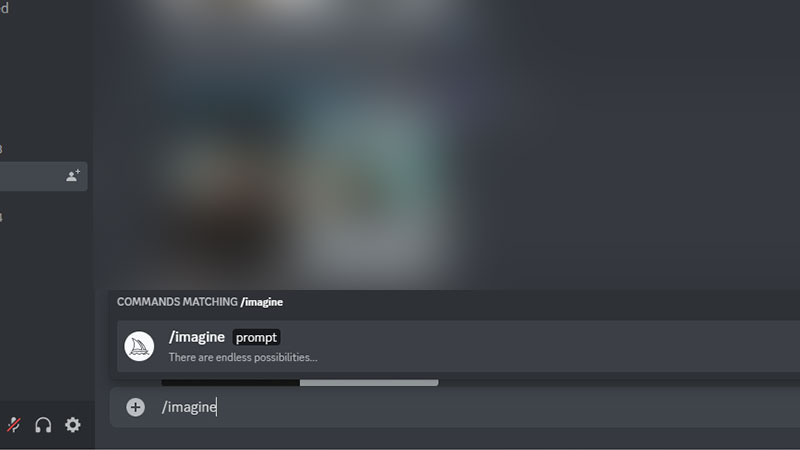
The main reason why the imagine prompt is not working is that the server is overloaded by too many attempts by users, the bot is down or Discord is down. Due to this, the developers may disable the /imagine command until they fix it and yes, this means you won’t be able to generate AI art/images until it’s resolved.
Keep an eye on the Status channel for updates. Here’s how it will look:
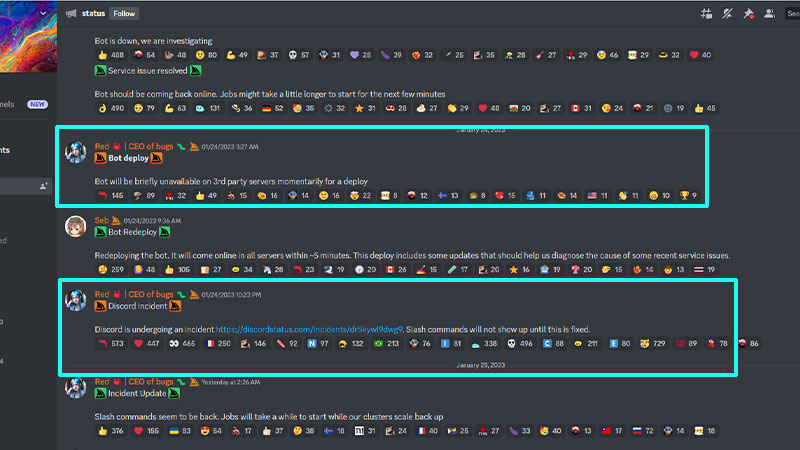
Just in case your friends are able to generate art, but you aren’t – there are a few things you can try to see if the issues are from your end.
Close the App and Relaunch it
In case there’s a bug that’s stopping you from using the ‘imagine’ prompt in Midjourney, try closing the Discord app and relaunching it. Then, check out the bot, join a channel and see if it works.
Try the Web/Mobile Version
In case you’ve been using the bot on your Desktop as an app, use the web version and check if the prompt is loading or not. Similarly, try the mobile app to find out if the error is platform-specific or site-wide.
Check your Internet Connection
While not a major reason why the prompts won’t work, it’s worth checking out if your internet speed is extremely slow at the time.
And that’s everything about the potential fixes for Midjourney ‘imagine’ prompt not working issue. If you’d like to see our suggestions of the best Discord bots to use as well, head over to our guide right here.

