Want to hunt with others but don’t know how to add friends in Monster Hunter Now? Here is a step-by-step guide on how to do that. MH Now is an AR game that allows you to hunt monsters in the real world. You’ll be traveling to different locations to find and hunt them. And as you explore places, you’ll discover new and tough enemies. Solo hunting can be difficult for such a monster, especially when you have run out of Heal potions. That is when you need friends most, so add them with the help of a guide and take down resourceful monsters.
How to Make Friends in Monster Hunter Now
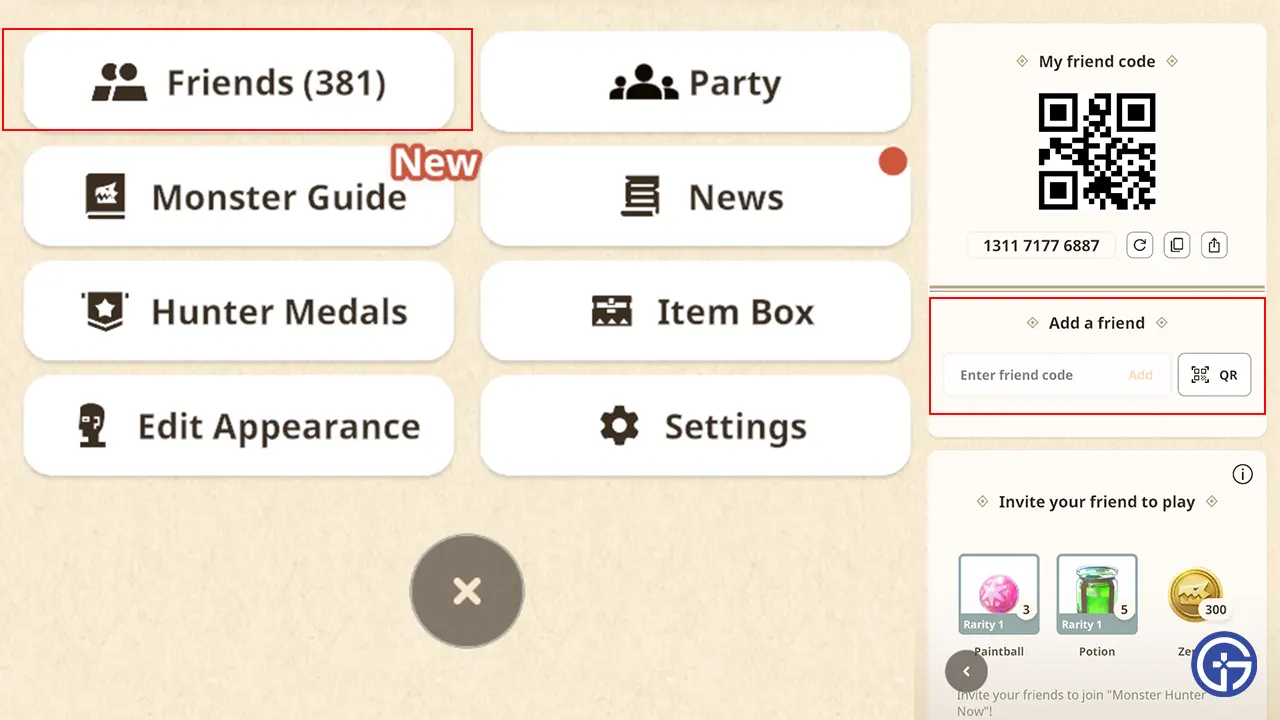
There are several ways to add friends in this game. When you first start Monster Hunter Now, you are asked for a referral code. If you add the invite code of others, you’ll automatically become their friend. Which is the fastest and the easiest way of making friends in Monster Hunter Now. But this can only be used in starting, and for one player. So if you skipped the invitation code and have already made an account. You’ll have to use our alternative method. All hunters get a 12-digit friend code and corresponding QR codes, which can be accessed after Hunter Rank 6. Others can use them to send you friend requests.
How to Send Friend Requests Using Digit and QR Code
- Start the game and tap on the player profile from the main screen.
- This will take you to the player screen. Here you will see the Friends button if you have reached HR6 in Monster Hunter Now.
- Select the Friends and tap on Add Friend.
- You will now see the “Add a friend” section. Enter a 12-digit friend code or use a QR code with your camera to send the request.
- The request will expire in 7 days, so make sure they accept it before that. And the friend limit for now is 400.
That’s all you have to do to add friends in Monster Hunter Now. If you found this guide useful and are looking for more MH Now topics, you should read how to craft and how to claim pre-registration rewards.

