This feature will allow you to prove to others how much of a veteran (or newbie) you are on the platform. Here’s how to enable and get the “Member Since” option on Discord which will be visible to those who click on your profile. And if you are not able to see it, but your friends are – don’t worry, there’s a certain step you need to complete first.
How to Get “Member Since” on Discord
- Launch Discord and head to the User Settings. You can do so by clicking on the Gear icon near your username at the bottom left of the screen.
- Now, from the options shown on the left, click on Connections.
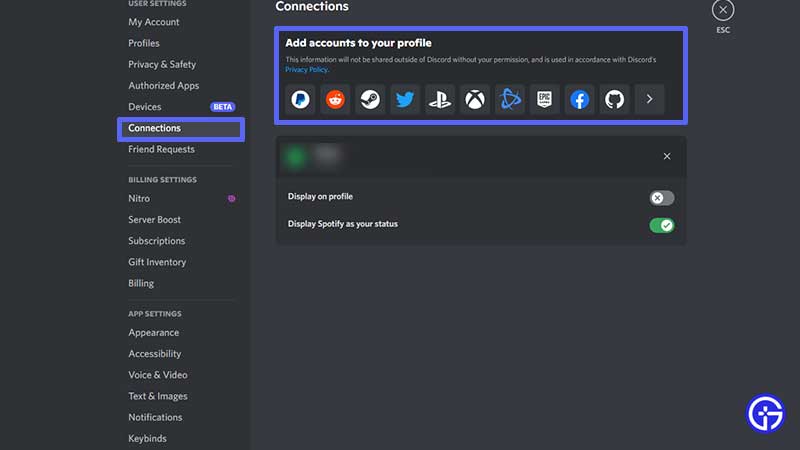
- Under “Add accounts to your Profile”, you can connect any account of yours. At the time of writing, these are the accounts you can connect:
- Paypal
- Steam
- PlayStation Network
- Spotify
- Xbox
- Battle.net
- Epic Games
- Github
- Riot Games
- Twitch
- Youtube
- Choose one or more and follow the steps to authorize the relevant account to Discord.
- Once done, go back to Discord and click on your Profile Picture at the bottom left of the screen on your PC.
- Click on View Profile and now you should be able to see the Member Since option along with the date on Discord.
That’s all there is to it!
Member Since Not Showing Up?
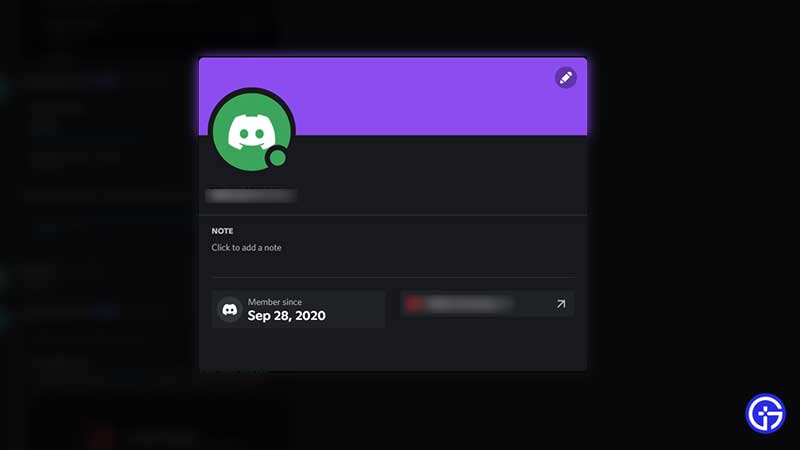
If the “Member Since” button isn’t showing up for you, check if a Connection has been added. And if it’s still not visible despite having a connection, check if the option to ‘Display on profile’ has been enabled.
Is the Member Since Feature Available on Mobile?
At the time of writing this article, this feature was not rolled out to the users of the main app/stable version of mobile. But we are sure that after sufficient testing, you will see it on your iPhone/Android devices soon.
If this article helped you and you are curious to know how to change fonts on Discord, we’ve got just the guide you need.

