While the daily Wordle game is fun, and you can play many alternatives in an “unlimited” manner, there is a way to make your own Wordle. If you are curious to challenge your friends, family, or classmates, here’s how to create and share a custom Wordle puzzle easily.
How to Create Your Own Wordle Game Puzzle?
There are two ways to make your own custom Wordle puzzle and share it with others:
- My Wordle – mywordle.strivemath.com
- Wordle Generator – wordlegame.org/wordle-generator
My Custom Wordle
The best thing about “My Wordle” is that you can make your own Wordle without limiting it to five-letter words.
- All you have to do is head to the website and type a word of any length (or Play Random Word).
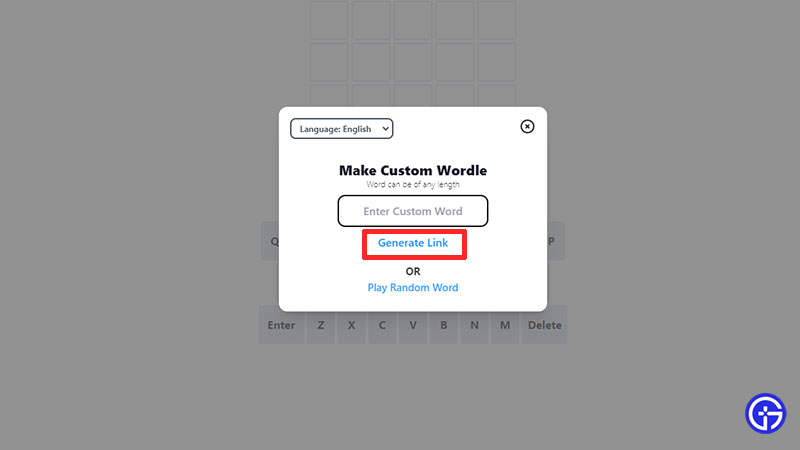
- Once you are ready, click on Generate Link. Here’s an example.
- Next, click on COPY LINK and share the copied link with a friend or family member.
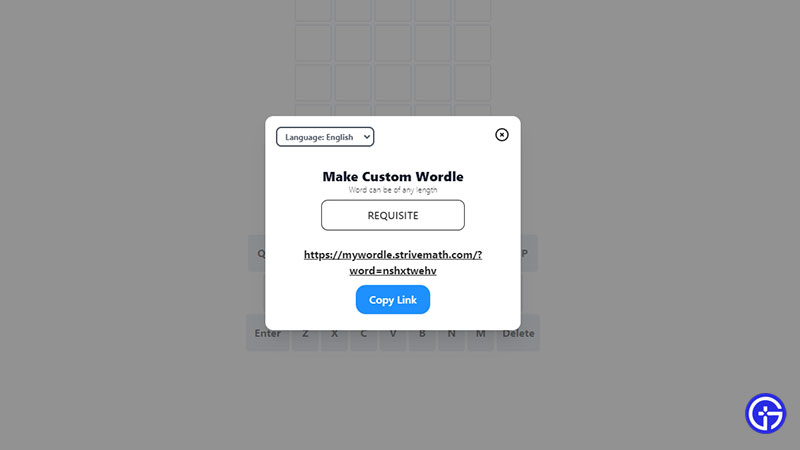
- Ask them to paste the link in their browser and that’s it! They must solve the custom Wordle in 6 tries.
- The rules remain the same – green means the letter is in the correct spot, yellow means that it’s there in the word, but in the wrong spot. Grey means that the letter is not in the word at all.
- Strive Math’s Wordle generator also has a Colorblind mode.
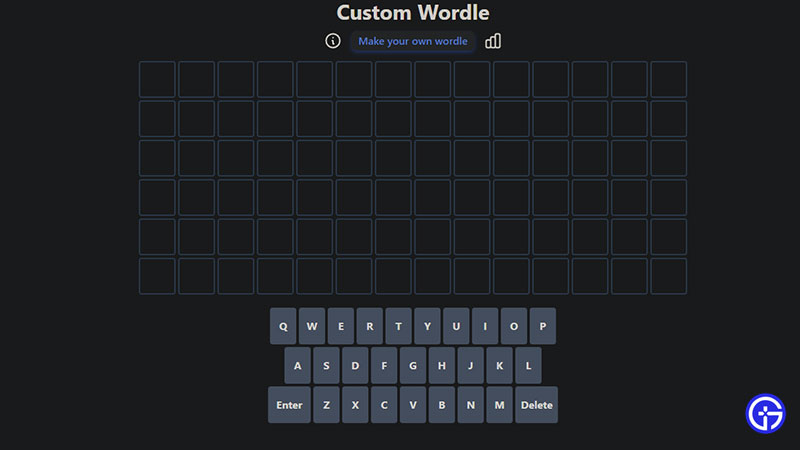
Wordle Generator
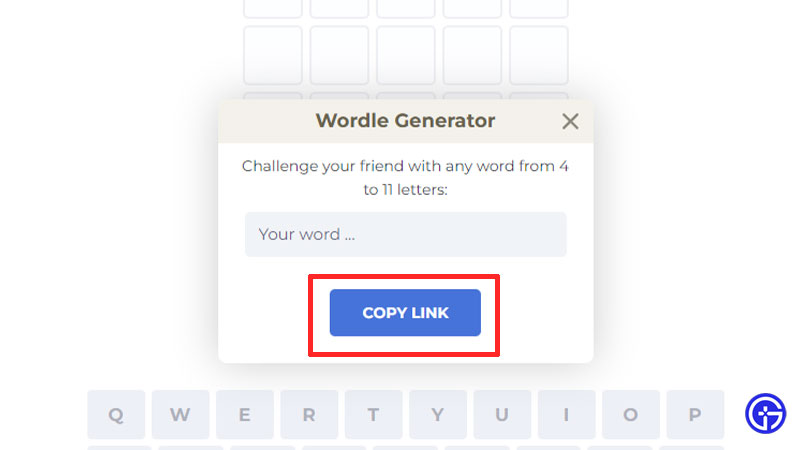
- Wordle Generator allows you to challenge your friends with any word from 4 to 11 letters.
- Type the word in the pop-up that appears and click on COPY LINK.
- Paste the copied link in the browser and ask them to guess the answer in 6 tries. Here’s an example.
- There are various settings you can modify for this Wordle generator like Hard Mode, Daily Mode, Dark Mode, Color Blind Mode, Letter hints, Animation and more.
Both of these custom Wordle sites save your stats, so make sure to avoid clearing your browser cache, cookies and history to continue your streak.

