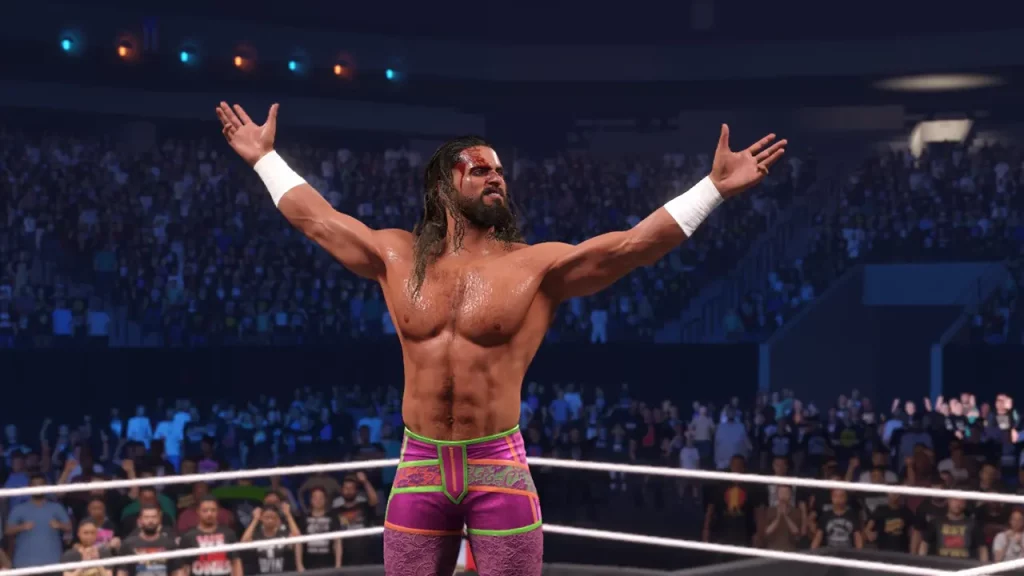To make your matches look more intense in WWE 2K24, you can burst open your opponent’s head and make them bleed. Not only this will damage their health but also increases your chances of a successful pinfall. To make your opponent bleed, you must specifically damage their heads. This is a tough job as targeting a body part is barely possible in this game. But to help you with it, we have created this guide for you.
Here, you will learn how to make your opponent Bleed in WWE 2K24. So if want to relive the Attitude Era and see red all over the ring, this is the right time to get started.
Here’s How to Make Opponent Bleed in WWE 2K24
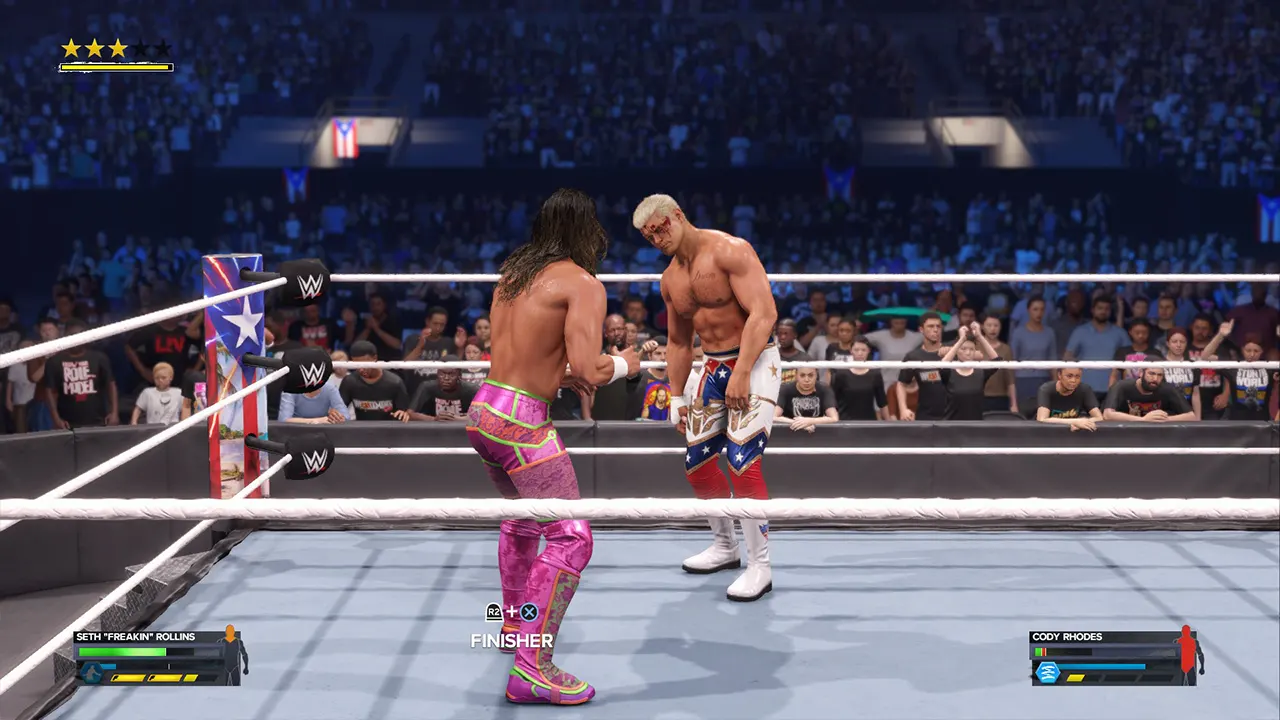
As I was saying, you will have to target your opponent’s head to make them bleed in WWE 2K24. To damage the head, you will have to knock your opponent down on the mat. Then, you go over to their head and do a light or heavy attack. Other than this, you can also do a grab attack by standing next to the opponent’s head.
After turning your opponent’s head Red, it should take only a few more punches until they burst open and bleed in WWE 2K24. There are superstars with Signatures and Finishers that specifically target the head. For example, Seth Rollins’ Curb Stomp, Drew McIntyre’s Claymore Kick, Roman Reigns’ Superman Punch, and Sheamus’ Brogue Kick.
One more thing, make sure that you have the Blood setting enabled in WWE 2K24. Otherwise, no matter how much damage you throw, the opponent won’t bleed at all. To enable Blood, use these steps:
- Go to Options and enter the Gameplay section.
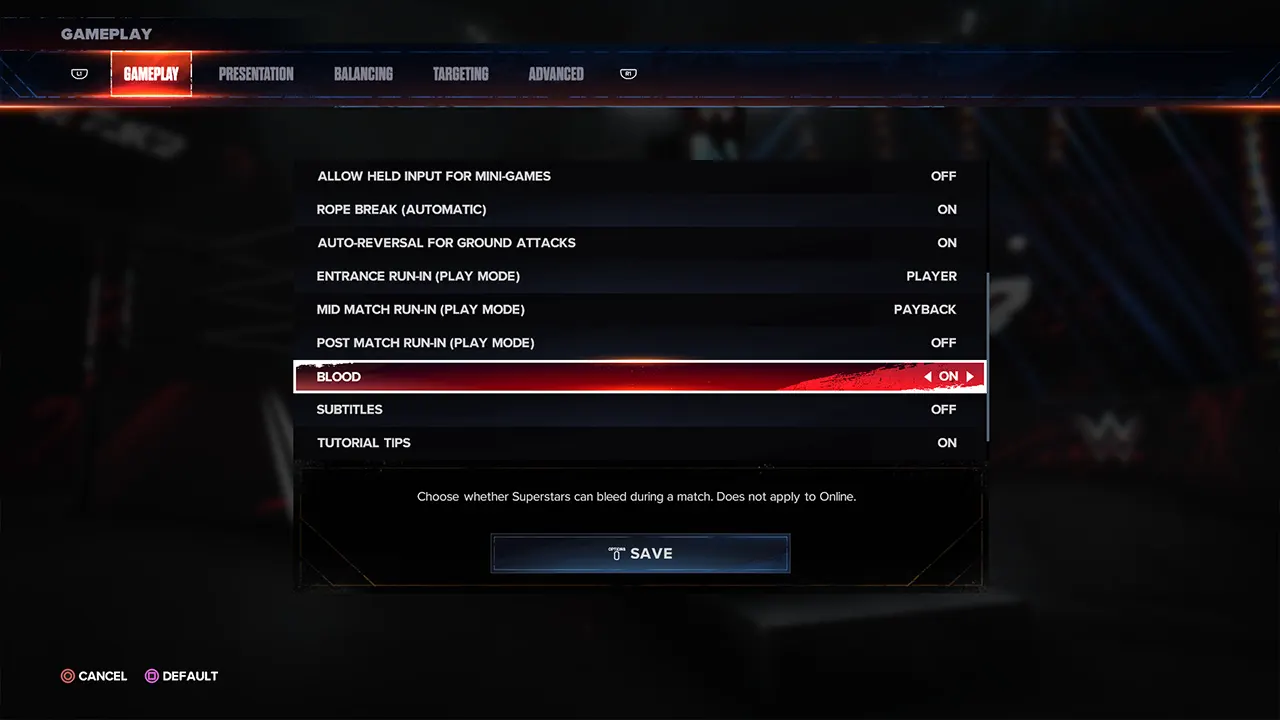
- From there, scroll down and toggle On the Blood setting.
Now that you know how to make your opponent Bleed in WWE 2K24, why don’t you learn about something else like Oddities? Or if you want something rewarding then check out our guide on the Locker Codes.