Just like you many players out there are trying to figure out how they can make an Audio Public on Roblox. This was made possible in the previous updates, where the devs introduced the feature allowing you to play music for all. However, the steps to make it happen were not made clear. And this started to bother not only the creators but also the players who had bought the Boombox by paying Robux. So if you’re one of them, then don’t worry, below we have mentioned all the steps to make music public in Roblox.
How Can I Make Audio Public on Roblox?
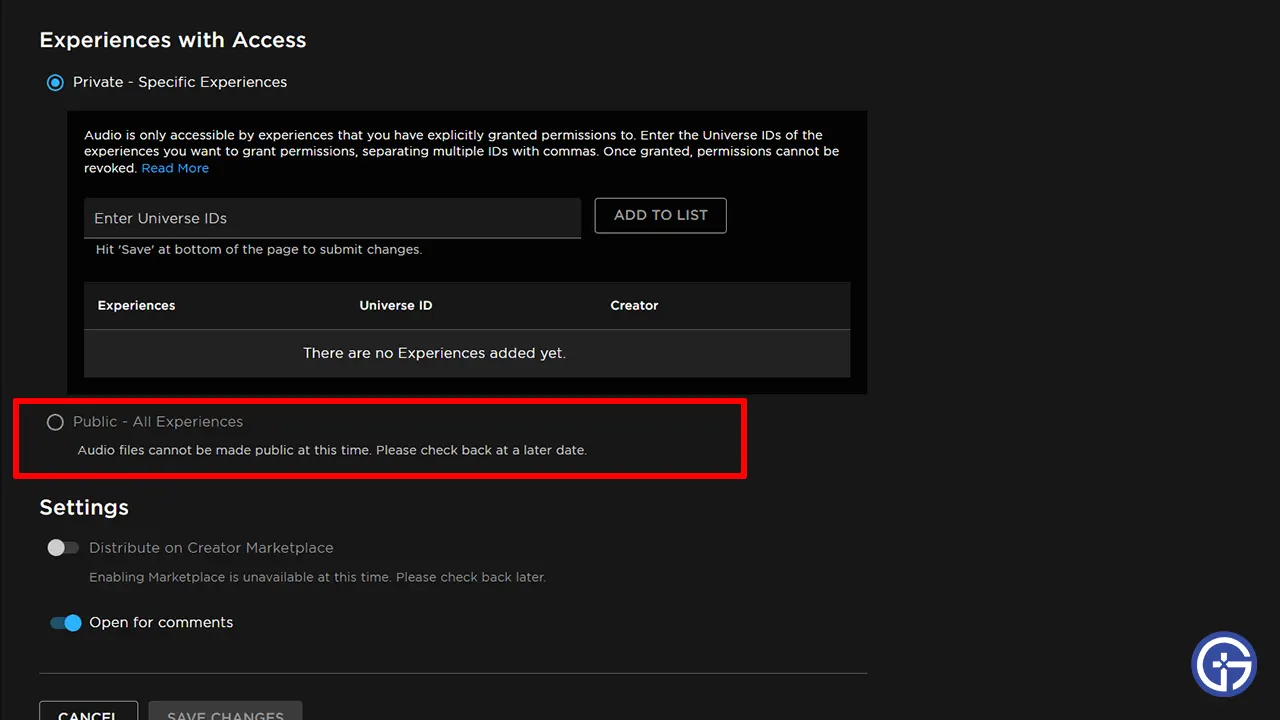
Unfortunately, the option to make an Audio Public is disabled and made unselectable by the Roblox devs at the moment. But it can be made available soon, so make sure you keep checking on it every now and then. If you’re having trouble finding this feature, then scroll down for the steps.
- First, visit the Roblox.com website on your PC.
- Next, click on the Create tab located on the top side of your screen.
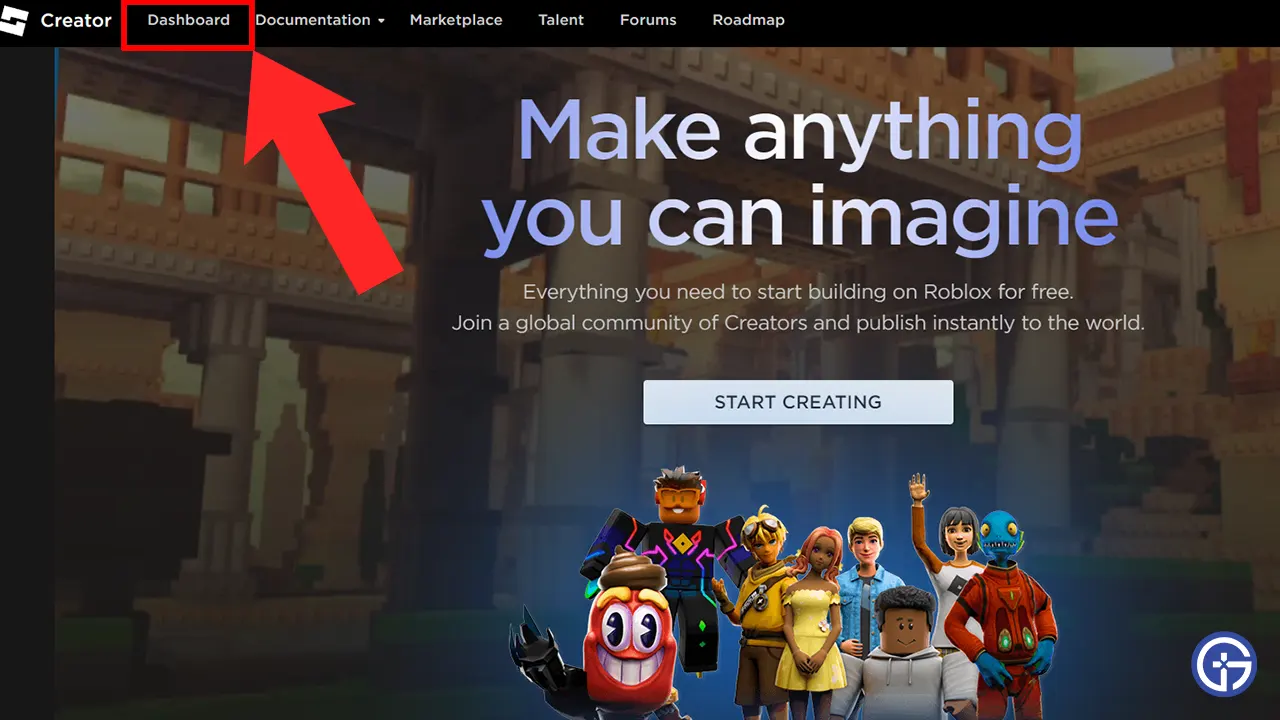
- After that, you’ll see the creator page, there select the Dashboard option.
- Then, click on the Development Items tab and select the Audio tab.
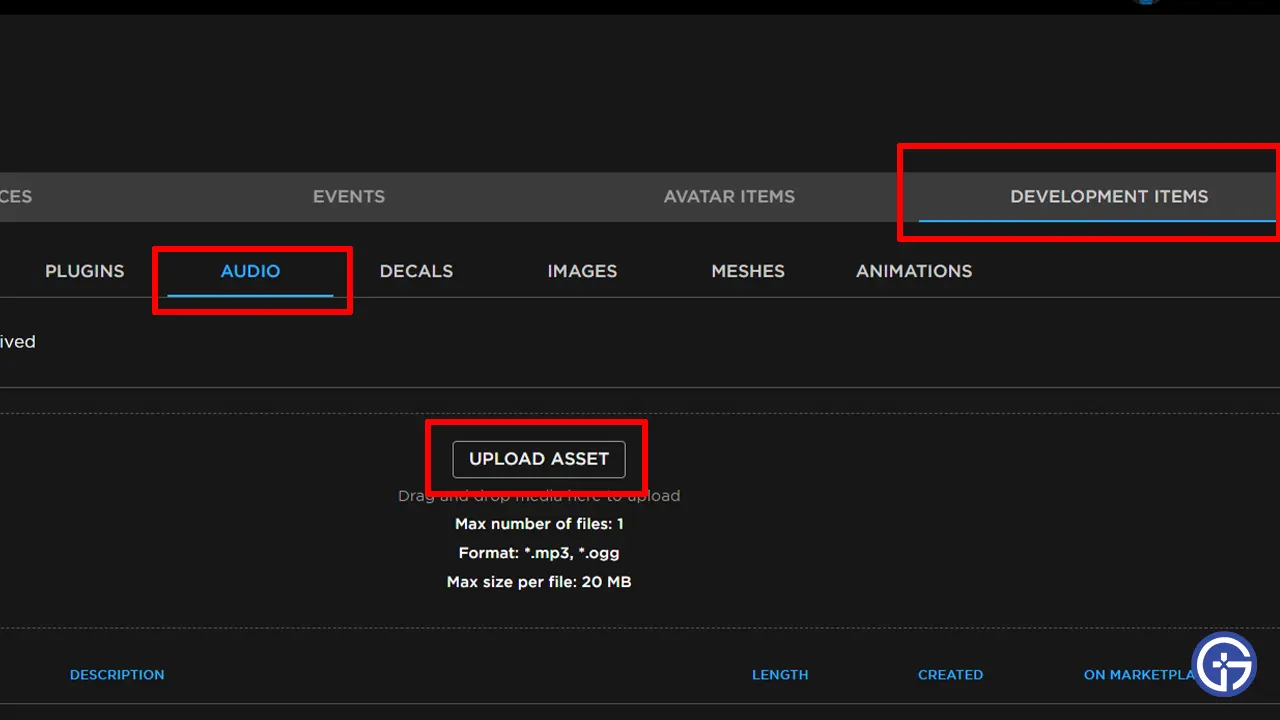
- Once done, select the Upload Asset button.
- And after that upload the Audio in Mp3 or Ogg format. Also, ensure the file size is under 20 MB and must be less than 7 minutes.
- Once done, click on the Audio you’ve uploaded to open the Configure option.
- Under the Experience with Access tab, select the Public – All Experience option.
- But as the option is not accessible at the moment, you won’t be able to click it.
As mentioned earlier, the Public option can be made available again. So hold tight and keep checking back at a later date. But before you try to make an Audio Public on Roblox, there are some requirements you must fulfill.
Requirements to Make Music Public
Here are all the requirements you must fulfill before making an Audio Public.
- You must have the rights to the Audio / Asset you’re adding.
- The audio must be uploaded in Mp3 or Ogg format.
- The track must be less than 7 minutes and the size should be under 20 MB.
- Verified ID can import 100 free Audio per 30 Days.
- Unverified ID can import 10 free Audio per 30 days.
Also Read | Best Song IDs List For Roblox (Music Codes)
That covers everything you need to know about how you can make an Audio Public on Roblox. If you want to play your favorite Roblox experiences only with your friends, check out how to easily make a Private Server. Also, check out the steps to equip more than 2 hairs on your Avatar in order to make it look unique.

