Lost Ark is an enormous game which gets frequent patches to fix some pesky bugs and also has regular maintenance periods which means there will be server downtime. Players are encouraged to avoid logging in during these timings so that there’s no issue with their save file and they don’t get kicked from games either.
How to Check Lost Ark Maintenance Schedule & Server Downtime
There are multiple ways to keep an eye on the upcoming maintenance period during which the servers will be down. You won’t be able to login and play with randoms or friends, so it’s best to stay up-to-date with the server downtime info beforehand.
Check the Lost Ark Twitter account
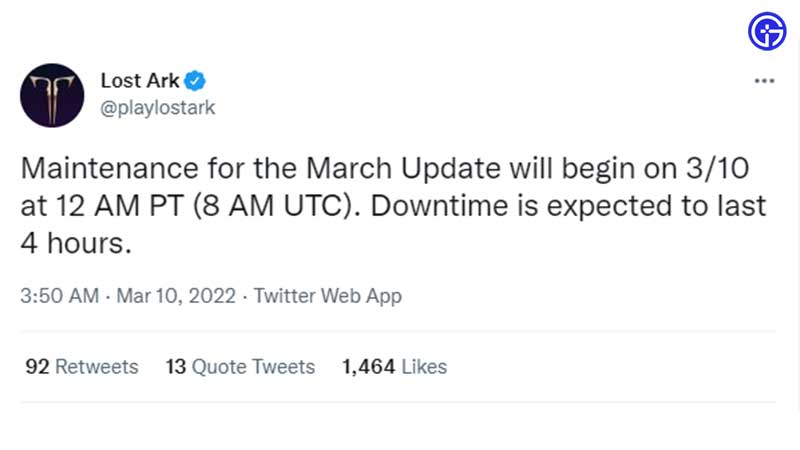
Follow the account @playlostark and turn on post notifications so that you stay informed about every maintenance period that’s coming up. They will specify the timing and the duration of downtime so you and your friends can coordinate based on this data.
Head over to the Official Lost Ark Forum
If you want to engage with other players of the community and also share the glitches and issues you are facing in the game, you can post on the official Lost Ark forum. This is also where you can check pinned posts about an upcoming maintenance schedule.
Check the Server Status on the Official Website

The official website has the names of all servers that are currently active and you will also find out if they are Good, Busy, Full or underoing Maintenance. When you see the blue wrench icon, that’s when maintenance is going on. As you can see in the image above, all the servers have a blue icon, which means every server is being upgraded.
If you face connection errors in Lost Ark but other players are able to connect, try the following:
- Restart your PC.
- Close Steam, restart it and load up Lost Ark again.
- Run the game as admin.
- Temporarily turn off antivirus and firewall.
- Reset your router and check if your internet connection is stable enough.
That’s everything about how to check Lost Ark Maintenance Schedule & Server Downtime.

