Magic Storage Mod offers the players a more convenient way of gathering and organizing their items in Terraria. By using this mod, you can create a network of storage and access it anytime you want. What I personally find captivating is that it features a Filter option allowing you to quickly get the item you were looking for. The Magic Storage in Terraria can be of great help once you get the hang of it. Take a look below to get started.
How to Build Magic Storage in Terraria
First things first, it’s important for you to know about the Storage Component. It has no functional use besides acting as a basic ingredient to get your Storage system going. Storage Components are crafted by using x10 of Any Wood and x2 of Any Iron Bar. To start using Magic Storage in Terraria, a Storage Unit is required. Each Unit can hold up to 40 items at once. So, here are the ingredients required for crafting a Storage Unit:
- A Storage Component
- A Chest
- x10 Silver Bar or x10 Tungsten Bar

Apart from the Storage Units, a Storage Heart is another important item that you must craft. Each Magic Storage System in Terraria includes only one Storage Heart. It allows you to access the interface through which you can store or grab items from your storage system. Making a Storage Heart requires a Storage Component, x2 Diamond, and x2 Emerald. Now to set up your Magic Storage, you must place a Storage Heart anywhere you want. Next, place the Storage Unit right next to it so both of them touch each other. You now have a fully functional Magic Storage system available to use.
How to Use the Magic Storage in Terraria
In order to store items, simply right-click on the Storage Heart. At first, you can store only up to 40 items inside your Storage System. But you can increase the capacity by building more Units and placing them next to the Storage Heart or an existing Storage Unit.
Also, you can upgrade the Storage Unit to increase its storage capacity. There’s a total of 6 upgrades available for the Storage Units. Here are they.
- Crimtane Storage Unit (80 Items Limit)
- Ingredients: x10 Crimtane Bar & an Amethyst
- Hellstone Storage Unit (120 Items Limit)
- Ingredients: x10 Hellstone Bar & a Topaz
- Hallowed Storage Unit (160 Items Limit)
- Ingredients: x10 Hallowed BarHallowed Bar, Soul of Fright, Soul of Might, Soul of Sight, and Sapphire
- Blue Chlorophyte Storage Unit (240 Items Limit)
- Ingredients: x5 Shroomite Bar, x5 Spectre Bar, x2 Beetle Husk, Emerald
- Luminite Storage Unit (320 Items Limit)
- Ingredients: x10 Luminite Bar, x5 Solar Fragment, x5 Vortex Fragment, x5 Nebula Fragment, x5 Stardust Fragment, Ruby
- Terra Storage Unit (640 Items Limit)
- Ingredients: Radiant Jewel & Diamond/Shadow Diamond
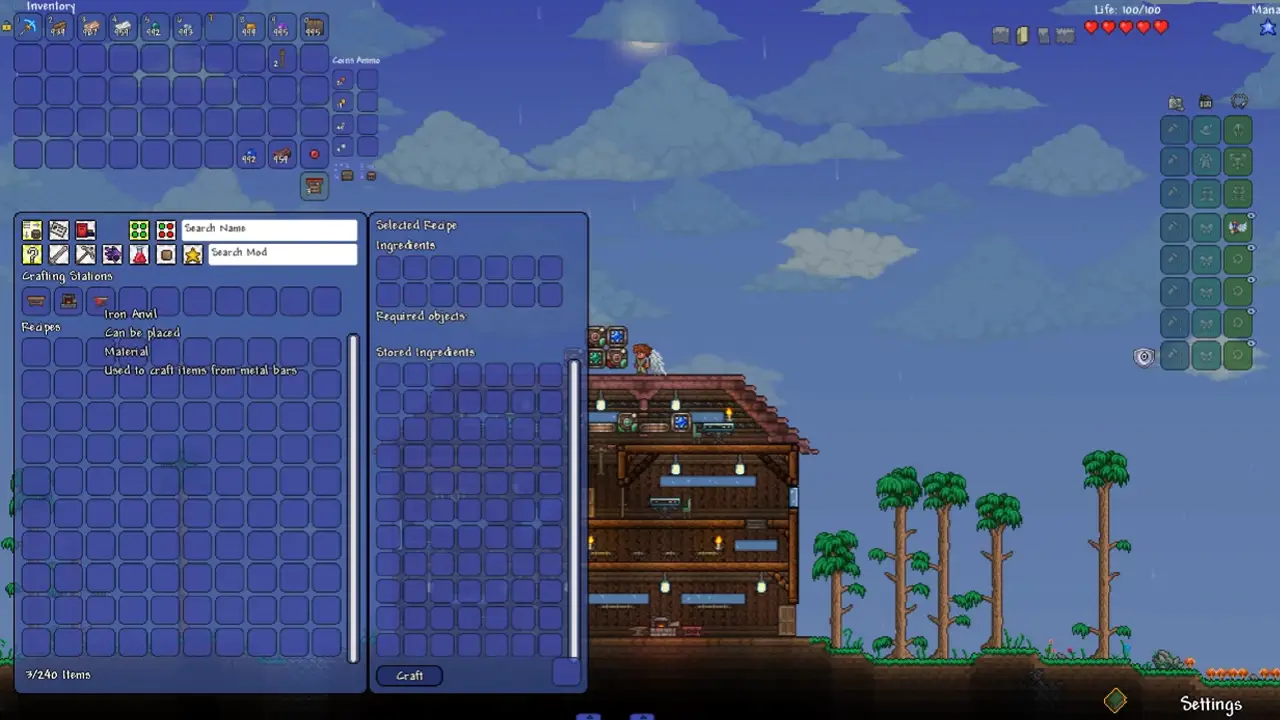
Another interesting feature of Terraria’s Magic Storage Mod is that it allows you to craft the items from Storage System directly. However, doing so will require you to craft a Storage Crafting Interface. You can create it using a Storage Component, a Diamond/Shadow Diamond, and x3 Sapphire. Once built, place it next to the Storage Heart or Storage Units so it touches any of them. Now, right-click on the Storage Crafting Interface block to bring up the crafting menu. You can now craft and build items using any of your Stored items.
That’s all you need to know about Magic Storage in Terraria. Just like this mod, you can check out some other interesting ones such as the Calamity Mod and Terraria Mod of Redemption as well. So make sure to check out our guides on them.


