Are you getting the low streaming bandwidth warning in Forza Horizon 5 and wondering how to fix it? We’ll address exactly that in this guide. This error can be frustrating, especially if it keeps showing up again and again and your game ends up freezing for a bit. Let’s look at any workarounds or potential solutions that are available.
How to Fix Low Streaming Bandwidth in Forza Horizon 5
Whenever you get the low streaming bandwidth error in FH5, the game/car may freeze but soon after, it will continue and you can play normally. Well, until the error hits again. This issue could be appearing due to limited CPU, disk bandwidth or internet-related problems.
Here are some of the things players have tried out that may work for you:
- Checking internet connection speed.
- Updating the GPU drivers to the latest version and relaunch the game.
- Changing the priority for the game to high via the task manager.
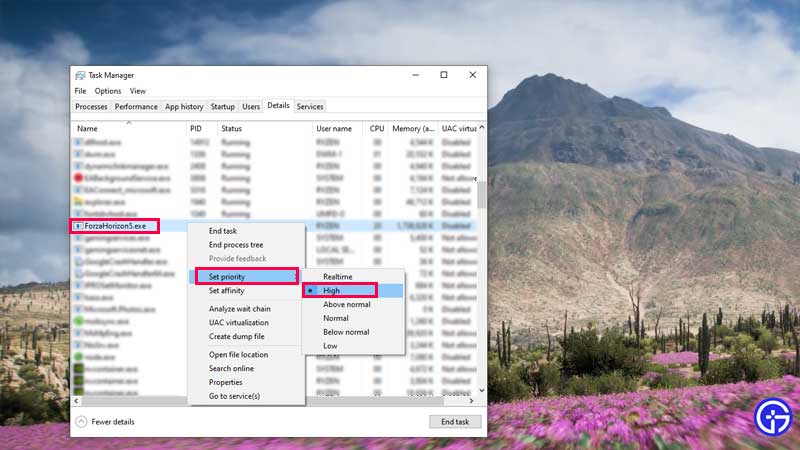
- Installing the game on SSD.
- Changing the graphics settings to low.
- Changing the FPS.
- Running the game as administrator.
- Disabling the firewall and antivirus temporarily.
Now, many are reporting that despite doing all this, the problem is not resolved. This is affecting AMD, Intel and Nvidia cards so it’s not a manufacturer-specific issue.
The main thing for this issue, it seems, is that your internet connection should be stable and good. Use a wired connection and reset your router if required. Check with your ISP regarding any connection issues and if it’s related to your speed, make sure to increase it and try again.
If all else fails, contact Forza Support for further assistance. Meanwhile, keep an eye on Forza forums for comments from the community and other developments. Meanwhile, here’s all about how to gift cars, get skill points fast, do the super wheelspin and goliath glitch.

