It can be incredibly frustrating if you have lost game progress in Monopoly Go after you’ve leveled up quite a bit and earned plenty of rewards. If you have played the game as a Guest user then unfortunately, losing your game progress is permanent, because there’s no account associated with the data. Make sure to link your Facebook, Google or Apple account to Monopoly Go beforehand which will help you log into your account and save the data of your progress.
Monopoly Go Lost Game Progress Fix
If you’ve lost your game progress in Monopoly Go despite having your account linked to your FB, Google or Apple account, contact Customer Support and check whether it is possible to recover the data or not.
How to Contact Customer Support
There are two ways to contact Scopely customer support:
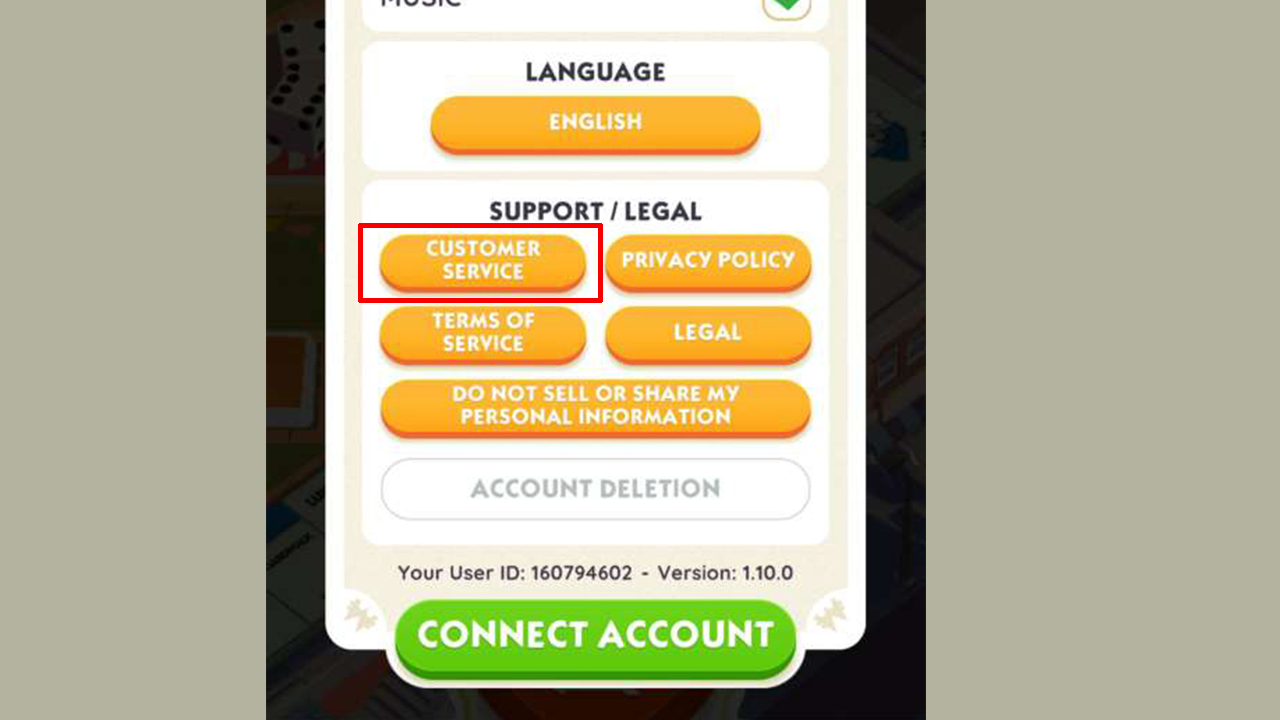
- Go to the in-game Menu (3 horizontal lines at the top left of the screen) > Settings > tap on the Customer Service button.
- You can also head to the official Support page for assistance.
If nothing else can be done to retrieve the save data, you will have to start a new playthrough. Remember to link your new account to Facebook (Android, iOS), Google (Android, iOS) or Apple (iOS users), here’s how to go about it.
How to Link your Facebook, Google, or Apple Account to Monopoly Go

- Open up the game and tap on the menu button at the top right section of the screen.
- Tap on the Connect button at the bottom of the menu that appears.
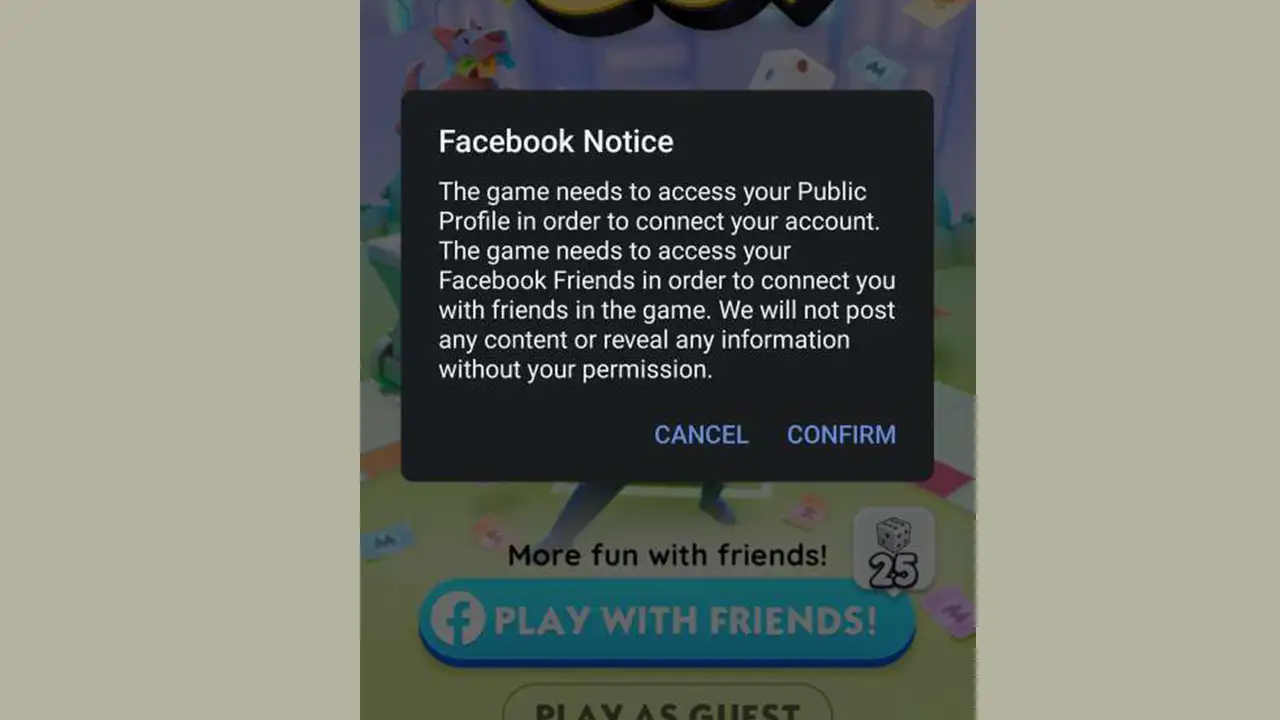
- Hit confirm on the pop-up that appears.
- Login to your personal account and this will link to Monopoly Go.
- This will not only let you invite friends via social media but also help you continue your game progress even if you switch devices.
How to Unlink and Disconnect Account?
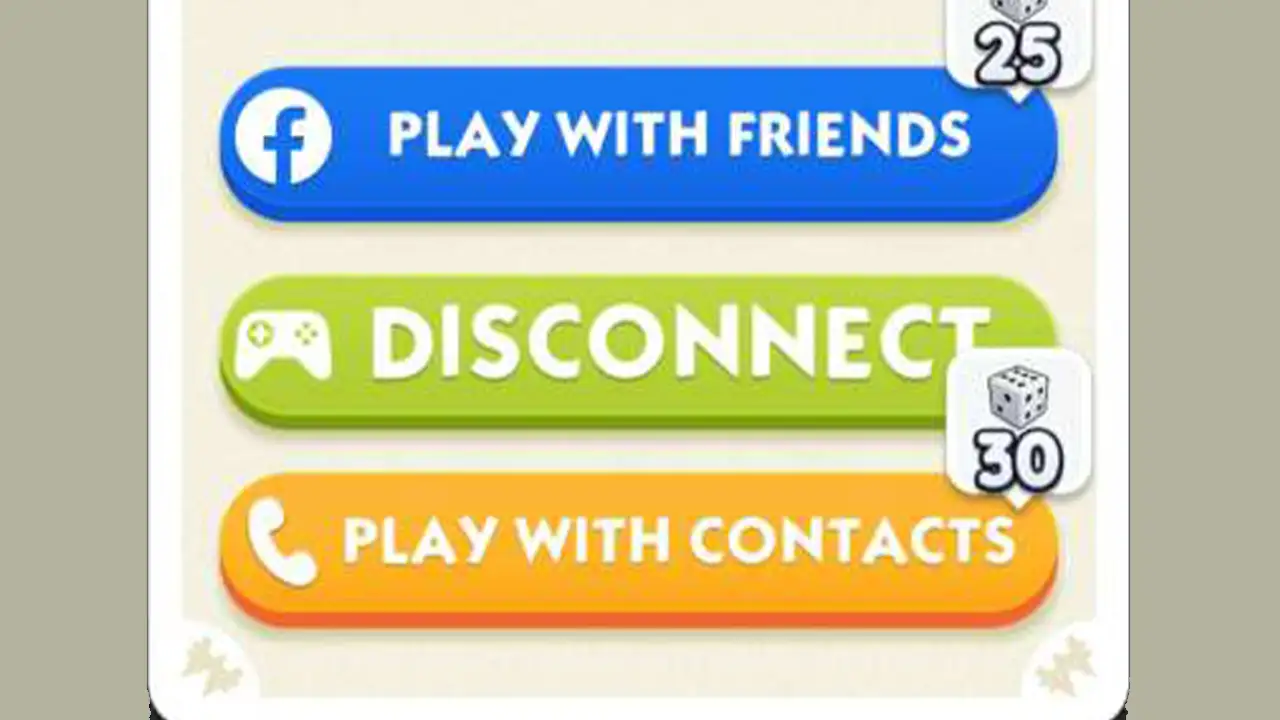
If you change your mind, you can unlink your personal account from Monopoly Go by heading to the Menu button > Settings > Connect Account > Disconnect from there.
And that’s everything you need to do if you lose progress in Monopoly Go or if you want to avoid losing save game progress in the future. For more Monopoly Go tips, tricks and strategies as well as guides for the game mechanics, check out our dedicated category on Gamer Tweak.

