As you are aware, Pokemon Go is one of the most famous augmented reality-driven mobile game which uses GPS to capture, train and battle Pokemon. There can be a situation where players would like to log out of their accounts for some reason. Follow the steps mentioned in the article if you are wondering how to log out of Pokemon Go.
How to Log Out of Pokemon Go Account

Mentioned below is a step to step process on how to log out of Pokemon Go –
- Load Pokemon Go on your Android, iOS or iPadOS.
- Once you are on the main game screen, tap on the Pokeball. It is the ball that you use to capture different Pokemon.
- On the next screen look at the top and locate the Settings icon.
- Tap on the Settings icon.
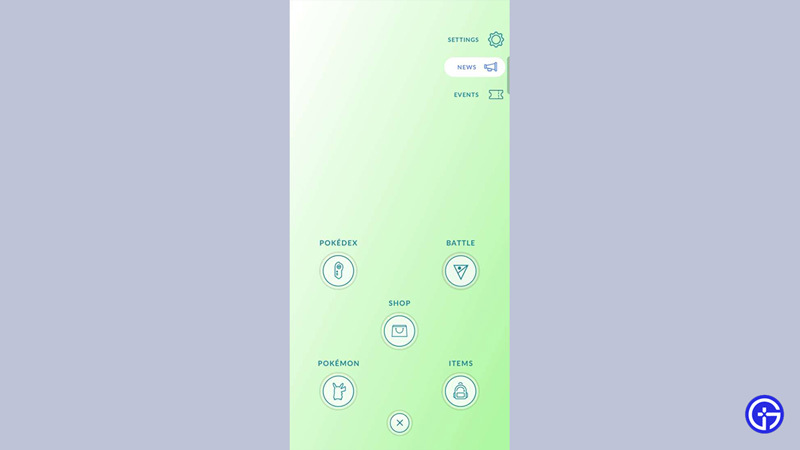
- Once the Settings tab opens, scroll down.
- Scroll to Account.
- You will locate the Sign Out button near the Change Nickname.
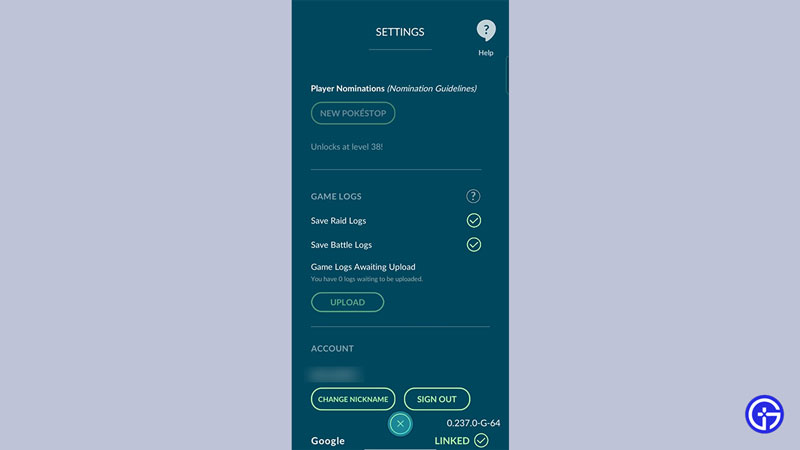
- Tap on Sign Out.
- Tap on Yes when the window asks, “Are you sure you want to sign out?”.
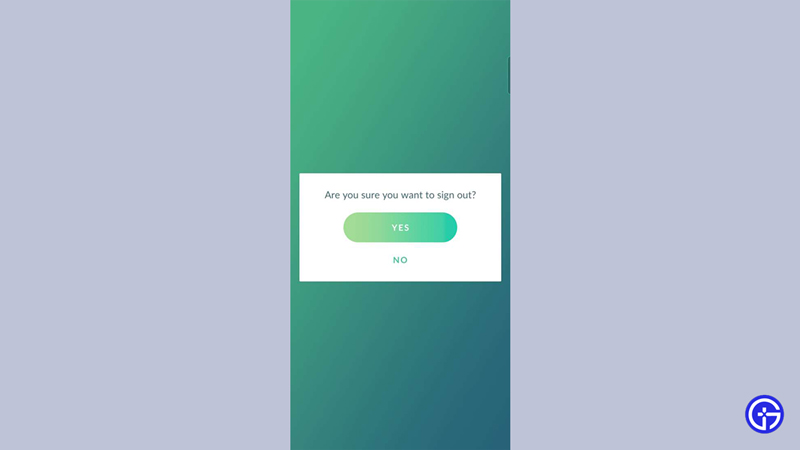
- After logging out, you will see two options to be able to sign back in – Returning Player and New Player. Tap on Returning player.
- Keep in mind that you should have your login details handy before logging out. If you have signed in with your Facebook or Google account, then you don’t have to worry about passwords. You can also sign in with your Pokemon Trainer Club or Niantic Kids account from here.
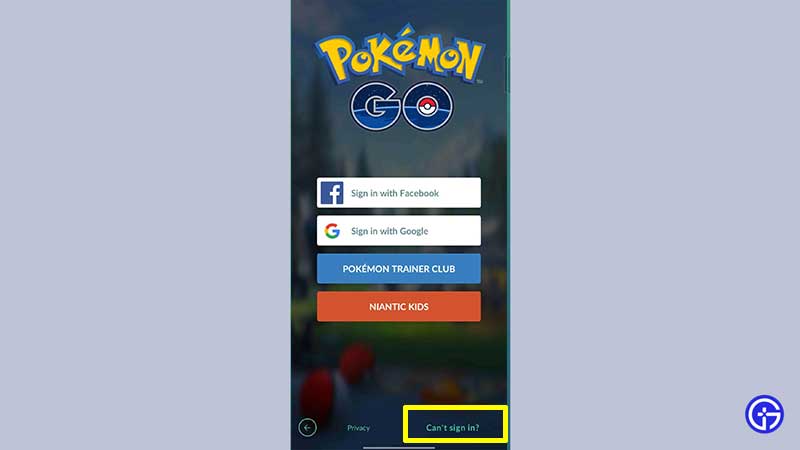
- Those players who aren’t able to sign back in, tap on the Can’t Sign In? option at the bottom right of the screen.
- It will take you to the Pokemon Go Help center page which has a bunch of solutions of sign in issues.
Hope this helped! Keep reading more guides, tips and tricks on Pokemon Go here.

