Are you looking to Link an Account to Rockstar Social Club? As of now, it is possible to link your Xbox, PlayStation, Twitter, Facebook, Google, Twitch, and Amazon Accounts to Link with Social Club. For those who are looking to play any of Rockstar’s Hits like GTA 5 or Read Dead Redemption 2, linking the Rockstar account is beneficial. Not only it will help you find friends easily, but will let you share your stats on your Rockstar profile smoothly. Sounds intriguing right? So to get started, take a look below.
How to Link GTA Rockstar Social Club Account with Other Profiles
Follow the steps below to link an account with GTA Social Club.
- On your Internet Browser, access the Rockstar Social Club Website.
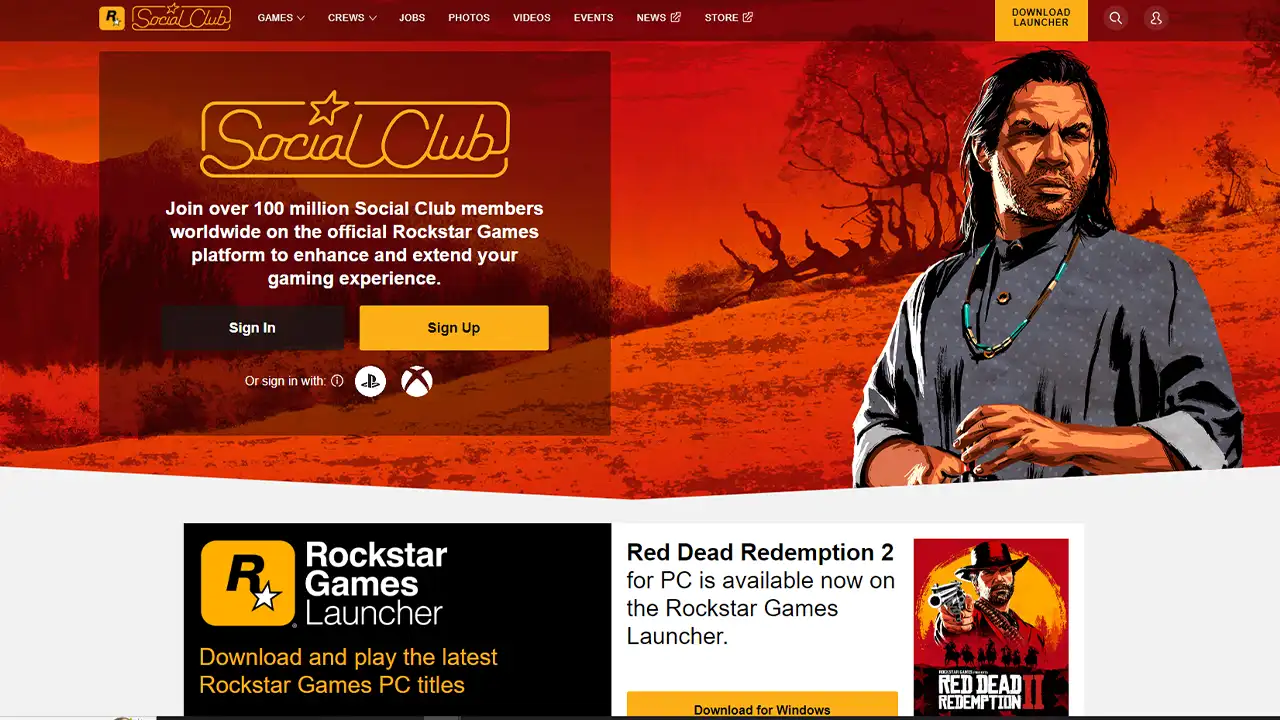
- Next, sign up with your Rockstar Account by entering the correct credentials.
- After that, click on the Profile option on the top right of the screen.
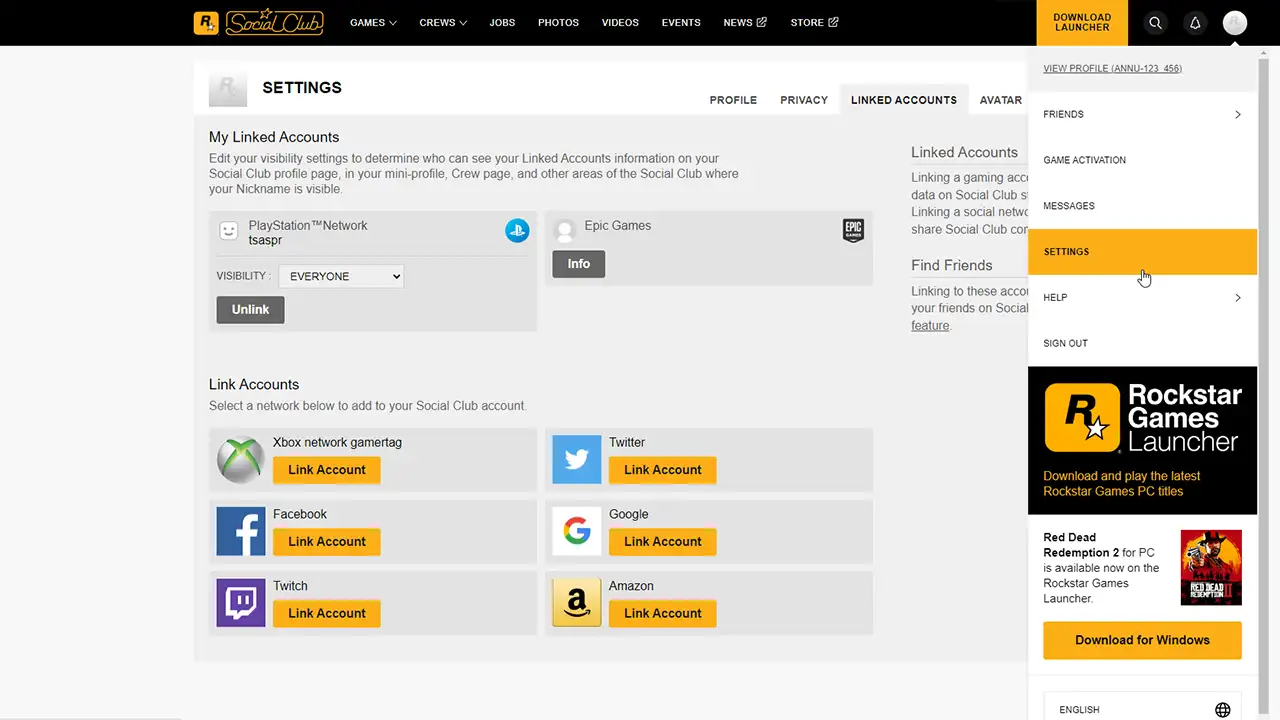
- From there, select Settings > Linked Accounts.
- Now select any preferred account from the list and log in with the respective ID and Password.
- You must now confirm the process to successfully Link your Rockstar Social Club account with another profile.
Note: In case you are playing games on PC (with Rockstar Launcher), then know that Epic Games is permanently linked with Rockstar Social Club.
You can access the same website to unlink your account from Rockstar Social Club. All you got to do is enter Settings > Linked Accounts and click on Unlink. After that, you must confirm your actions to unlink Rockstar Social Club Account with the profile.
Now that you know how to Link your GTA Rockstar Social Club Account with another Profile, ensure to make the most out of it. For more such informative content about Rockstar Games, stay connected to Gamer Tweak. We have plenty of helpful guides stacked up here for you.

