Unable to figure out how to leave the Multiplayer or Coop session in Lords of the Fallen? You are not alone as there are plenty of other players having the same query. But I assure you that there is a way to smoothly exit multiplayer lobbies without quitting to Main Menu directly. And in this guide, I will explain how exactly you can do that.
While joining a coop or PvP session is done by interacting with a Vestige, there’s no such thing for leaving a session. Instead, you need to use one of the in-game options to quit coop or multiplayer in Lords of the Fallen 2. And here’s how you can do so.
How to Quit Coop or Multiplayer in Lords of the Fallen
- Go to Settings and scroll to the Multiplayer section.
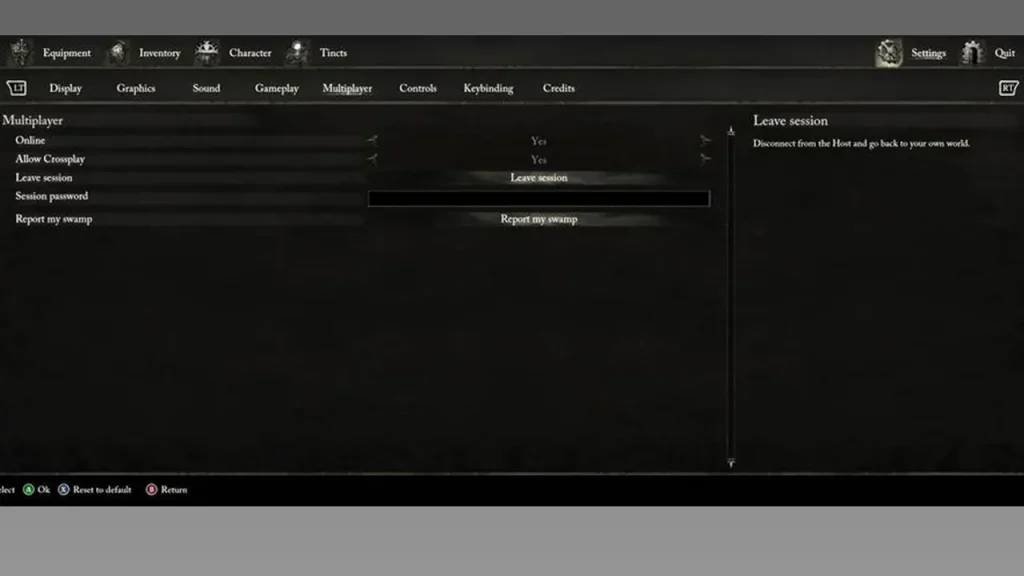
- Next, select the Leave Session option and confirm your choice.
- Any ongoing multiplayer or coop match will now end.
If you are a host, then the accompanied player will be sent back to their world. And you will continue with your session thereon. This is the best way of leaving multiplayer in Lords of the Fallen. That’s because it allows you to quit the lobby without having to exit to the title screen.
Several players (including me) share the same opinion that the ‘Leave Session’ option is added deeper into the settings. It is one of the straightforward options that should appear quickly after pressing the escape button. Hopefully, the developers will shift this option to a more convenient location after a couple of updates.
Aside from that, several players are facing some issues with the multiplayer mode in Lords of the Fallen. If you encounter any such problem, then make sure to check out our guide to resolve it.
That’s how leave Multiplayer or Coop matches in Lords of the Fallen. For more such content, feel free to browse through our dedicated section for LOTF Guides on Gamer Tweak. We have covered plenty of helpful guides for you there.

