Not being able to keep inventory when you die in Minecraft is a challenge that not all players are comfortable with. There is a way where you can push the boundaries of the game and do absolutely whatever you want without having the fear of losing out your inventory. If this tickles your curiosity, check it out right here.
How To Keep Your Inventory Items When You Die In Minecraft
As soon as you lose your life in Minecraft, every inventory item that you have on you will be lost. Thankfully, there is a way where you get to do absolutely whatever you want and still get to keep your inventory items when you die. This does involve, using cheats or other mechanics though.
Here’s what you need to do to keep your inventory items when you die in Minecraft:
- Open Game Menu
- Select Open to LAN
- Toggle Allow Cheats On
- Start Lan World
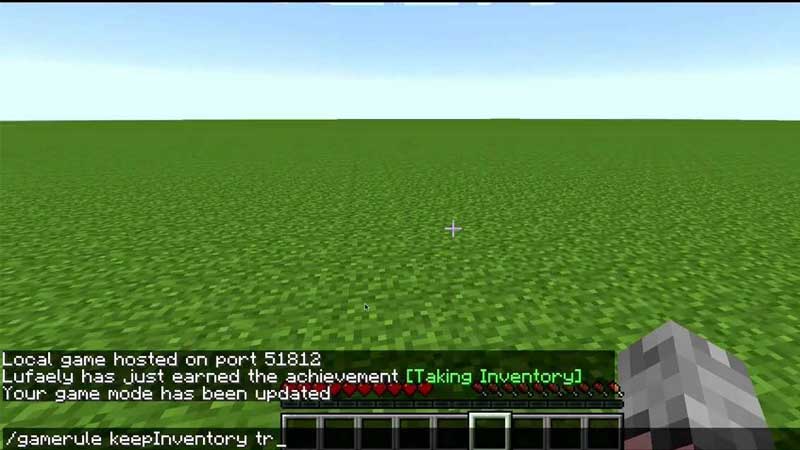
This will allow you to start using cheats in Minecraft, once you have that enabled you can simply enter the following code in the chatbox. “/gamerule keepInventory true” without the quotation marks.
After this press Enter, you will be able to do absolutely whatever you wish to do in the game and still get to keep your inventory items when you respawn in Minecraft.
This trick works exactly the same for consoles too, you can keep your inventory items on PS4 and Xbox One consoles as well. Here’s what you need to do.
How To Keep Your Inventory When You Die In Minecraft On Consoles (PS4 & Xbox One)
On consoles, press the right D-Pad on your controller and you will be able to get the chatbox. Once the chatbox is open, all you have to do is type the same code “/gamerule keepInventory true” without quotation marks.
It is really simple and there’s not much that you will need to do apart from this. Even if you’re playing Minecraft on a mobile device and wish to know how to keep your inventory items on it, make sure to read below.
Also Read: All Campfire Recipe And Item Requirements In Minecraft
How To Keep Your Inventory When You Die In Minecraft On Mobile (iOS & Android)
The same mechanics work on mobile as well but to enable the chatbox on mobile, you will need to click on the chatbox on the top of your screen.
Enter the same code, How To Keep Your Inventory When You Die In Minecraft and you won’t lose your items.
How To Keep Your Inventory When You Die In Minecraft Without Using Cheats
If you wish to play ethically and want to keep all the inventory items that you have found or crafted in the game. You will need to store them in a wooden box, other than storing items, there’s nothing you can do. If you do not store your items before dying, you will lose all your items if you do not retrieve them in 5 minutes.
This is all there is to know about how to keep your inventory items when you die in Minecraft. While you’re here make sure to check out how to make paper in Minecraft right here on Gamer Tweak.

