Call of Duty Modern Warfare 2 has seen record-breaking success with the game making $1 billion from game sales only in 10 days. This, obviously, indicates that tons of players are hyped to play and enjoy the game which also means there will be server issues, matchmaking errors and possible connection problems. One such error players are coming across is the “Join Failed Because You Are On A Different Version” in COD MW2 and this is happening across all platforms. Here’s what you can do to potentially fix it.
MW2 Join Failed You Are On A Different Version Fix
While this issue is coming up for players trying to connect with friends via crossplay, the game may still throw the error message if you and your friend are on the same platform.
These are the possible reasons why you are seeing the “Join Failed Because You Are On A Different Version” error in Modern Warfare 2.
- The game versions are different.
- Your console needs to be updated.
- It’s a bug that can be fixed by a restart.
How to Update the Game Version of MW2
To update Modern Warfare 2, you need to follow the steps below:
PC
Whether you are playing MW2 via Steam or Battlenet on PC, all you have to do is load up the client and click on the game icon (You will find it under Library on Steam). Then, you will see an Update button if an update is pending. Click on it, let the update files download and then launch the game from there.
PS4/PS5
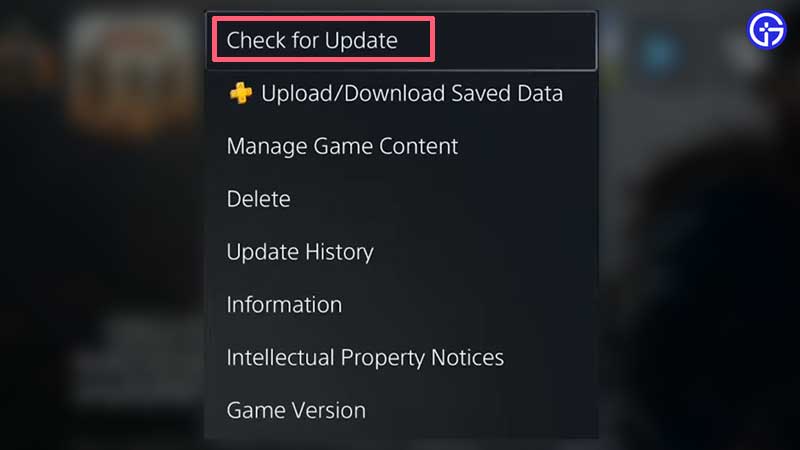
- To update games on your PlayStation console, all you have to do is highlight the thumbnail of the game and press the Options button.
- From here, select Check for Update.
- If there’s a new update to download, follow the instructions to install it on your console.
Xbox One/Series XS
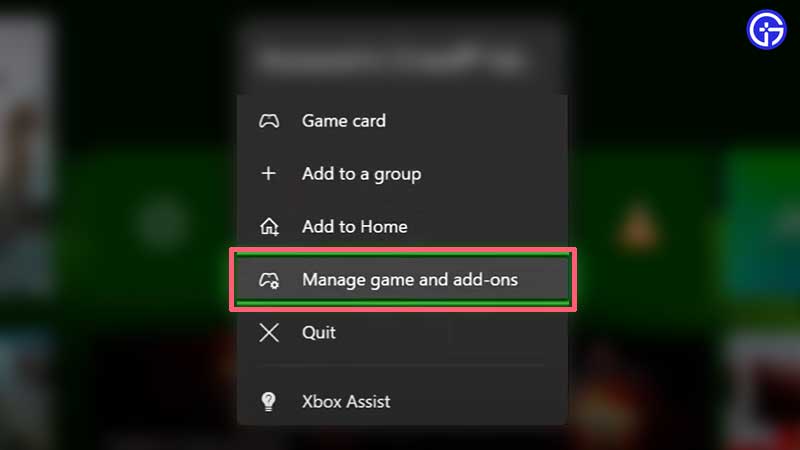
- Close the game first.
- Highlight the thumbnail of the game.
- Scroll to Manage game and add-ons.
- Check if there’s an Update along with the download size.
- Confirm by clicking on the Update button.
Make sure to enable the automatic updates for games on the console so that you don’t have to manually get them up to date.
How to Update Console Version (PS4, PS5, Xbox One, Xbox Series XS)
Another thing that may bring the “Join Failed Because You Are On A Different Version” error in MW2 is that your console versions may be different. Here’s how to check your system’s software version.
PlayStation
- Go to Settings > System > System Software > Console Information.
- Under the system software version, if you see “up-to-date”, that means you have the latest console version installed.
Xbox
- Press the Xbox button on your controller.
- Select Profile & system> Settings > System > Updates.
- Under Updates, you will either see Console update available or No console update available. If you see the latter, that means your console is up to date. But if you see the former, you can select the option to start your update.
Hopefully, one or more of the above steps helped you fix the “Join Failed You Are On A Different Version” error in MW2. There’s a chance that PC players may get a new update faster than consoles (or vice versa) and in such a scenario, you need to wait until you can play with your friends. The wait, most likely, won’t be long. And if all else fails, contact Activision support for additional assistance.

