Discord is a free app that lets players and users alike, communicate with each other on different platforms. Be it a PC, Xbox player, or PS player, this app lets you interact with friends and communities all around the globe. Furthermore, this app not only offers voice chat but also video calls, streaming, and a plethora of bots. But what about the premium paid subscription or the Nitro version? Check out our guide to know everything about Discord Nitro and if it is worth the price.
What is Discord Nitro

As mentioned earlier, Discord Nitro is the paid premium membership or subscription for the Discord app. With different subscription packages, this membership offers several features to enhance your experience. This includes animated avatars, personalized number tags, unique emotes, improved screen sharing, and more. Speaking of screen sharing, you get a higher resolution screen sharing feature. In addition to that, you also get customized stickers, profiles, custom emojis, and a Nitro Badge.
There are two versions of Discord Nitro and they are as follows:
- Nitro
- Nitro Basic
Nitro vs Nitro Basic
Speaking of the Nitro Basic, it is a cheaper alternative to Discord Nitro which is more of a trial package. This subscription offers a Nitro badge, customized video backgrounds, and a bigger file-sharing option. If you are an avid Discord user, there are more perks to Discord Nitro than the Nitro Basic version. Nitro offers HD streaming, custom server profiles, and a 500MB file-sharing feature.
In addition to that, Nitro also offers several custom activities that you can try out aside or inclusive of gaming. This includes activities like YouTube or NetFlix watch parties, Poker Night, Chess, or other PVP-based mini-games. While the original screen-sharing quality is locked at 720p @30 FPS, Nitro offers up to 4k @60FPS quality. Nitro subscription also offers 2 server boosts for free. If you don’t have a Nitro subscription, these boosts cost $4.99 per month. You can also get a 30% discount on buying more boosts if you have subscribed to Nitro.
Though server boosts are typically used by Discord servers or community owners. But if you want to get a gist of the Nitro version before purchasing it, Nitro Basic will get you an experience of it. Here’s the comparison breakdown of Discord Nitro and Nitro Basic versions:
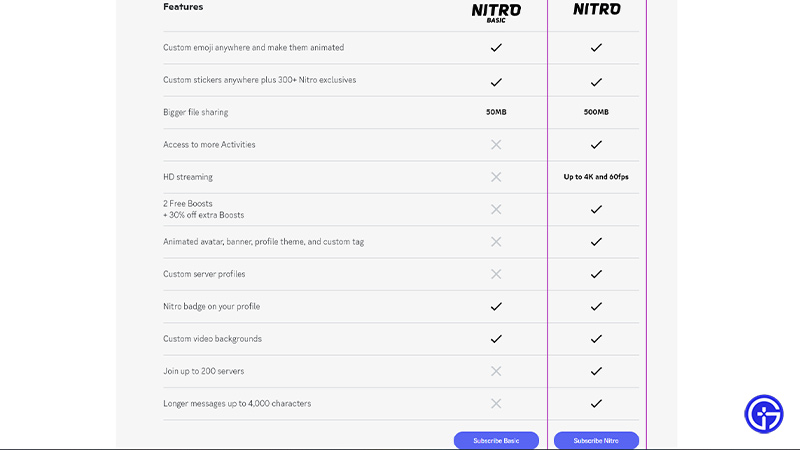
As we can see from the comparison, Nitro offers more features than Nitro Basic. Discord Nitro’s monthly subscription ranges at $9.99 while its annual or yearly subscription is ranged at $99.99. You can head over to their official site to buy the subscription or membership. But is Nitro worth the price? Scroll till the end to find out.
Is Discord Nitro Worth it?
The answer to that question is a Yes and No. That’s because it might be the best thing for the users or players that use Discord on daily basis. However, several casual people and gamers come only online twice or thrice a week. It might not be useful or resourceful for such users and players to purchase Nitro. So, for those players Discord Nitro might not be worth the money.
The Discord Nitro subscription is best suited for users that use Discord regularly or manage different servers. Nevertheless, if you are curious and want to try it out, we suggest buying the Nitro Classic or Basic before it. The Nitro Basic version is priced at $2.99 a month. While it offers fewer features, it is a great option to get a gist of Discord’s premium features. It is best and worth the price for the users that use this app daily to buy the Discord Nitro subscription. For casual users, regular Discord itself offers different features with some limitations. So, buying any of the Nitro subscriptions might not be worth it.
There are also legit and legal ways to get Nitro codes for free. Check out our guide on how to get Nitro codes for a free subscription to find out. But lastly, it is up to you to take the final call for the Discord subscription. So, we leave the rest of the decision to you.
That’s everything covered about if Discord Nitro is worth it. If you liked this guide, check out our guides on how to unboost a Server, how to get an Animated GIF profile banner, the best meme servers, and more Discord-related guides on our dedicated section right here on Gamer Tweak.

