Sea of Thieves was originally released for Xbox platforms only. But slowly, the game found its way to Steam as well. Hence, you will find that most of the players are on the console platform itself. So, can console players invite their Steam Friends to Sea of Thieves? Well, luckily the answer is a yes. You can do it through the Windows 10 Xbox app. This guide will show you how to invite Friends to Sea of Thieves.
How to Add Sea of Thieves Friends on Windows 10 Xbox App
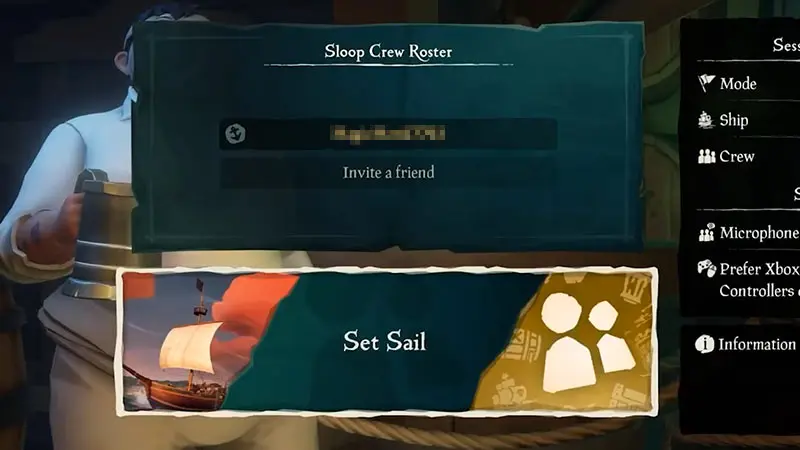
If you are a PC user, you will first need to add friends before you can play with them in the game. Here is how to do it:
- Open the Windows 10 Xbox App and sign in.
- Now, from the Home Screen, go to the Friends section.
- Type the username of the person you want to add.
- Select “Add Friend” to add the person to your Friends list.
That’s all it takes to add your console friends who play Sea of Thieves. Now, comes the important part – how to invite your desired friends to play the game with you.
How to Invite Sea of Thieves Friends on PC & Xbox
Thankfully, the process of inviting friends to play Sea of Thieves is quite similar on PC as well as on Xbox consoles. Here is what you will have to do:
- Launch Sea of Thieves on your PC or Xbox console.
- Now, select the crew size that you want.
- After choosing your Ship Type, you will have the option to invite at least 3 of your friends.
- The Invite Friends option will be at the bottom of your screen.
- Once your friends are in the lobby, simply click on “Set Sail” to begin playing.
In case you are facing any errors while doing this, then check out our guide on how to fix the Can’t Invite Friends Issue in Sea Of Thieves.
That’s all you need to do in order to invite your friends on Sea of Thieves. While you’re here, do check out our Sea of Thieves section for more guides.


