Have you heard of the latest Cobblemon Mod for Minecraft? For those who don’t know, this Mod brings the classic Pokemon experience to the Sandbox game. With the Cobblemon Mod installed, you can trade or battle other Pokemon Trainers and claim your supremacy. It is literally possible to catch Pokemon Mobs and do other stuff, which I won’t spoil through this Mod. Sounds intriguing right? Here’s how you can download and install the Cobblemon Mod in your Minecraft.
Note – Using Mods can cause harm to your PC if you don’t know the basic know-how. Hence, we recommend you install them at your own risk.
How to Download & Install Cobblemon Mod in Minecraft

Before we move any further, make sure you have downloaded CurseForge on your PC. Curseforge is a Mod Manager that makes the whole installation process easier. So, ensure to download and install it. Once done, use the following steps to download Cobblemon Mod in Minecraft:
Download Required Files
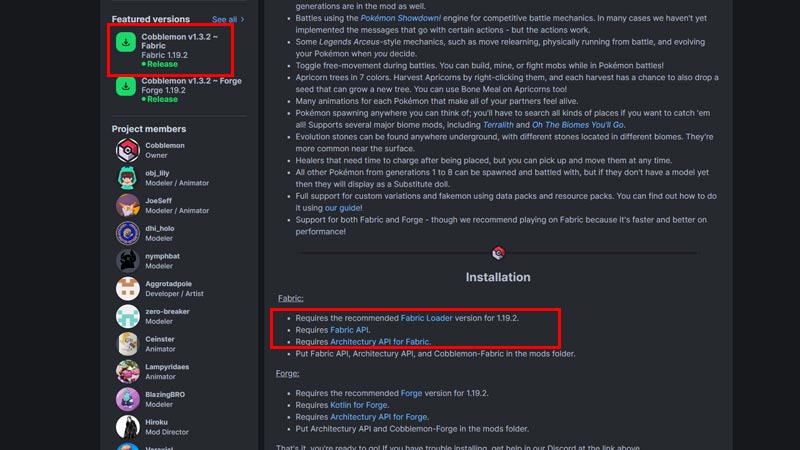
First things first, use this link to access the Cobblemon Mod Download Page. From there, navigate to the Featured Versions section and download the Fabric version of Cobblemon Mod. Now, you need to download 3 additional files – Fabric Loader, Fabric API, and Architectury API for Fabric. You will get the link for all the 3 additional files on the Cobblemon Mod download page itself. Also, keep in mind that the version of the Cobblemon Mod and the additional files should be the same. At the time of writing, the version of all these files is 1.19.2.
Install Fabric Loader
Further, head over to your downloads folder and access the Fabric Installer (.exe file). During the installation process, you will be given the option to select any Minecraft version. At this point, you can use any Minecraft version of your choice.
Install & Play Minecraft Cobblemon Mod

For the next step, you need to open the CurseForge Mod Loader and select Minecraft from the list. After that, in the My Modpacks tab, click on Create Custom Profile on the top right. Enter a name for your Profile and select the Minecraft Version to 1.19.2 (or similar to the version of Cobblemon Mod you have downloaded). Once done, click on the Create button to save the data.
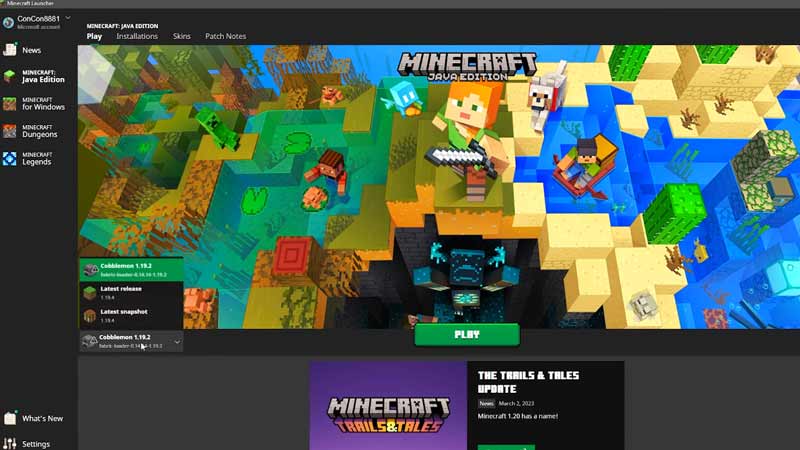
Now, right-click on the game and select the Open Folder option. A new window will pop up with a ‘mods’ folder in it. Inside the mods folder, you will be copy-pasting the Fabric API, Architectury API, and the Cobblemon Mod. You can now click on the Play button that will start the Minecraft Launcher. Once the Minecraft Launcher opens, select the Cobblemon version and hit play.
That’s it, you have successfully installed the Cobblemon Mod in your Minecraft. Further, once you create a world, you will enter the Pokemon world. Thankfully, there are some Cobblemon Commands that you can use in Minecraft to redeem all the fun.
That covers everything on how to install the Cobblemon Mod in Minecraft. While you are here, make sure to check out our other Minecraft Guides on Gamer Tweak.

