BepInEx as of now is one of the most popular modding tools for the Unity game engine. It’s an essential open-source plugin framework for games designed on Unity. These include the recent Lethal Company, Derail Valley, Valheim, Gorilla Tag, and several more popular game titles. But as for the players that haven’t dived into the modding business, manually downloading it can be a bit hassle.
Don’t worry, here’s how to download and install the BepInEx Mod manager for Unity. In our guide, find out all the steps to set up this modding tool and how to use it for your games. So, here’s all you need to know.
How to Download and Install BepInEx Unity Mod Manager
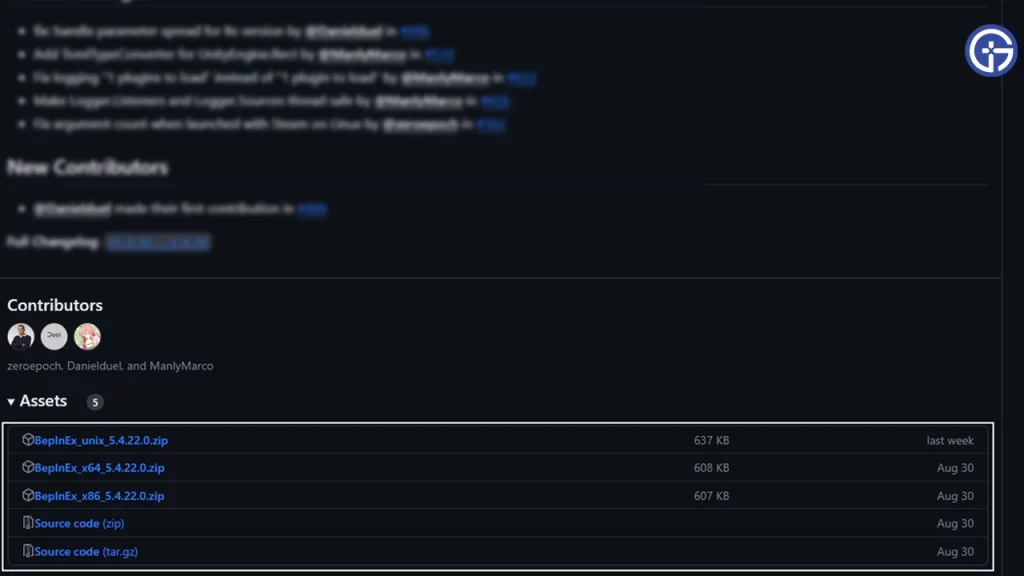
You can download the BepInEx Unity plugin framework by heading to its official GitHub page. You can also download the BepInEx mod manager using the Thunderstore or r2modman. While you can manually download this Unity modding tool via GitHub, note that it requires extracting the files. But on the brighter side, there’s no chance of malware or trojan harming your system.
Luckily, it doesn’t require further configuration once the plugin framework is all setup. So, follow the below steps to install the BepInEx Unity mod manager:
- Firstly, download the latest version of the BepInEx plugin from any of the sources mentioned above.
- As you head there, press on the latest asset to download the mod manager.
- Save and Extract the zip files to your desired file directory.
- Then, head to the game files you want to mod. For Steam games, launch the client > Library > Select the game and right-click on it > Manage > Browse Local files.
- Paste all the mod files from the zip archive into your game folder.
- Lastly, launch the game to find out the framework installed.
That’s everything covered about this topic. If you found this guide helpful, check out how to download and install Frosty Mod Manager, download the Vortex Mod Manager, and explore more Mods-related content in our dedicated section right here on Gamer Tweak.


