Viewing mods in Outriders will help you to know what special abilities and skills you possess so that you can take advantage of them while playing the game. Mods can completely help change your playstyle as well as give you abilities of different paths, if you want to know how to view your mods, check this guide out.
How To View Mods In Outriders
To view mods in Outriders all you have to do is go to the inventory section and check out all the weapons and armor that you have collected. You will be able to see the different mods that you currently have. The higher the tier of the weapon, the better the mods will be present.
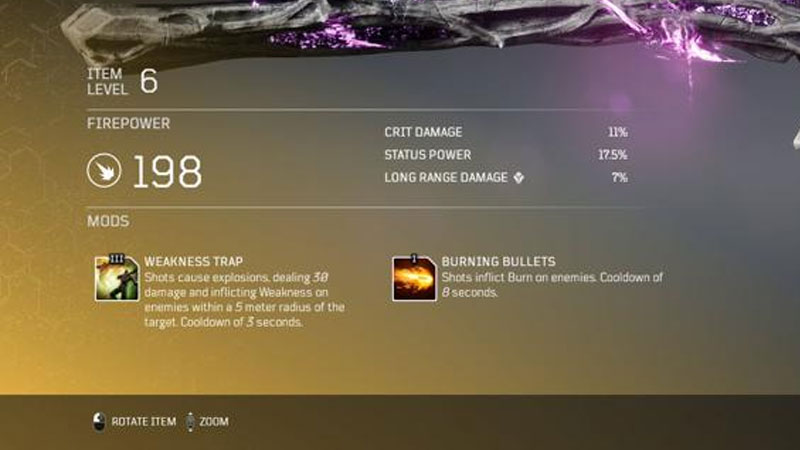
To get the mods, all you need to do is dismantle the weapon or the armor, while there’s no guarantee that you will get the mod, but the chances of it are certainly very high.
That’s all that there is to see or view of all the mods that you have in Outriders, having mods will give you passive abilities that can help shape how you battle and challenge enemies.
Also Read: How To Turn On Auto-Loot In Outriders
Each mod is different and the best thing about Outriders is the fact that it allows you to equip multiple mods and use them together to create a much better and wholesome experience for you, where instead of a single target you can wipe out the entire battlefield in seconds.
Mods also can be purchased from the vendors in the game, you will need to check out the armor or weapon equipped with the mod and then purchase it, having mods will give a Pyromancer path character to get abilities that belong specifically to the Devastator path and vice versa.
Having different mods will enable you to create a character that can use all the abilities of different paths and become unstoppable, this is all there is to know about how to view mods in Outriders. While you’re here make sure to check out our controls guide for Outriders right here on Gamer Tweak.

