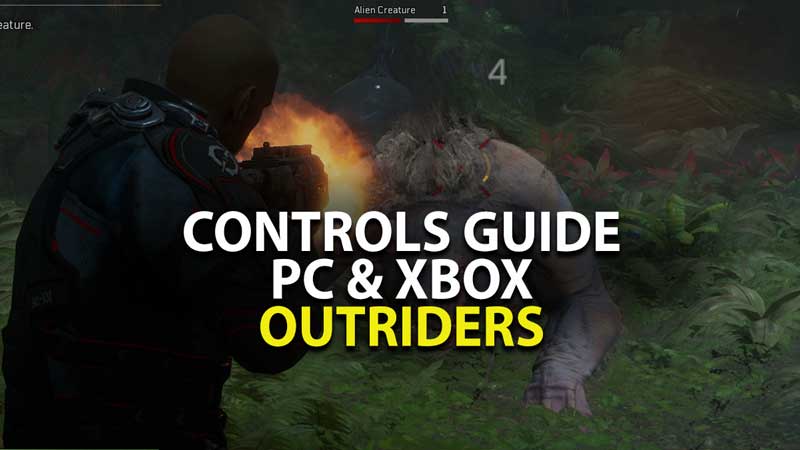Outriders is a co-op RPG shooter game. Most of your playtime will be involved in shooting and dodging enemies’ attacks. With this, you will also have skills that will help you in tough situations. In this guide, you will find a list of Outriders Keyboard controls. As well as a complete control list to play Outriders on the Xbox console. You can bookmark this page while playing the game in case you are unable to remember certain moves.
Outriders PC Controls:
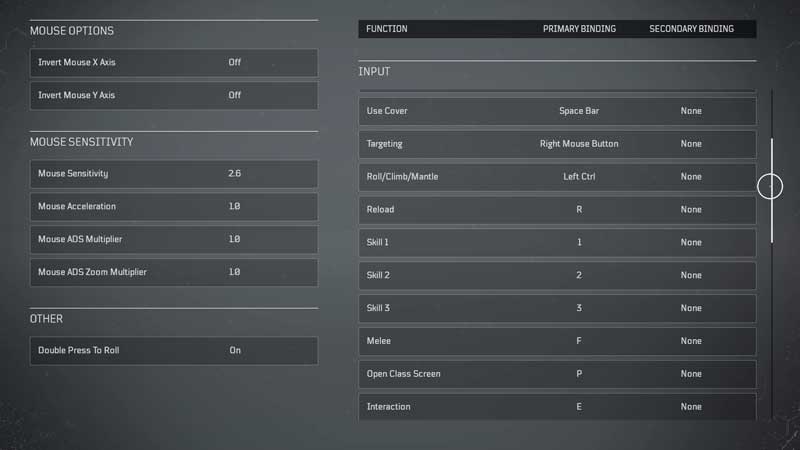
- W – Forward
- S – Back
- A – Left
- D – Right
- Fire – Left Mouse Button
- Use Cover – Space Bar
- Targeting – Right Mouse Button
- Roll/Climb/Mantle – Left Ctrl
- Reload – R
- Skill 1 – 1
- Skill 2 – 2
- Skill 3 – 3
- Melee – F
- Open Class Screen – P
- Interaction – E
- Open Inventory – I
- Open Journal – J
- Open Map – M
- Swap Weapons – Q or Mouse Wheel Up
- Open Skills Screen – O
- Open Emotes Menu – V
- Sprint – Left Shift
- Mirror Camera Toggle Zoom – Middle Mouse Button
- Cancel Ability – Right Mouse Button
- Ping Objectives – Tab
- Alternative Transaction – Space Bar
- Select Weapon 1 – (Default None)
- Select Weapon 2 – (Default None)
- Select Sidearm – (Default None)
- Auto Loot – H
- Walk – (Default None)
- Toggle Walk – Z
Outriders Xbox Controller Controls:
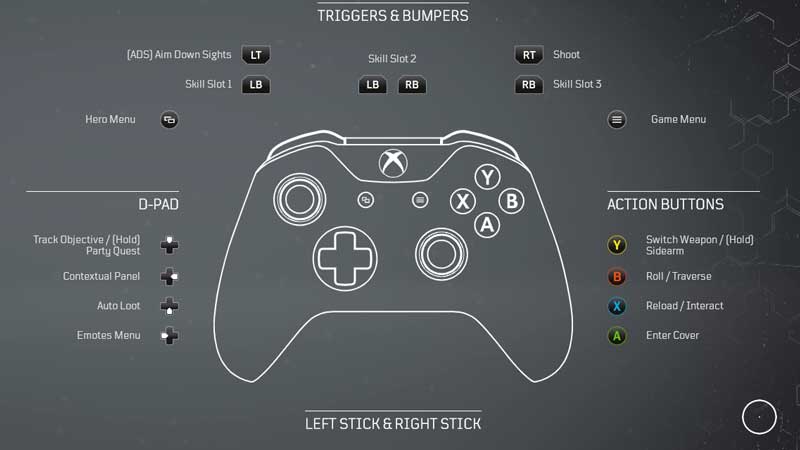
- LT – (ADS) Aim Down Sights
- RT – Shoot
- LB – Skill Slot 1
- LB + RB – Skill Slot 2
- RB – Skill Slot 3
- D-pad Up – Track Objective / (Hold) Party Quest
- D-pad Right – Contextual Panel
- D-pad Down – Auto-Loot
- D-pad Left – Emotes Menu
- Y – Switch Weapon / (Hold) Sidearm
- B – Roll / Traverse
- X – Reload Interact
- A – Enter Cover
- Left Stick – Move
- Right Stick – Look
- Press Left Stick – Sprint
- Press Right Stick – Melee
- Press Left Stick while ADS – Swap Camera
How to customize controls in Outriders?
From the main game screen press Z to go-to options. Under Controls, you will see options to modify keyboard controls and under Controller, you will see options to modify controls for Xbox. Controls for Xbox are fixed all you can do is adjust the Look Sensitivity, Controllers ADS Multiplayer, and Controller ADS zoom multiplayer. You can also enable or disable vibration or aim assist.
The control section lets you change the entire keyboard controls allowing you to set the things for easy accessibility. Keep Double press to Roll option on for PC. It will let you escape enemies faster. Certain enemies will attack you in a group and once you are surrounded you cannot escape. This is where you will need to use the Double Press option.