While it is possible to save recorded videos in Content Warning, players are wondering if it’s possible to save progress as well. That’s understandable because no one wants to force themselves to play for longer sessions. Instead, simply save the game and continue it sometime later with a fresh mind. There is an autosave feature in this game but it works a little differently. Since there is no dedicated button for it, you may find it confusing too.
In this guide, we have explained how to save the game in Content Warning. So if you often have to leave your game due to disturbance, this is how you can save your playthrough.
How Can I Save My Game in Content Warning?
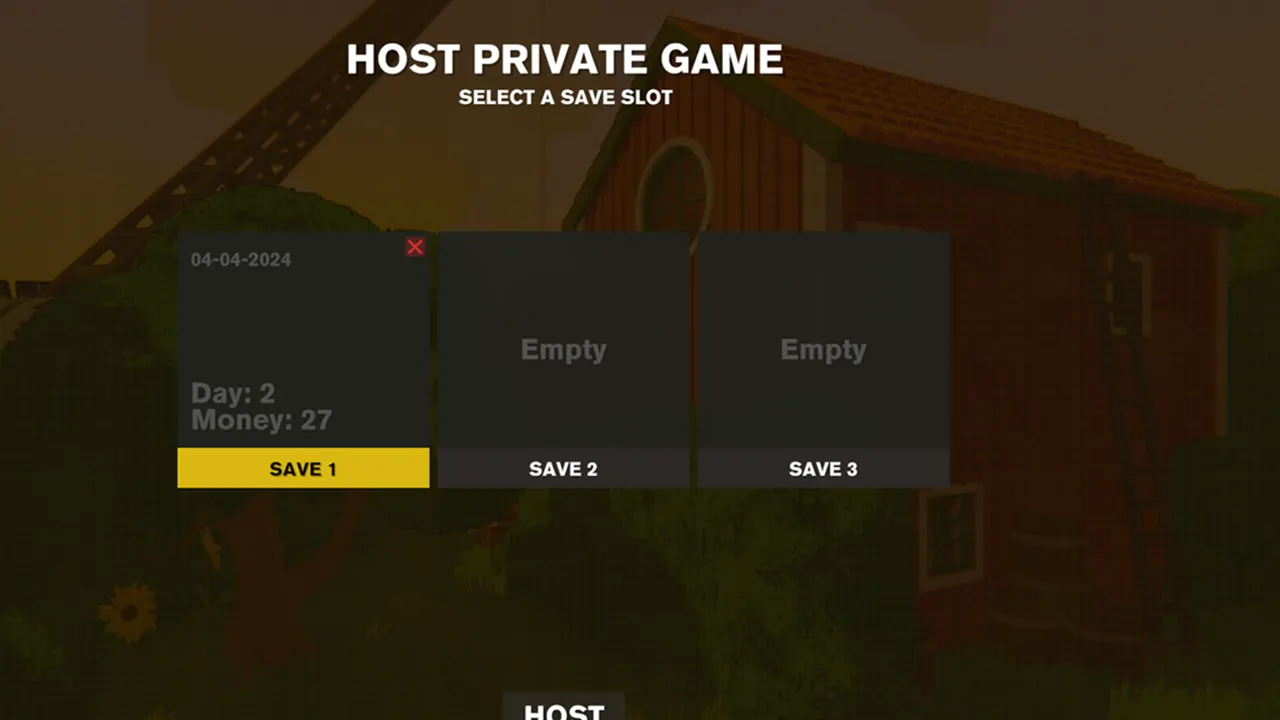
To save your progress, you must have to complete a day in Content Warning. For that, you have to film something scary in the Old World, upload it on SpookTube, and sleep in your Bed. Once your in-game character is awake, get up from the bed and quit the game directly. You will see that your progress is saved in the hosted slot.
Keep in mind that the autosave is only triggered if you successfully complete a day by sleeping. If you quit before that, your game won’t be saved and you will have to start that particular day again. Also, it should be noted that a host is the only one in the party that can save the game in Content Warning. Invited players do not have this privilege. However, the host can add them back whenever they load their saved progress again.
That’s how you can save your in-game progress in Content Warning. Hopefully, this will help you make more scary videos and earn plenty of views on SpookTube. For anything else related to the Content Warning Game, feel free to check out our dedicated section on it.

