Much like server issues, cheaters are another set of problems that almost every online game has to deal with. The Finals is no exception to this issue. Luckily, they have given you the tools to report such players and the process is also very easy. So if you aren’t sure what to do, this guide will help you out.
How to Report Cheaters in The Finals

There are two ways to report players, you can do it in the middle of the match and via the game’s social tab.
- During the match
- From the summary screen
Here is how it works:
During the Match
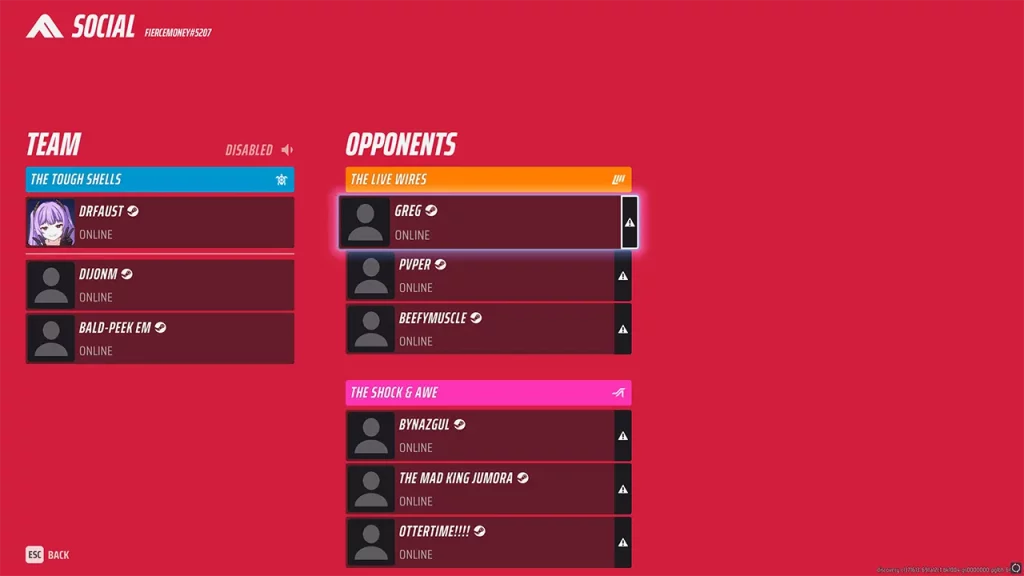
- Press the Esc key on your keyboard to open the menu.
- Next, press the P-key to open the Social tab.
- Here, you will be able to see your team members and your opponents.
- Click on the triangle caution icon next to the player that you find is cheating.
- Next, you will get a popup where you can select the reason why you are reporting them.
- Here, select the first option “Cheating” and click on the continue button.
- The game will now give you a textbox where you can describe the issue in 512 characters. This part is optional but recommended.
- Finally, click on the Send Report button.
- The game now gives you the option to also block them or you can simply click on the Continue button.
Using Summary Screen
- After the match is over, go to the “Friends and Parties” tab. You can find this option by clicking the settings icon on the top right corner of the menu.
- Next, go to the Recently Played with section.
- Click on the player that you wish to report and open their profile.
- Choose the Report Player option and select the reason for your report.
- Now, you can add extra information about them cheating and then report them.
That’s all for how you can report cheaters. If you are new to this game then also check our guide on how to use Reserve loadout, the best controller settings, and the best crosshair settings for The Finals.


