Shards in Cyberpunk 2077 can help you get more information about the world of Cyberpunk and you can pick or read them. When you find them in the game, it will be added to your Journal and you can decide if you want to read it at that time or later. Many players are wondering how to read Shards in Cyberpunk 2077. Look no further because this guide will explain what you need to know.
How to Read Shards in Cyberpunk 2077
Here’s how to read Shards in CP2077:
- You can read Shards immediately via the notification you see on the screen when you pick it up.
- If you missed that one or want to read it later, open your Inventory menu.
- Do it by pressing I on the keyboard (PC), Touchpad (PlayStation) or View button (Xbox).
- Head to the Journal tab.
- Click on Shards.
- That will show you all the Shards that you have picked up in the game.
- Based on which Shard you want to read, simply click on it and it will reveal the text on the screen.
- Whichever Shards are new, they will have the yellow colored New tag on them.

You will see Archived Conversations, Contracts, Technology, World, Literature, Articles, Notes, Leaflets, and other type of content. When you read them, you will get much more information about the story and the lore of CP2077. This will come in handy during the Cyberpsycho Sightings objective where you have to read shards and send information to Regina.
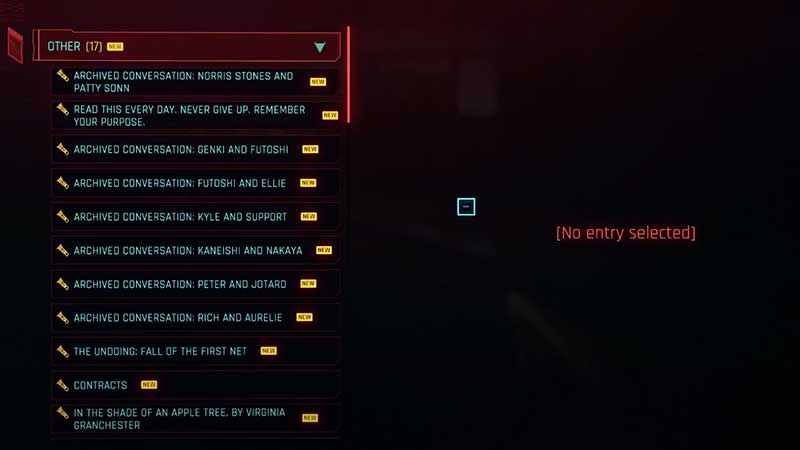
That’s pretty much how to read Shards in Cyberpunk 2077. You can find Shards on corpses of fallen enemies so make sure to search the corpse and get it. Once you do, you will be notified of a New Shard on the left side of the screen.
How to Decrypt Encrypted Shards
Sometimes, you will find encrypted shards in Night City where the information is locked behind data encryption. In order to decrypt a Shard, you have to open it via the notification on the screen when you first find it. If you don’t do that, you can head to Journal > Shards and then choose Crack Security. This is how to access the hidden information behind encrypted shards in Cyberpunk 2077.
That’s all you need to know about how to read Shards in Cyberpunk 2077 and how it helps you in the game. For more such information that you may not know about this extensive and in-depth game, check our Cyberpunk 2077 wiki right away.

