In the age of NSFW steam games and many controversial games now available, it’s more than important to hide your Steam games from your friends and family. Or you might be having one of the worst games of all time in the Steam library like Kinetic Void, Spacebase DF-9, or even GASP, which you don’t want others to know that you secretly love them. So let’s look into different steps you can take to hide your games easily and keep the Steam games private.
How to Make Steam Games Private?
Can you hide games in Steam? Yes. But can you hide single games separately with each friend? No. As of the time of writing this article, Steam has not granted us such a feature. But don’t worry, there are a couple of steps that you can take to make sure your game library and activities are hidden from your friends and family. First, let’s see how to hide games in your own collection if any of your colleagues have access to your account or PC.
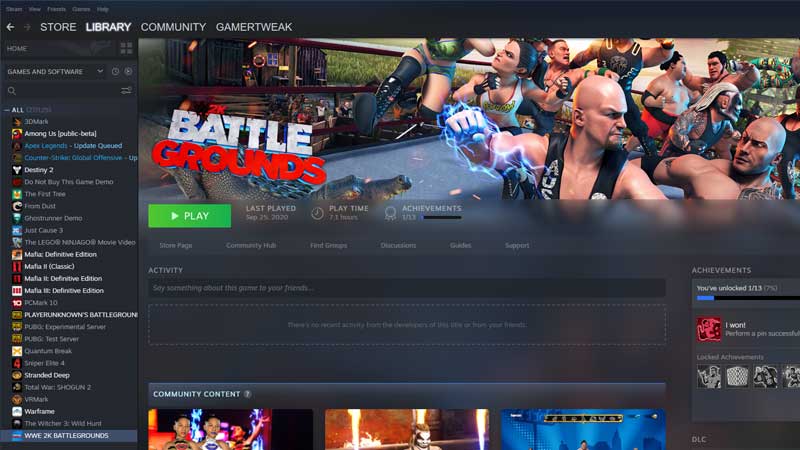
Launch Steam Client and in your Game library select the game you want to hide.
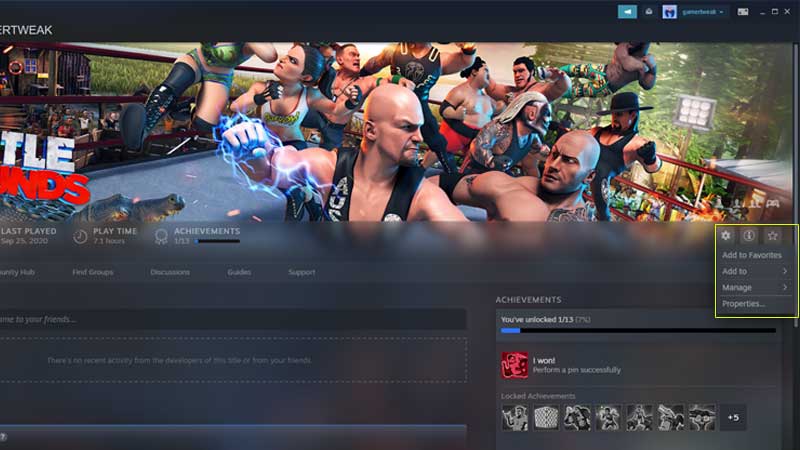
Once the game homepage is open, go to the rightmost side and click the gear sign.

From the drop-down menu, hover the mouse cursor over the Manage tab, and select the “Hide this game” option.
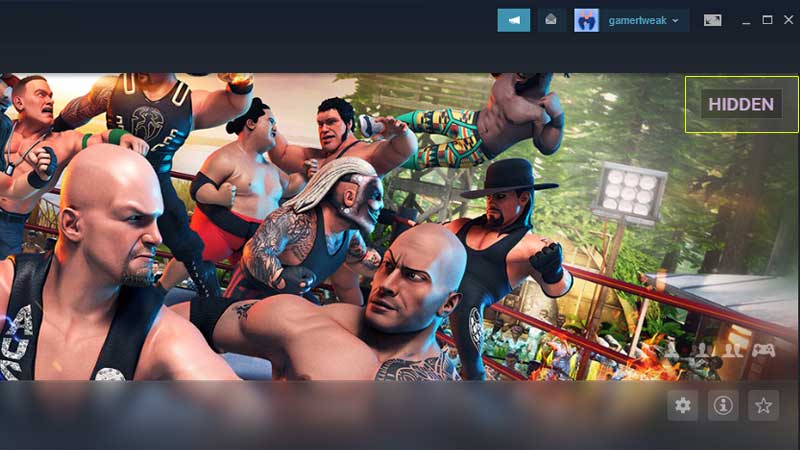
This will make your game hidden in your library and it will no longer be visible in your game list.
The game remains invisible even if you search for it in your collection.
How to Unhide Hidden Game on Steam?
You can also unhide the game which will be visible back on the Steam Library page. It will be visible to you and also to your connections.
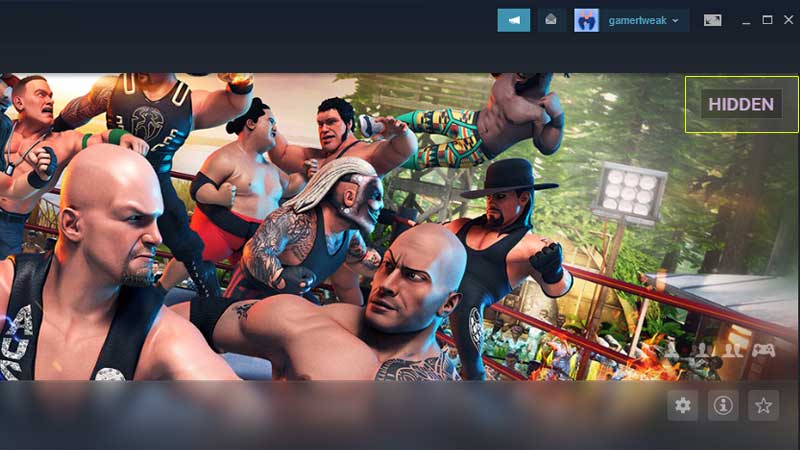
To unhide look for the Hidden Tab on the left side of the Steam page. Select the game go to the top right corner and look for the HIDDEN button.
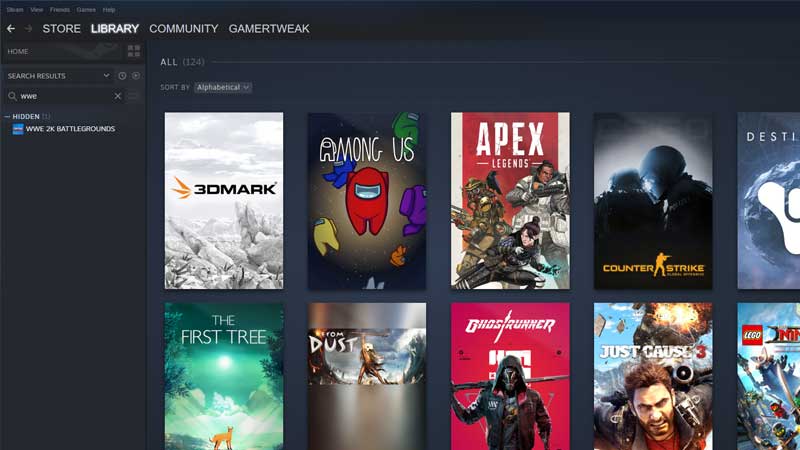
Click on it and select unhide from the drop-down and add it back to your library all without any uninstalling or reinstallation process.
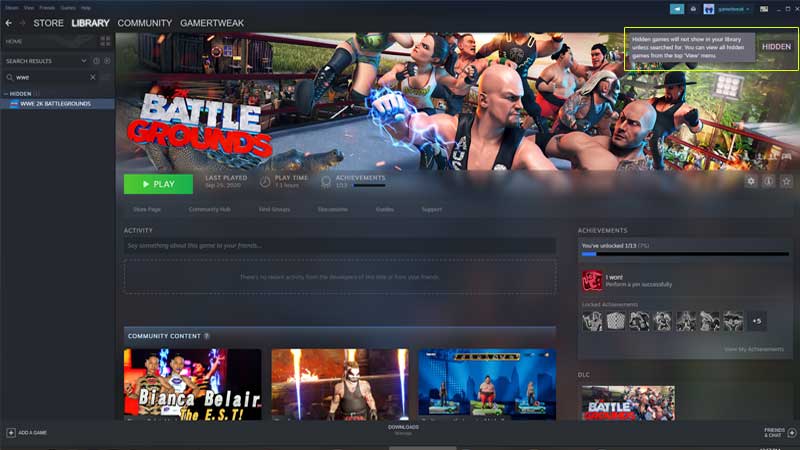
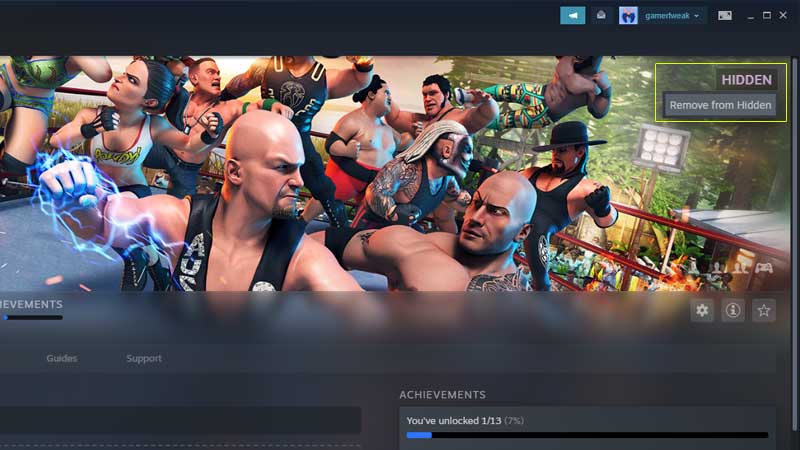
This is the best way to use it if you are leaving your computer with Steam with someone or giving access to your account to someone for some time. Now if your computer is with you but you still don’t want to let your friends know the games you are playing, we have a few more tips for you.
How to Make your Steam Profile Private?
You can make your entire Steam Profile private which will hide everything. This includes all your Game Collections, Achievements, Trophies, and every other activity associated with games. In order to make your entire Steam Collection Private, there are few measures you can take. Let’s look at them here:
- Open your Steam client or account, go to your profile, and select edit.
- Go to privacy settings, and under the Game details option change it to Private.
- Now, none of your friends, family, or even strangers can check or see what games you ever played or even own.
Steam offers you limited privacy settings. You can either hide a game or you can hide your entire profile. The best way is to hide certain games which you are embarrassed to share. We have provided the settings above to hide a game in Steam but we do not recommend making your entire Steam profile private, as it has all your progress and achievements.
If you need a more visual guide, check out our video right here:
You can do a lot in the game store like turning off Steam Notifications if they are annoying you. Or you can just hit this link to see your Friends Wishlist on Steam. And finally, I will advise you to have a look at the best Steam skins to make it look even more awesome.

