Unable to play Outriders? If the game is stuck on the Signing In screen then you have to follow the fixes in this guide to make it work. Outriders Stuck on Signing Loop is common on PC and Console both. The game freezes on the screen and does not progress further. Ample of time it is considered as Outriders Server Down Bug or Outriders Authentication problem. But you can fix this with a simple method, read this guide to resolve Outriders login loop.
How to Fix Outriders Stuck on Login Screen?
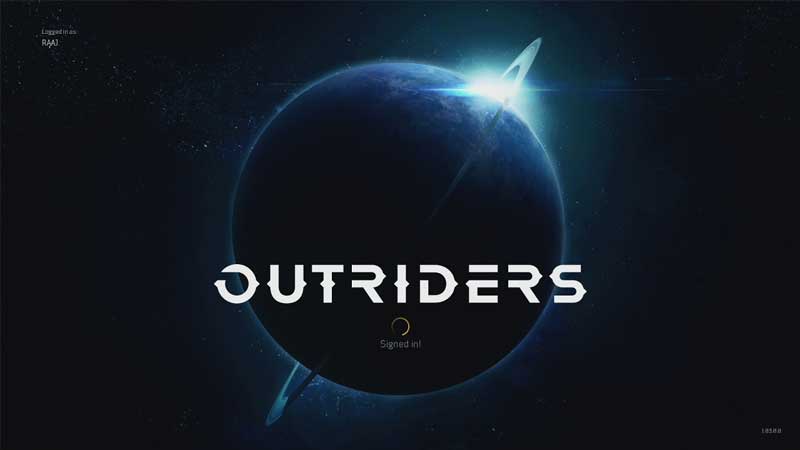
As per Square Enix’s official forum, this is a minor bug and not really related to server or authentication. It can be resolve by a simple restart. On PC if after launching Outriders is stuck on Signing Loop then exit the game completely. Then restart once and launch the game once again. Wait for a while and you will be able to play. Make sure your internet connection is stable and you are not behind a proxy.
On Xbox One to resolve the Outriders Signing Loop just clear the cache. This can be done by turning off the console permanently first and then disconnecting it from the power. Wait for some minutes and then turn it on the back again. Check the game is not active in the background, you have to exit the same completely and then turn it on again.
These two common fixes can resolve the Outriders signing bug. Another thing you can do is change your internet connection. For example, you can change the LAN cable if you are on a PC. Second, if you are on a console then your Xbox to a router directly with a LAN cable. Then try again, the game also going to get a lot of updates in the coming time.
If nothing works try to verify Outriders Server status. Refer to the link to find out if any of the Outriders servers are down. If they are active you can play with no issue. If there is any message associated with the network down then you will have to wait for a while. Outriders will officially confirm via their Twitter account.

