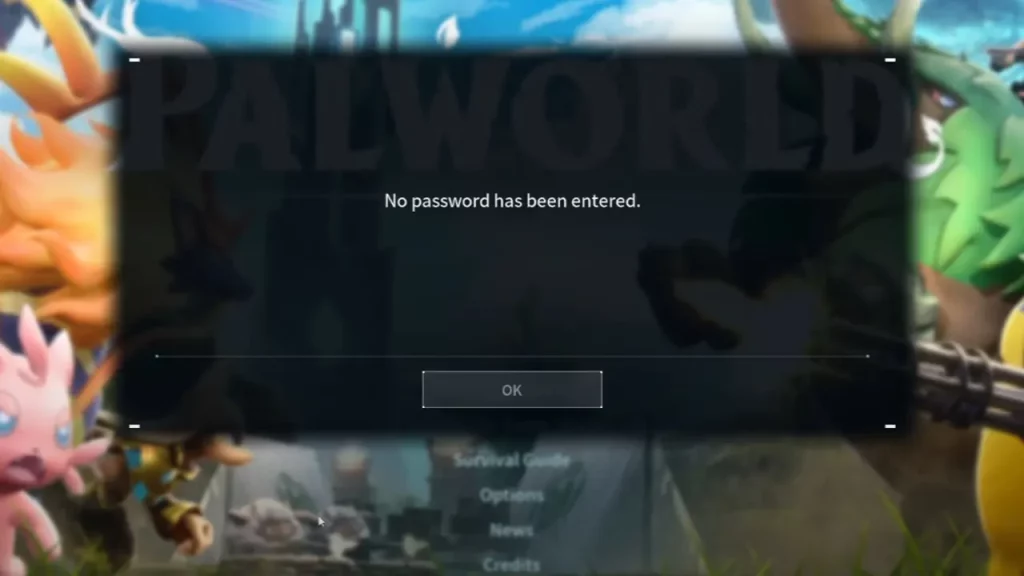Multiplayer in Palworld lets you explore the exciting world with your friends but it’s not without its issues, bugs, and glitches. When some players are trying to join a friend’s server, they see the message “No password has been entered” which can be confusing. This is sometimes accompanied by a short black screen as well. Don’t worry, here’s a quick guide to solve your doubts and get the game up and running for you.
Also Read | Can’t throw a Pal Sphere? Try this Fix!
Palworld No Password has been Entered Error Fix
Here’s the trick that has worked for many players facing this password error while trying to join a friend’s game.
- Go to Join Multiplayer Game from the main menu.
- Click on Community Servers on the left.
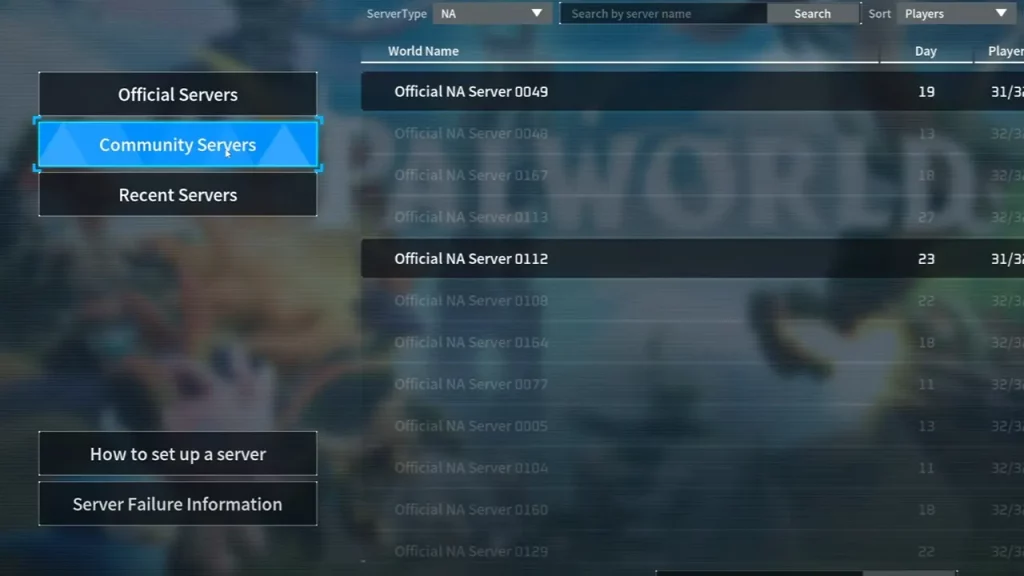
- Click on any server that has a lock, type in your password in the window with “Input Password” and click on OK.
- When it shows “connecting to..” click on NO.
- Then click on Connect at the bottom of the screen.
- This should let you join a friend’s multiplayer server in Palworld and solve the “No Password has been Entered” error.
Big thanks to Zytin for making a visual guide on this for the community. Check out the video below.
@Palworld_EN has been pretty active on Twitter with updates and they have acknowledged various issues with this game, which is still in early access at the time of writing. They have said that the dev team is “aware of serious bugs that are occurring, such as being unable to enter servers, unable to play multiplayer, and losing saved data, and are currently working on fixing them.”
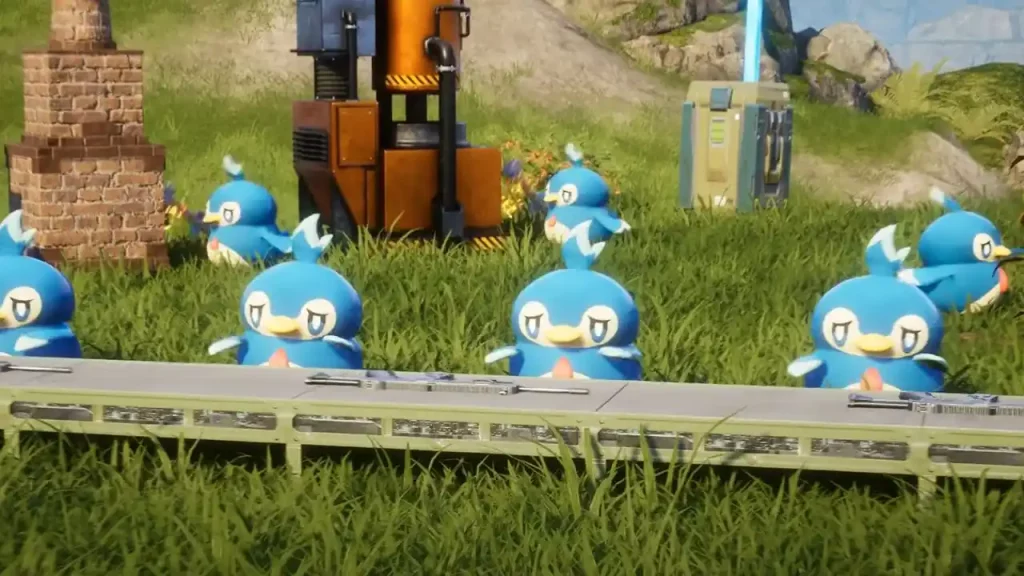
More information will be revealed as soon as possible, so until then, you can use the workarounds mentioned above.
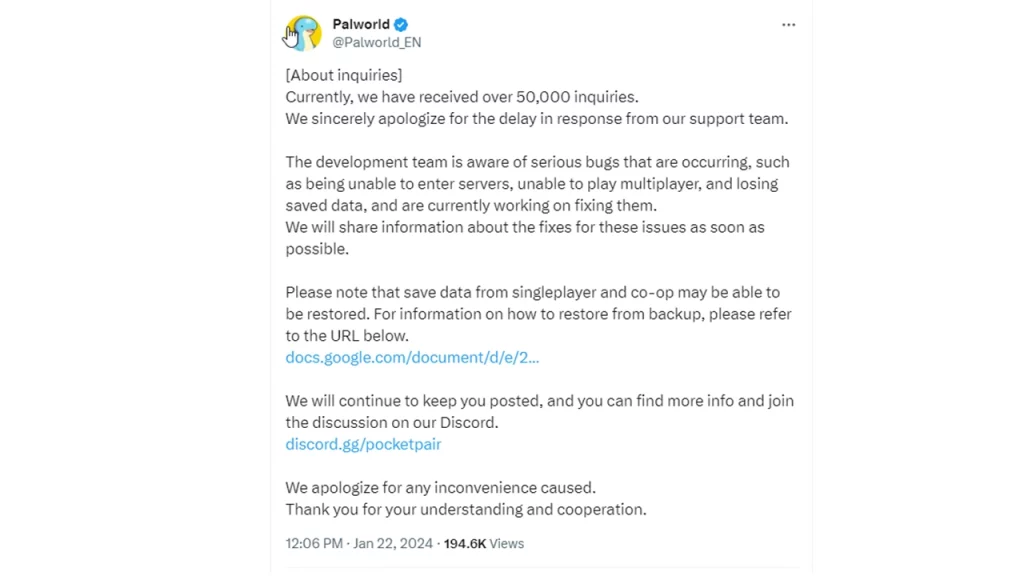
They also have an FAQ section on their website where they answer this question: “I’ve set up a dedicated server, but when I set a ServerPassword, I don’t get prompted for a password when logging in via direct IP entry, and I can’t log in.”
To which their response is that they are aware of the issue and plan to address it in the next update.
They add, “If you need to secure the server with a password, you can configure it as a community server. This will make it accessible from the in-game community server list, prompting you to enter a password upon entry.”
And that’s everything to know about this particular bug. We’ve come across more such glitches and their fixes are all mentioned in our dedicated Palworld guides section on Gamer Tweak.