Trying to change your character’s name in Baldur’s Gate 3, but don’t know how to do that, and if it’s even possible. Many players are dealing with this problem. BG3 character creation is one of the best creators you will find today. Classes, Sub-Classes, Origin, and even Background have an impact on your character. But no matter how good your character design is, if the name doesn’t go with them, then it feels incomplete. So here is all we know about it, from naming the character to changing it.
How to Enter New Name in Baldur’s Gate 3
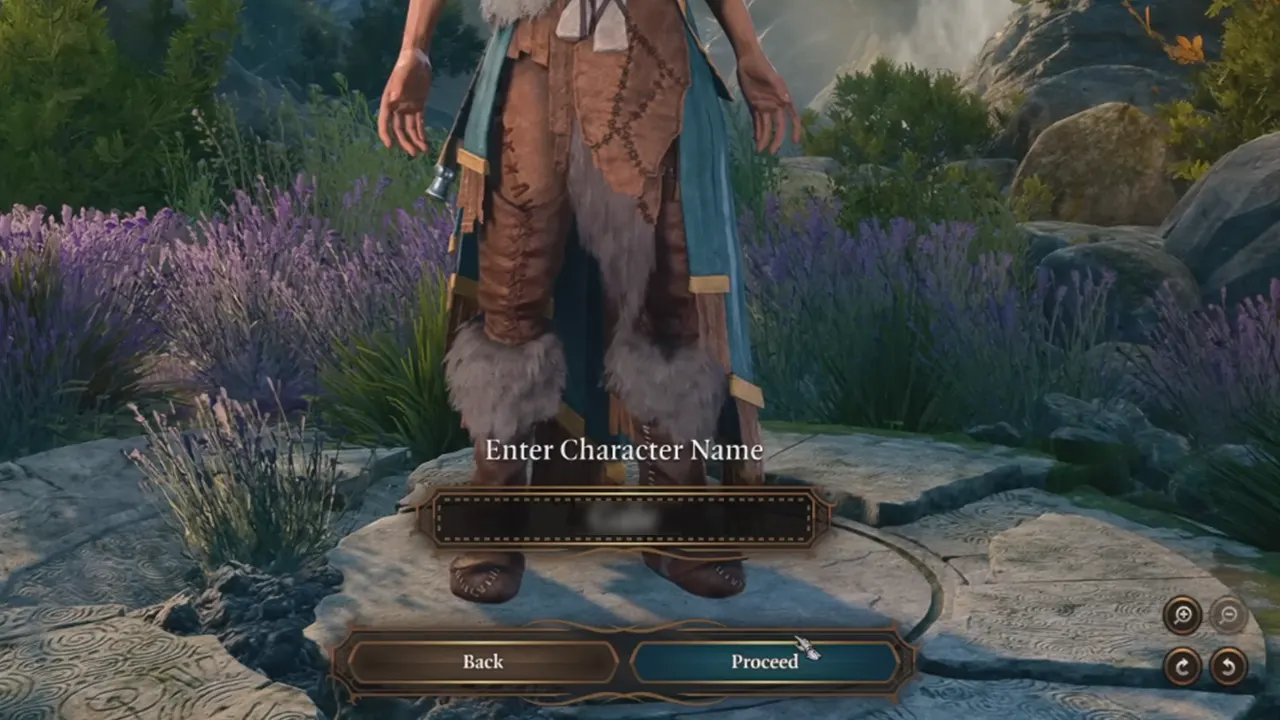
You get to change the character’s name as soon as you Proceed with the Abilities part of the character creation. And this only applies to custom characters. On the bottom center, you will see a box with the default game name, erase it and give the name you want. Then press Proceed and select your Guardian to start the game. Currently, this is the only stage where you can give or change the default name of your Character in Baldur’s Gate 3. There are no resources, packs, or missions that will let you change your name afterward.
Now, there are several non-changeable things in Baldur’s Gate 3, such as race, but that is fine because it will have a huge impact on it. The same cannot be said for the name. The name has no direct impact on your game for now, so being unable to change it is frustrating for many players. And gamers have been requesting this system change. So there is a possibility that changes will be made to resolve this issue, and we will update the guide if it does. You can bookmark this guide with Ctrl+D to get the latest update on the name-changing system.
That’s all you have to do to change the character’s name in Baldur’s Gate 3. If this guide was interesting to you and you are looking for more BG3 guides, we recommend you check our dedicated list of Baldur’s Gate 3 guides. And while you are here, also read how to change language and speak with animals.

