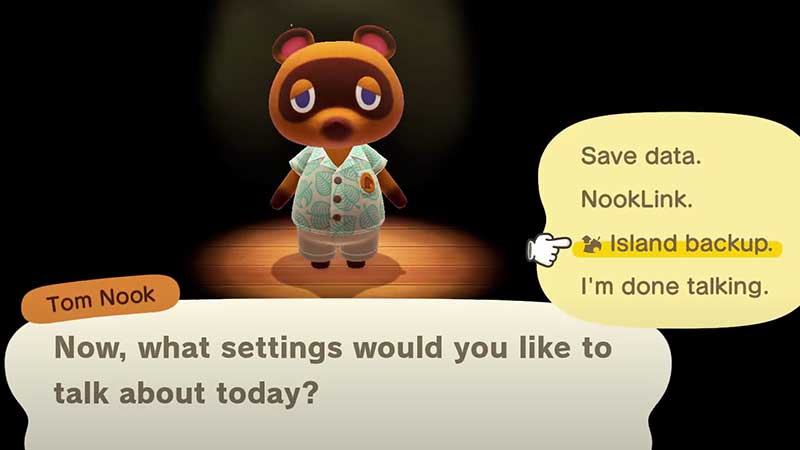The new bumper update for Animal Crossing New Horizons brought along a much needed feature of island backup and restoration. Of course, there’s also many new items to be excited about like the cute Bopper headbands, Raffle Tickets and the King Tut Mask. But, more than all of those things, the island backup option has given fans a sense of relief. Now, even if something happens to your Nintendo Switch, you can still keep the hours and hours of progress you have made in New Horizons. So, let’s discuss how to backup and restore island in ACNH.
Island Backup and Restoration Service in Animal Crossing New Horizons
This system is for those players who might end up with a Switch that is really damaged, lost or if the data has become corrupted. With that in mind, let’s see how to do it.
How to Enable Island Backup
The first thing you should do is update the game to version 1.4.0 and start it. Make sure that you are connected to the internet. Then, go to the game Settings by pressing –.
While you are talking to Tom Nook, choose Island Backup and then tell him that you want to Enable Island Backup. Once you do that, you will know if it has been enabled on the bottom left section of the screen. This will be your latest backup timestamp. If it’s enabled, rest assured that your data is being saved in the cloud. Your hard work will not get lost.
How to Restore your Island in ACNH
In order to restore your Animal Crossing New Horizons island that you have saved to the cloud, you must contact Nintendo Support. For this, you will need an active Nintendo Switch Online membership. You also need a copy of the game and a new Switch or have the damaged one fixed. Note that players must use this system only when their Switch is extremely damaged or stolen. Not whenever a player wants, only when absolutely essential.
To restore your island, make sure that the Nintendo Account is the same as the one that has the backup. Once your backup option is visible, simply go through the prompts that are shown and then confirm the restoration of your island. Now your game will restart and you can continue your New Horizons journey.
So this is how to enable backup and restoration of your island in ACNH. We have more such useful tips that you should know, check out our Animal Crossing New Horizons wiki for that!