We all love playing online games. Staying connected through the party chat on PS4 and PS5 is especially very useful and fun too. But of late, many players have reported that they are encountering the PlayStation Party Chat network error on PS4 and PS5 consoles. In this guide, we will show you all the steps that you can take to fix this issue. So, here is how to fix the PlayStation Party Chat not working on PS4 & PS5.
How To Fix PSN Chat Not Working [PS4 & PS5]
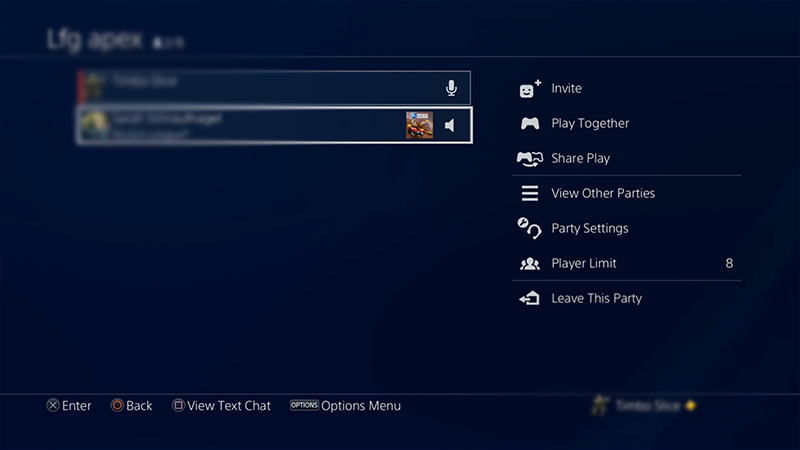
Have you already checked your internet connection to try and fix the Playstation party chat network error? If it still didn’t help, then worry not. Keep reading for all the fixes that you can try.
Check PSN Server Status
The first thing that you must do is check whether the Playstation’s servers are fully functional. At the time of writing this guide on 18th January, 2023, there were severe outages reported in different regions. This was confirmed by Downdetector.
All that you need to do is visit Playstation’s official network status page. If the servers are down, you will have no option but to wait. However, if the servers are up and running and you’re still encountering the Playstation party chat network error, then check the next fix.
Check for Software Updates
PS Software Updates can also help you fix the Playstation party chat network error.
Outdated software can also be one of the reasons why players get the “PSN chat not working” problem. Sony occasionally rolls out updates which fix common bugs present in the console. You should always ensure that your PS4 or PS5 console is up-to-date. Here’s how to do it:
On PS4 & PS5
- Go to “Settings”
- Choose “System Software Update”
If there is an update available, you should immediately get it started.
Restart your PS4/PS5
If you can’t chat due to network error, this is another basic method that should solve your problem. It simply involves restarting your Playstation console. Here’s how:
On PS4 & PS5
- The controls are quite similar for both consoles, first hold the “PS” button.
- A Quick Menu will appear, now select Restart PS4/PS5.
Once your console is turned on again, try checking if you’re still facing the PlayStation party chat not working problem. If yes, then check out our last possible solution.
Sign Out of your PSN Account
This is the last possible fix for the “PSN chat not working” error. You will need to sign out of your PSN account first. If your account’s data is plagued with bugs and glitches, then this method will solve your problem. Here’s how to do it:
On PS4
- Go to “Settings”> “Account Management.”
- Now, select the “Sign Out” option to safely log out of your account.
On PS5
- Head to Settings>User Accounts>Other
Next, choose “Sign Out” to safely log out of your PS5 console.
That’s all we had on how to fix PlayStation Party Chat Not Working on PS4 & PS5. For similar guides like these, check out how to fix the Restore Licenses Error on PS5 and the PS Store Not Working bug as well.

